Kolorize vs Instant AI for Google Slides
Dive into the comparison of Kolorize vs Instant AI for Google Slides and discover which AI Photo Editing tool stands out. We examine alternatives, upvotes, features, reviews, pricing, and beyond.
When comparing Kolorize and Instant AI for Google Slides, which one rises above the other?
When we compare Kolorize and Instant AI for Google Slides, two exceptional photo editing tools powered by artificial intelligence, and place them side by side, several key similarities and differences come to light. The users have made their preference clear, Instant AI for Google Slides leads in upvotes. Instant AI for Google Slides has 7 upvotes, and Kolorize has 6 upvotes.
Think we got it wrong? Cast your vote and show us who's boss!
Kolorize
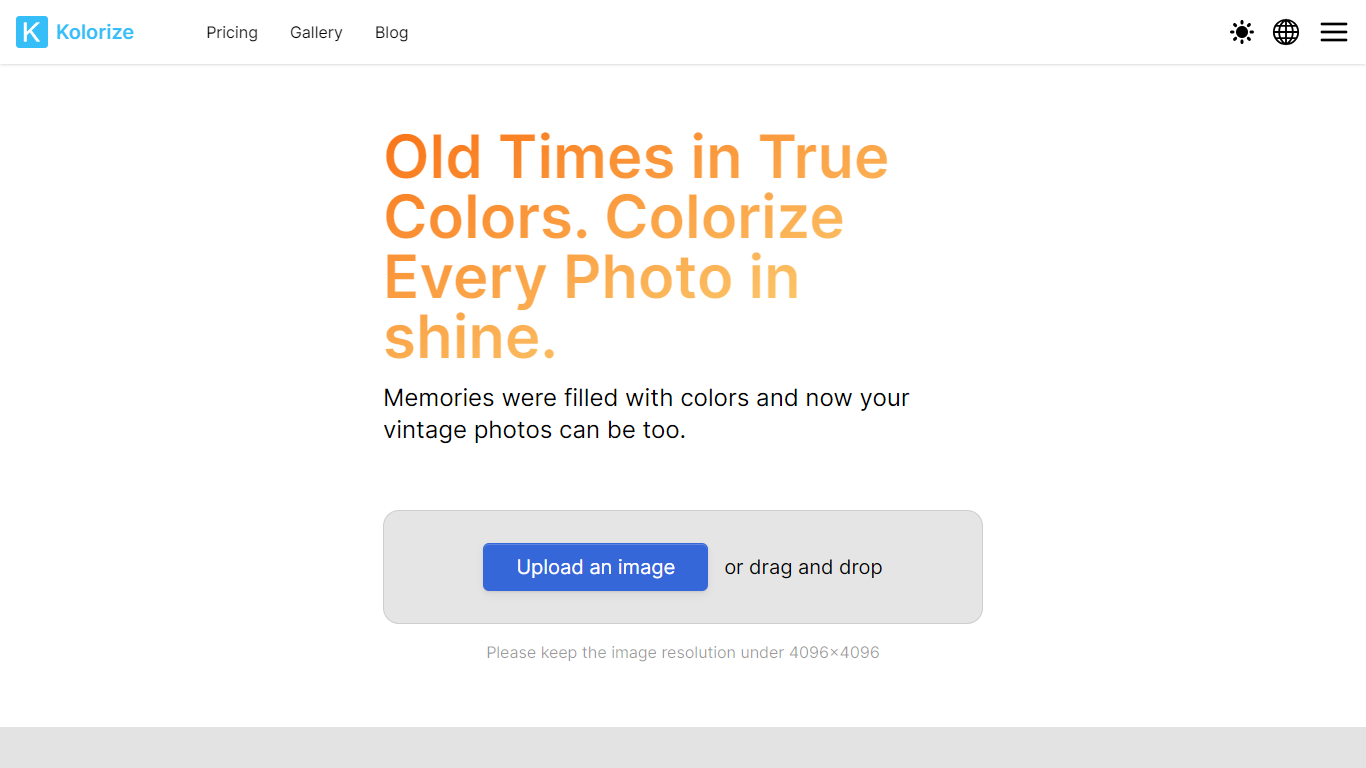
What is Kolorize?
Kolorize is a cutting-edge, easy-to-use online photo colorization tool that lets you breathe new life into your black and white photos. Using next-generation AI technology, Kolorize offers users a chance to convert their monochromatic memories into vibrant, colorful images for free. With its user-friendly interface, you simply upload your photo, let the AI work its magic, and preview your colorized photo before choosing to download it.
Your files' integrity and security are guaranteed with a 2048-bit encrypted connection. The platform supports various image formats and provides unlimited trials, allowing you to perfect your preference before making a download. Experience the richness of true colors with Kolorize and transform your vintage photos in just three easy steps.
Instant AI for Google Slides

What is Instant AI for Google Slides?
Use our AI presentation tool to create fully-editable slides directly in Google Slides™. Skip the learning curve and automagically create slides in a familiar workflow. Simply type in your topic, and let Instant handle the rest!
Whether you're pitching investors, delivering a speech, or making a sales presentation, Instant AI has you covered. Simply enter your topic, presentation type, and desired slide length and our AI-powered tool will handle the heavy lifting.
Unlike other AI tools that create generic, boring, text-heavy layouts, Instant AI leverages a growing library of 100+ professionally-designed slide templates to automatically create diagrams, flowcharts and infographics that drive home your message.
Getting started is simple and quick: • Install the app from the Google Workspace™ by clicking the "Install" button. • Enter your presentation topic, type, and length • Choose your fonts & colors to match your brand • Click Generate and Instant AI will write & design your slides!
Don't waste time on tedious slide creation. Try Instant today and create captivating presentations in a matter of minutes!
Kolorize Upvotes
Instant AI for Google Slides Upvotes
Kolorize Top Features
AI Driven Colorization: Employ advanced AI to turn black and white photos into color with precision.
Unlimited Trials: Test and preview outcomes multiple times and only pay when satisfied to download.
Preserve Every Detail: Ensures zero quality compromise during the colorization process.
Secure Transfers: Guarantee full data security with a 2048-bit encrypted connection.
Accessibility: Use Kolorize in multiple languages, making it accessible to a wider audience worldwide.
Instant AI for Google Slides Top Features
No top features listedKolorize Category
- Photo Editing
Instant AI for Google Slides Category
- Photo Editing
Kolorize Pricing Type
- Freemium
Instant AI for Google Slides Pricing Type
- Paid
