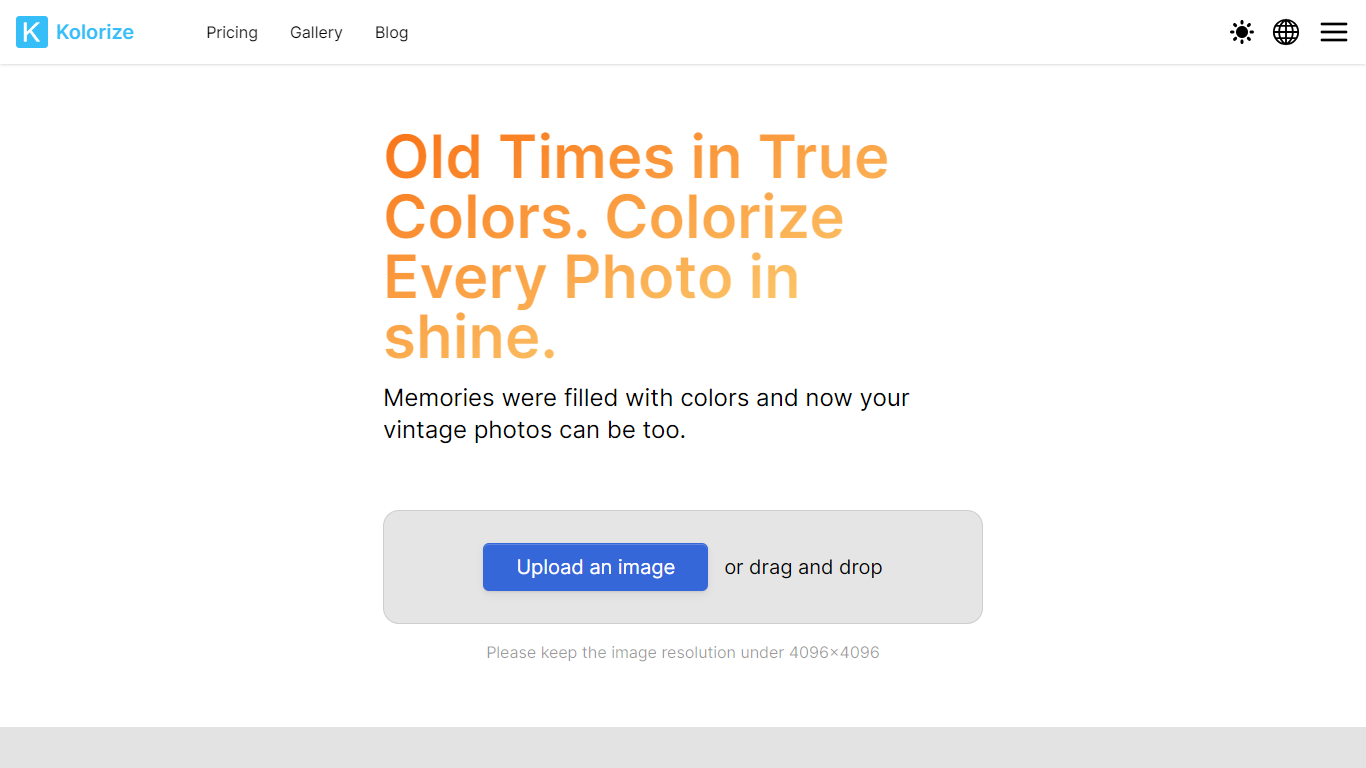
Last updated 10-23-2025
Category:
Reviews:
Join thousands of AI enthusiasts in the World of AI!
Kolorize
Kolorize is a cutting-edge, easy-to-use online photo colorization tool that lets you breathe new life into your black and white photos. Using next-generation AI technology, Kolorize offers users a chance to convert their monochromatic memories into vibrant, colorful images for free. With its user-friendly interface, you simply upload your photo, let the AI work its magic, and preview your colorized photo before choosing to download it.
Your files' integrity and security are guaranteed with a 2048-bit encrypted connection. The platform supports various image formats and provides unlimited trials, allowing you to perfect your preference before making a download. Experience the richness of true colors with Kolorize and transform your vintage photos in just three easy steps.
AI Driven Colorization: Employ advanced AI to turn black and white photos into color with precision.
Unlimited Trials: Test and preview outcomes multiple times and only pay when satisfied to download.
Preserve Every Detail: Ensures zero quality compromise during the colorization process.
Secure Transfers: Guarantee full data security with a 2048-bit encrypted connection.
Accessibility: Use Kolorize in multiple languages, making it accessible to a wider audience worldwide.
What file formats are supported in Kolorize?
Kolorize supports JPEG, PNG, WebP, GIF, and AVIF formats, with a maximum resolution of 4096x4096. The output file is provided in JPG format.
What's the difference between Kolorize and others?
Kolorize uses advanced proprietary AI technology to achieve quality results that may take longer than traditional methods but provide superior colorization effects.
Is the colorization accurate?
Colorization uses statistical principles to pick probable original colors, resulting in reasonable approximations rather than exact reproductions.
Is it possible to apply Kolorize to vintage photos with sepia or yellowish/reddish tones?
Kolorize can work with vintage photographs of varied tones, including sepia or yellow/reddish shades, and colorize or restore them as needed.
How much time does it take to add color or restore colors in a photo?
It takes Kolorize about 3 to 8 seconds to colorize a photo, depending on the size and detail of the image.
