Lalamu vs AI Video Editing | Clipchamp
Explore the showdown between Lalamu vs AI Video Editing | Clipchamp and find out which AI Video Editing tool wins. We analyze upvotes, features, reviews, pricing, alternatives, and more.
When comparing Lalamu and AI Video Editing | Clipchamp, which one rises above the other?
When we contrast Lalamu with AI Video Editing | Clipchamp, both of which are exceptional AI-operated video editing tools, and place them side by side, we can spot several crucial similarities and divergences. Both tools have received the same number of upvotes from aitools.fyi users. You can help us determine the winner by casting your vote and tipping the scales in favor of one of the tools.
Disagree with the result? Upvote your favorite tool and help it win!
Lalamu
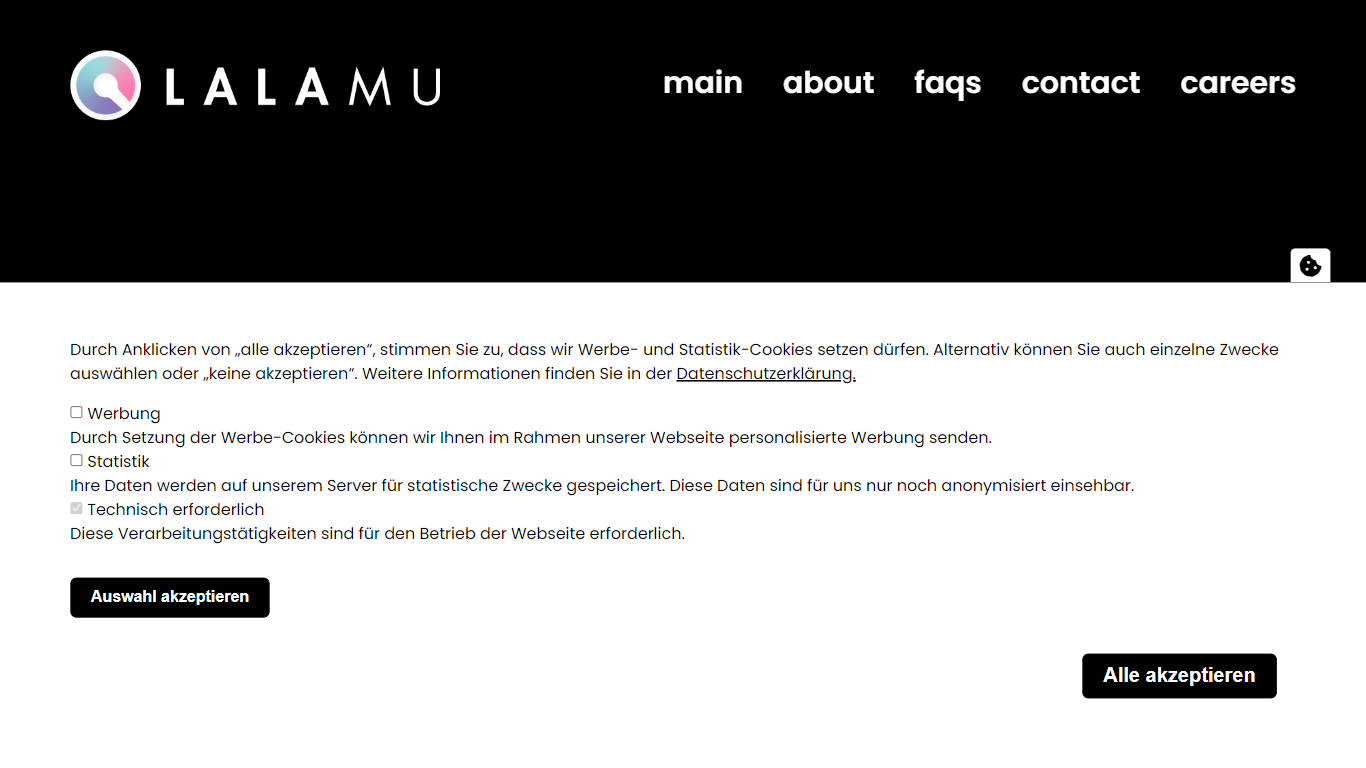
What is Lalamu?
Lalamu is an innovative mobile application that revolutionizes the way video content is created, offering users the ability to lip sync any face in their videos with advanced AI technology. Designed for ease of use and creativity, Lalamu allows you to synchronize your favorite audio tracks with any video clip or GIF, adding a playful and personalized touch to digital storytelling. The app provides a no-limits platform for your imagination, where the integration of sound and moving images can be as dynamic and diverse as the creators behind them. Whether you’re looking to make fun, shareable content for social media, or to add an expressive layer to your video projects, Lalamu is positioned as the go-to app for all your lip sync needs.
AI Video Editing | Clipchamp
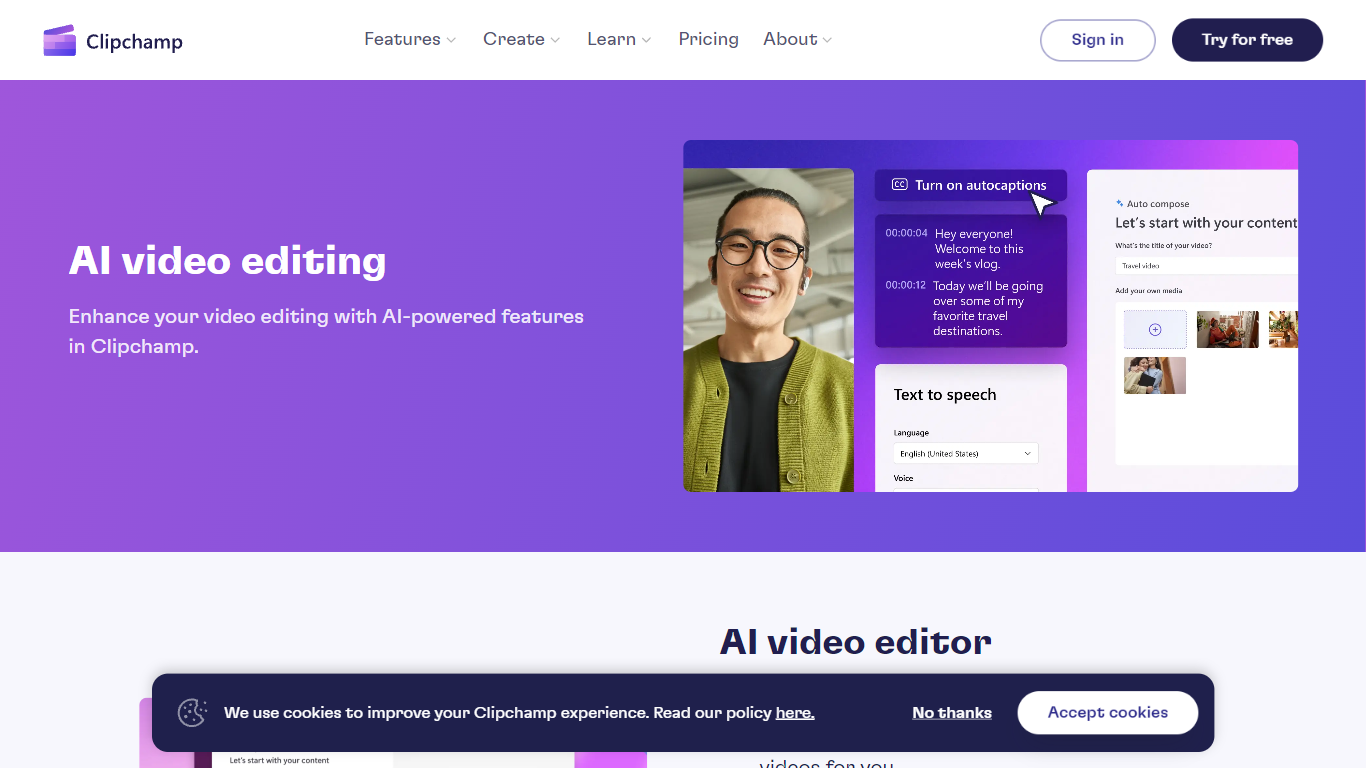
What is AI Video Editing | Clipchamp?
Experience the next level of video editing with Clipchamp's AI Video Editing tools, designed to elevate your creative projects effortlessly. Clipchamp harnesses the power of AI to provide an array of intelligent features that assist you in producing stunning videos without the need for any downloads. It's time to unleash your inner director using the AI video editor and craft short videos that leave a lasting impression. Whether you’re a TikTok enthusiast or a business professional, the AI voiceover maker offers over 400 lifelike voices in various languages and styles to match your video's tone. Autocaptions make your content more accessible, with precise voice detection technology for captions in 140 languages. For those looking to refine their speaking skills, the Speaker Coach offers real-time feedback on your recording sessions. Discover the wealth of AI-powered capabilities at your fingertips with Clipchamp and transform your digital storytelling.
Lalamu Upvotes
AI Video Editing | Clipchamp Upvotes
Lalamu Top Features
Lip Sync with AI: Sync any face with audio in videos using advanced AI.
Creative Freedom: The app allows using any audio and video to unleash your creativity.
Support For GIFs: With Lalamu you can animate GIFs with lip sync features.
Downloadable App: Users can easily download the Lalamu app for immediate use.
No Creative Limits: This app is designed to provide a limitless canvas for video content creation.
AI Video Editing | Clipchamp Top Features
AI Video Editor: Simplify the video creation process with an AI editor that can generate engaging short videos automatically.
Text to Speech: Utilize a versatile AI voiceover maker featuring over 400 lifelike voices in a variety of languages.
Autocaptions: Increase accessibility and engagement with precise autocaptions available in 140 languages.
Speaker Coach: Improve your presentation skills with real-time feedback on your speech during recording.
AI Audio Enhancements: Look forward to upcoming features that will further enhance audio quality in your videos.
Lalamu Category
- Video Editing
AI Video Editing | Clipchamp Category
- Video Editing
Lalamu Pricing Type
- Freemium
AI Video Editing | Clipchamp Pricing Type
- Freemium
