Leia vs Quicky AI
In the contest of Leia vs Quicky AI, which AI Web Apps tool is the champion? We evaluate pricing, alternatives, upvotes, features, reviews, and more.
If you had to choose between Leia and Quicky AI, which one would you go for?
When we examine Leia and Quicky AI, both of which are AI-enabled web apps tools, what unique characteristics do we discover? The community has spoken, Leia leads with more upvotes. The upvote count for Leia is 8, and for Quicky AI it's 7.
Want to flip the script? Upvote your favorite tool and change the game!
Leia
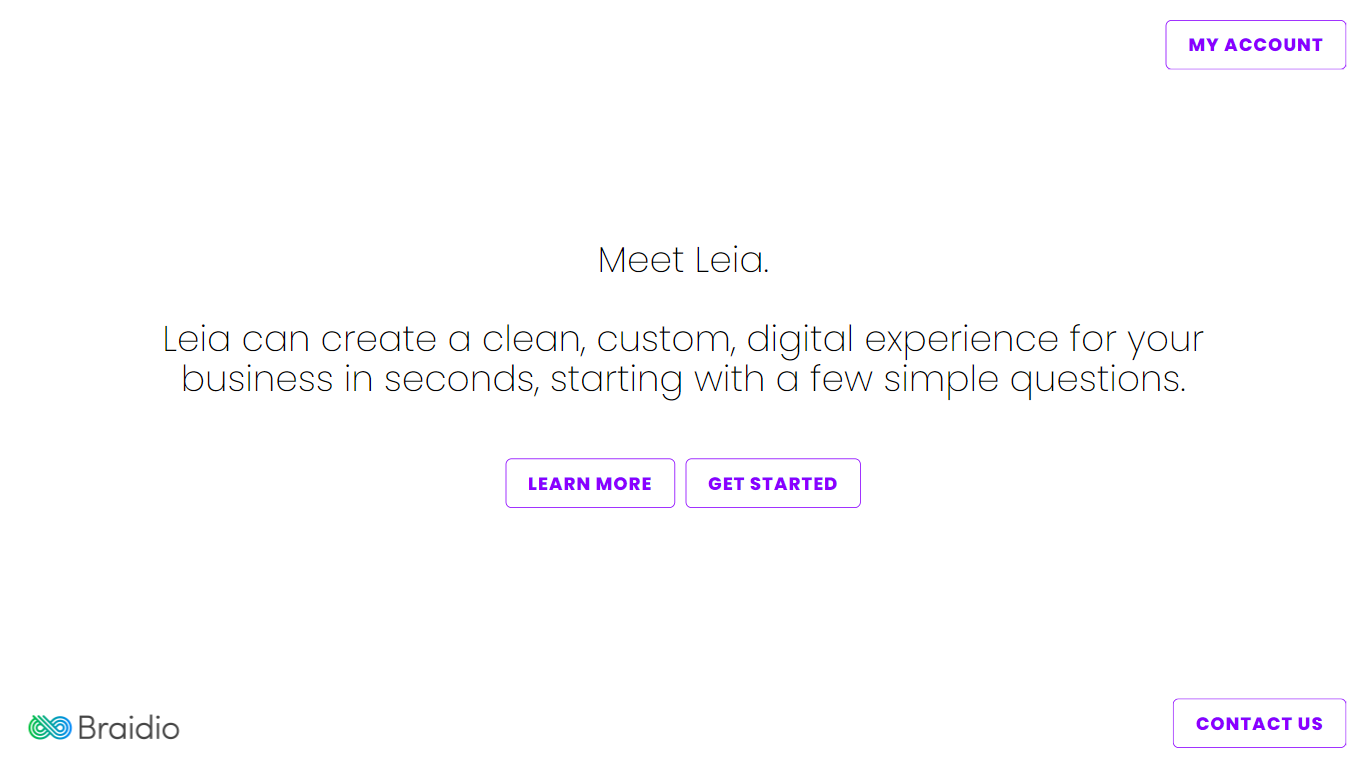
What is Leia?
Leia is an innovative platform designed to simplify the process of online presence creation for businesses. Utilizing advanced artificial intelligence, Leia offers a straightforward and fast solution, enabling users to establish a custom digital experience tailored to their needs in just 90 seconds. It begins with a user responding to a set of simple questions about their business. Based on this input, Leia constructs a personalized website complete with various sections such as "About," "Features," "Testimonials," and "Contact Us." Additionally, it provides users with the option to upload logos, select a domain, and even incorporate social media links for team members, thereby delivering a full-fledged digital identity almost instantaneously. The platform is designed for those seeking a hassle-free and efficient way to craft a professional online presence for their brand or service.
Quicky AI
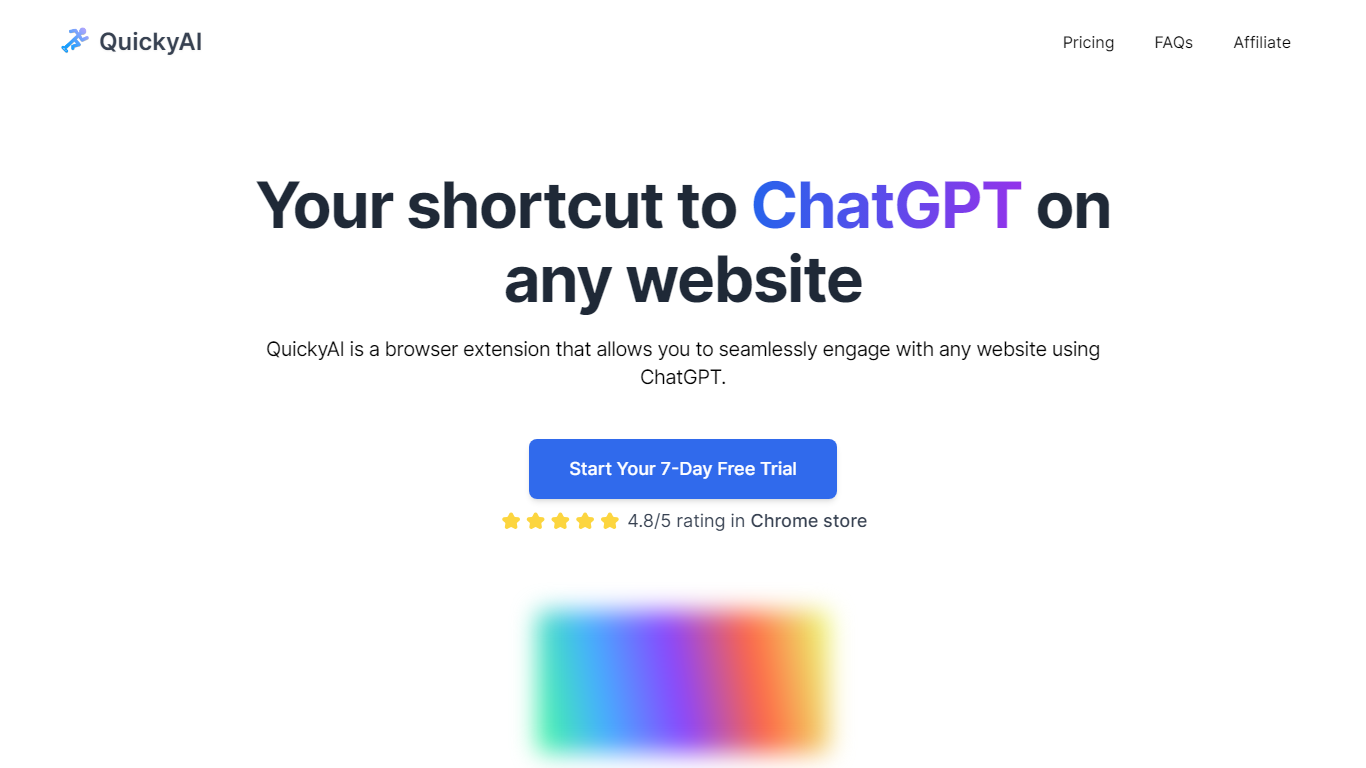
What is Quicky AI?
Embrace the future of seamless AI integration with QuickyAI – the ultimate browser extension that catapults your productivity straight into the stratosphere. QuickyAI is your one-click portal to utilizing ChatGPT across every website you navigate, directly in your browser. Offering an impressive 4.8/5 Chrome Store rating and compatibility with all popular browsers, QuickyAI is revolutionizing the way we interact with web content.
Start off with a 7-day free trial and discover just how effortless it is to generate summaries, create custom prompts, and command ChatGPT to perform tasks on the page you're working on. Your entire chat history is stored for your convenience, and everything remains strictly local – your data is your own.
From solopreneurs to developers, content creators to project managers, QuickyAI's versatility shines through in testimonials from satisfied users who applaud how it streamlines their workflow. Opt for the Basic plan if you have an OpenAI API key, or choose Premium for a hassle-free experience with everything included. Have a question or suggestion? QuickyAI's extraordinary support is just an email away.
Leia Upvotes
Quicky AI Upvotes
Leia Top Features
Quick Website Creation: Create a custom website for your business in just 90 seconds.
AI-Powered: Utilize artificial intelligence to tailor the digital experience for your customers.
Customizable Sections: Add sections such as About, Features, Testimonials, and Contact Us, as needed.
Logo and Domain Selection: Upload your logo and choose a preferred domain for your website.
Social Media Integration: Easily include social media links for your team members.
Quicky AI Top Features
Instant Integration: Seamlessly use ChatGPT on any website with the browser extension.
Simplified Summarization: Summarize any article or web page with just one click or shortcut.
Custom Prompts: Create and save your own ChatGPT prompts for any task.
Chat History: Keep all your ChatGPT interactions accessible with saved chat history.
Flexible Plans: Choose from Basic or Premium plans with a 7-day free trial included.
Leia Category
- Web Apps
Quicky AI Category
- Web Apps
Leia Pricing Type
- Freemium
Quicky AI Pricing Type
- Freemium
