LightPDF vs Converse
When comparing LightPDF vs Converse, which AI PDF tool shines brighter? We look at pricing, alternatives, upvotes, features, reviews, and more.
In a comparison between LightPDF and Converse, which one comes out on top?
When we put LightPDF and Converse side by side, both being AI-powered pdf tools, In the race for upvotes, Converse takes the trophy. Converse has been upvoted 7 times by aitools.fyi users, and LightPDF has been upvoted 6 times.
Disagree with the result? Upvote your favorite tool and help it win!
LightPDF
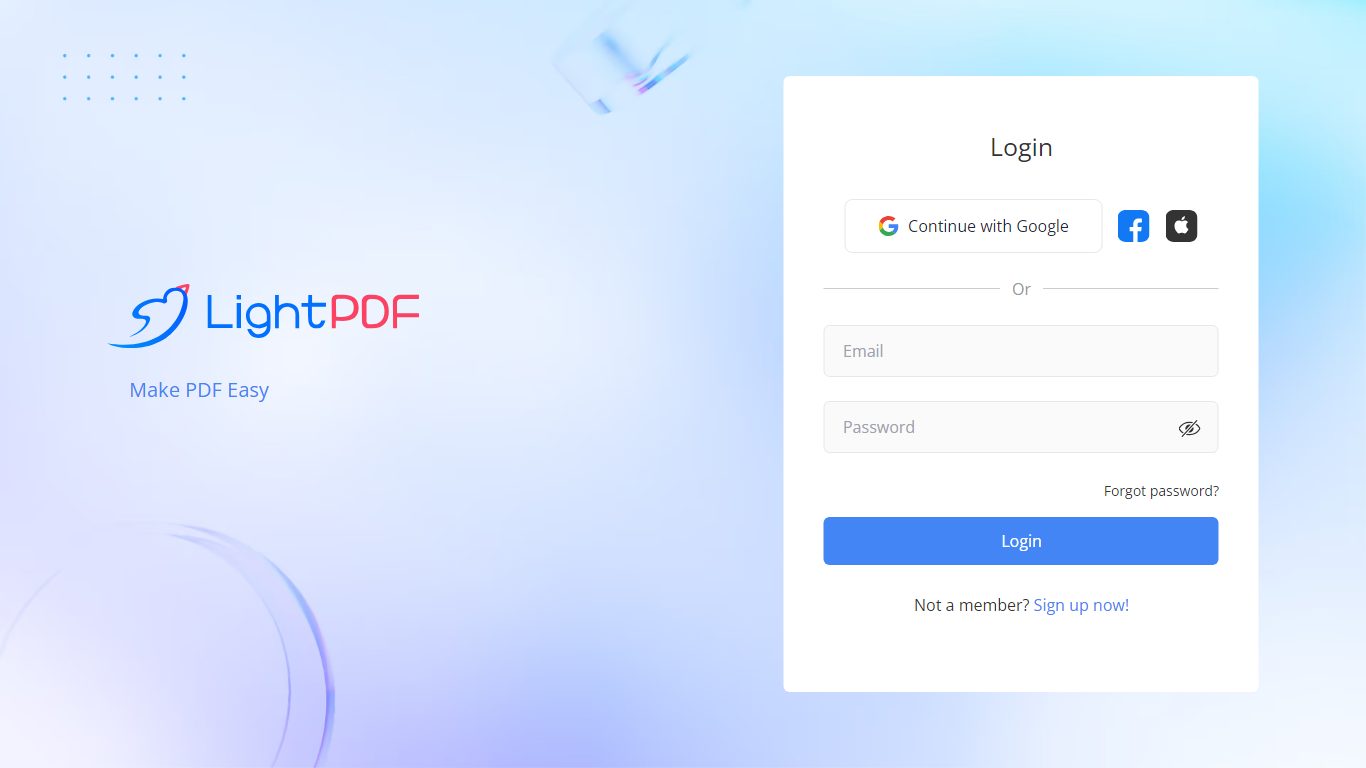
What is LightPDF?
Unlock the full potential of your PDF documents with LightPDF, an all-encompassing tool designed to streamline your document management experience. LightPDF caters to an array of conversion needs, including transforming PDFs to and from various formats such as Word, Excel, PPT, TXT, PNG, and JPG. Moreover, a suite of editing tools allows you to watermark, split, merge, rotate, and annotate your PDFs with ease. Efficiency meets innovation as LightPDF also offers features like PDF compression, OCR technology for scanned documents, and AI-driven assistance for document analysis.
With LightPDF, security is paramount. You can protect, unlock, and sign your PDFs, ensuring your documents remain both secure and accessible. Additionally, the platform supports multi-document chats, allowing you to interact with multiple files simultaneously, making it an AI assistant that aids in document analysis and research. The service accommodates files up to 50 pages for free, with the option to upgrade for more extensive needs.
Accessibility is further enhanced with web extensions for browsers and G Suite, integrating seamlessly with your workflow. LightPDF's commitment to accuracy and reliability is evident through its provision of precise answers with cited sources, elevating it as a trusted partner for anyone working with PDFs.
Converse
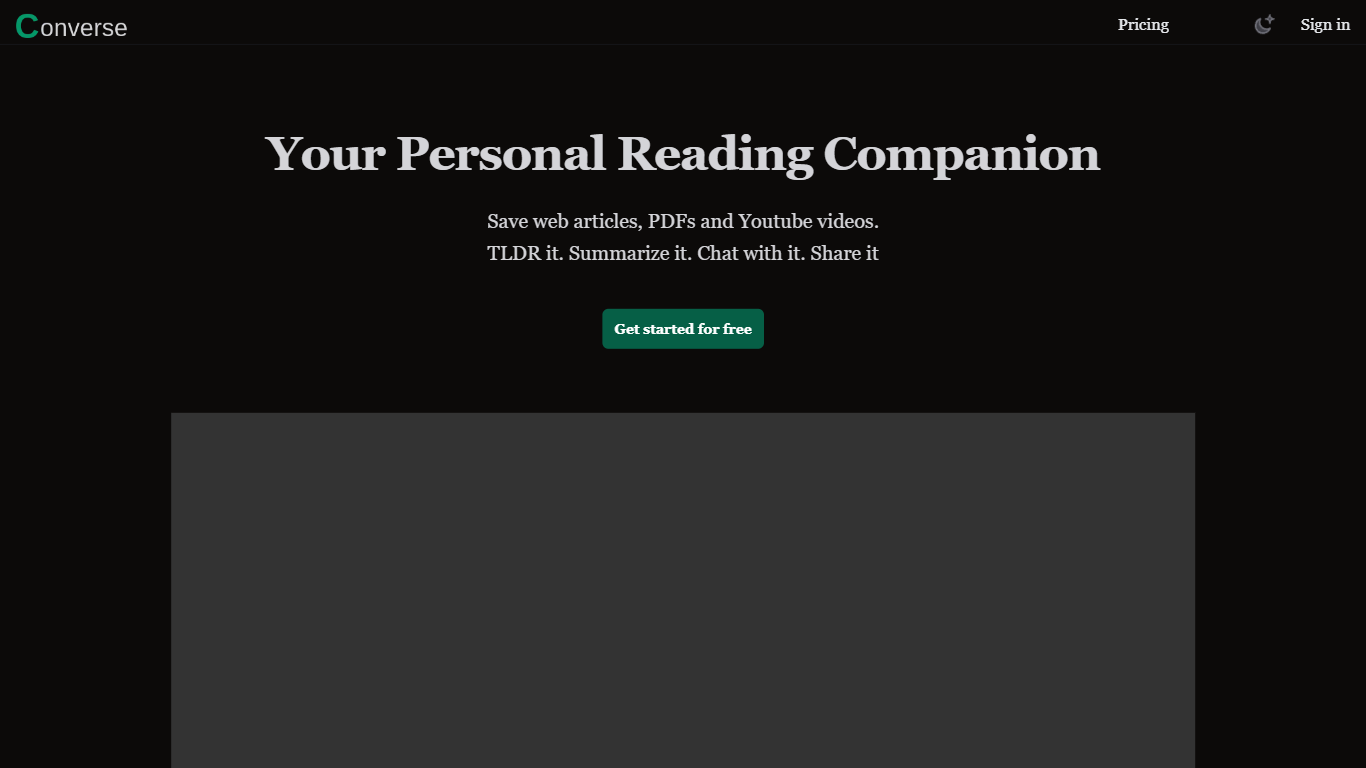
What is Converse?
Converse is an innovative web tool designed to enhance your reading journey by providing a wide range of features. With Converse, you can save, summarize, and chat with web articles, PDF documents, and YouTube videos, making it a versatile platform for all your reading and content needs.
One of the key features of Converse is the ability to save articles, PDF documents, and YouTube videos, allowing you to easily access and refer back to them later. This can be especially useful for research purposes or when you want to revisit a specific piece of content.
In addition to saving, Converse also offers a unique summarization feature. With tailored summaries and TLDRs (Too Long; Didn't Read), you can quickly get an overview of the main points and key takeaways from any article or document. This saves you time and allows you to grasp the essence of the content without having to read the entire piece.
Furthermore, Converse provides an intuitive document chat function. This allows you to engage with the content by asking questions, leaving comments, or discussing specific sections with other users. It's a great way to connect with like-minded individuals or collaborate on projects.
Another noteworthy feature of Converse is the social sharing capability. You can easily share articles, summaries, or key takeaways on various social media platforms, expanding your reach and initiating meaningful discussions with your audience.
Overall, Converse is a comprehensive tool that combines the functionalities of saving, summarizing, chatting, and sharing, all designed to enhance your reading journey and make your content consumption more efficient and enjoyable.
LightPDF Upvotes
Converse Upvotes
LightPDF Top Features
PDF Conversion: Effortlessly convert PDFs to and from Word PPT Excel and image formats.
Document Editing: Access tools to split merge rotate and watermark your PDFs.
Security Features: Protect unlock and digitally sign your PDFs with robust security options.
AI-Powered Chat: Chat with documents leveraging OCR and AI for document analysis and research.
Easy Integration: Browser and G Suite add-ons for improved accessibility and productivity.
Converse Top Features
No top features listedLightPDF Category
- PDF
Converse Category
- PDF
LightPDF Pricing Type
- Freemium
Converse Pricing Type
- Freemium
