LightPDF vs PDFPeer
When comparing LightPDF vs PDFPeer, which AI PDF tool shines brighter? We look at pricing, alternatives, upvotes, features, reviews, and more.
Between LightPDF and PDFPeer, which one is superior?
When we put LightPDF and PDFPeer side by side, both being AI-powered pdf tools, PDFPeer stands out as the clear frontrunner in terms of upvotes. The upvote count for PDFPeer is 89, and for LightPDF it's 6.
Want to flip the script? Upvote your favorite tool and change the game!
LightPDF
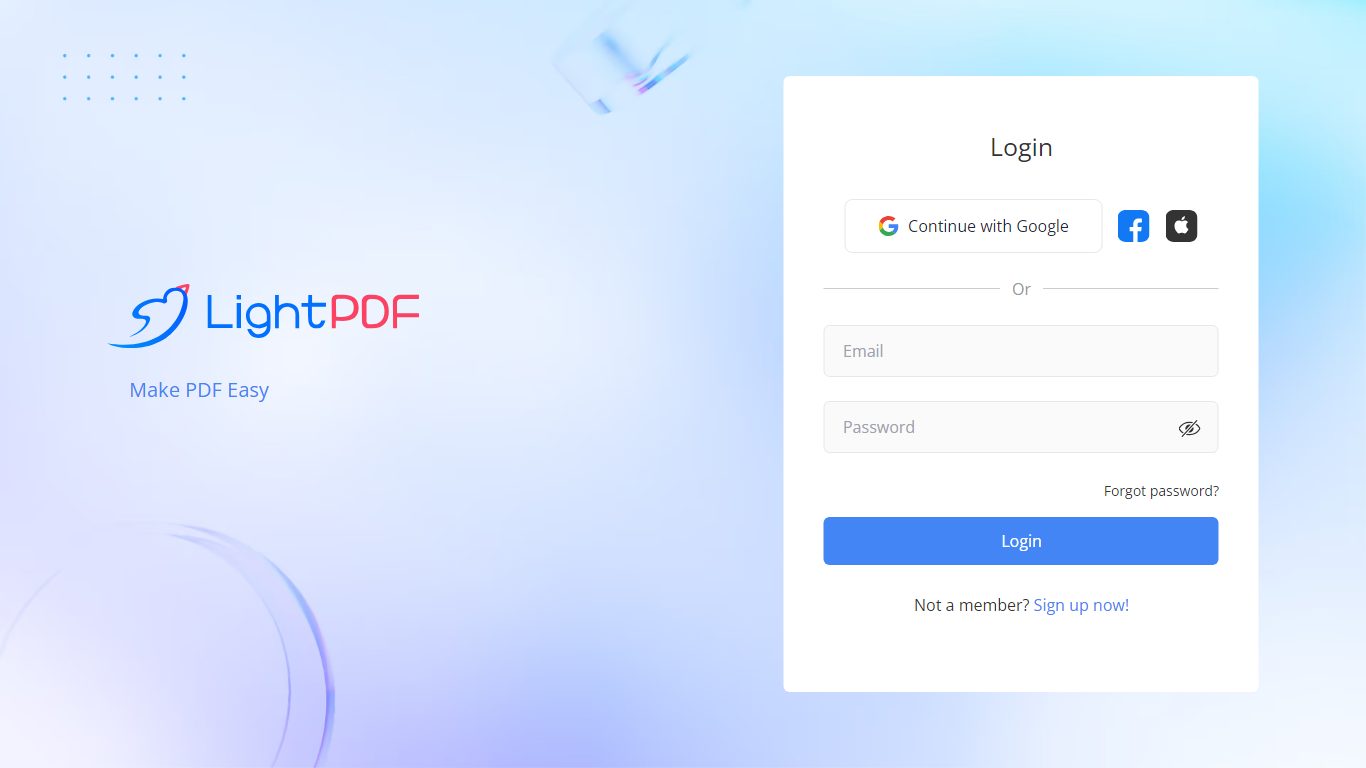
What is LightPDF?
Unlock the full potential of your PDF documents with LightPDF, an all-encompassing tool designed to streamline your document management experience. LightPDF caters to an array of conversion needs, including transforming PDFs to and from various formats such as Word, Excel, PPT, TXT, PNG, and JPG. Moreover, a suite of editing tools allows you to watermark, split, merge, rotate, and annotate your PDFs with ease. Efficiency meets innovation as LightPDF also offers features like PDF compression, OCR technology for scanned documents, and AI-driven assistance for document analysis.
With LightPDF, security is paramount. You can protect, unlock, and sign your PDFs, ensuring your documents remain both secure and accessible. Additionally, the platform supports multi-document chats, allowing you to interact with multiple files simultaneously, making it an AI assistant that aids in document analysis and research. The service accommodates files up to 50 pages for free, with the option to upgrade for more extensive needs.
Accessibility is further enhanced with web extensions for browsers and G Suite, integrating seamlessly with your workflow. LightPDF's commitment to accuracy and reliability is evident through its provision of precise answers with cited sources, elevating it as a trusted partner for anyone working with PDFs.
PDFPeer
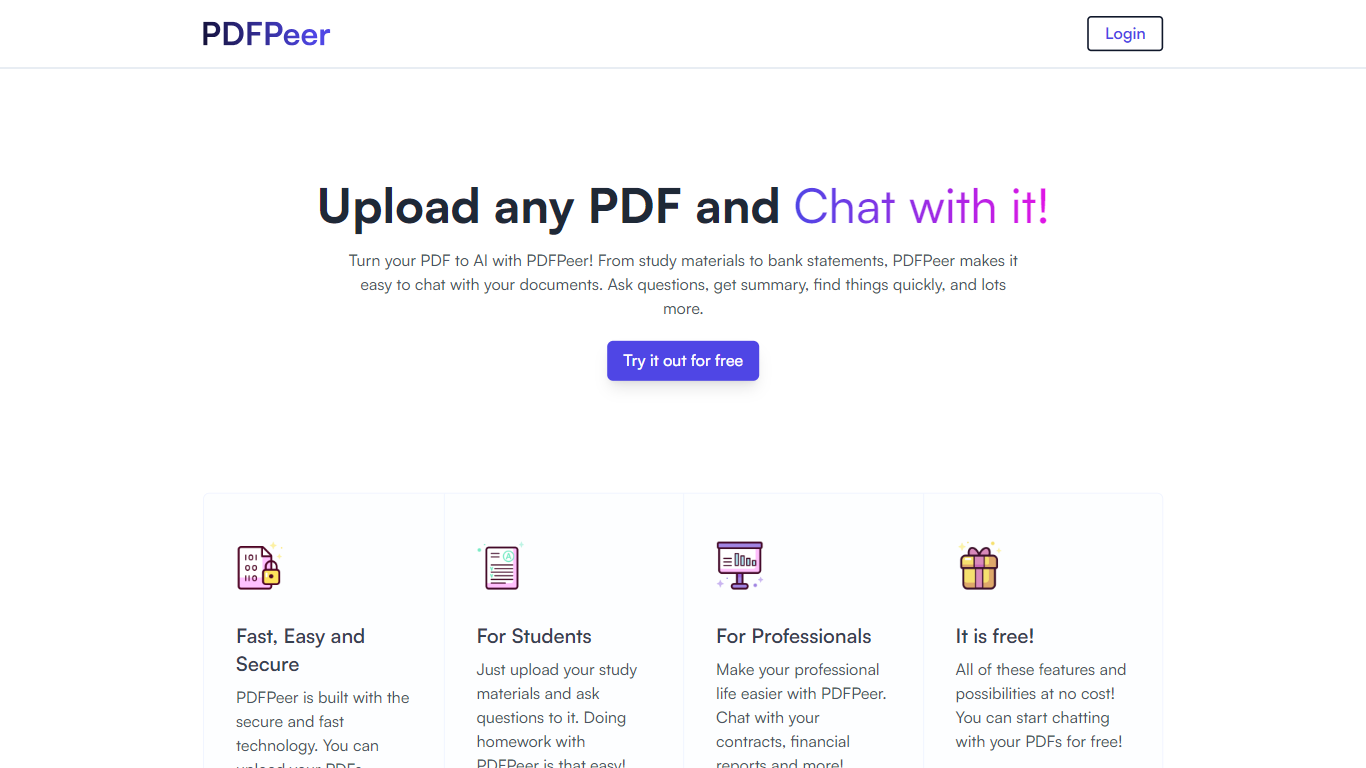
What is PDFPeer?
Welcome to PDFPeer, the place where your PDFs come alive and chat with you! Have you ever been lost in a sea of pages, wishing you could just ask your document a question? With PDFPeer, that dream becomes a reality.
For students, gone are the days of endlessly flipping through notes and textbooks. Just upload your study materials to PDFPeer, and start a conversation. Ask your notes about a specific topic, or get a quick summary of a chapter. Studying has never been this interactive and fun!
For professionals, imagine the convenience of chatting with your work documents. Whether it's a lengthy contract, a detailed report, or any other PDF, PDFPeer makes it easy. Instead of searching manually, just ask your document to point you to the right section or provide a brief overview.
Safety is our top priority. We understand the importance of your documents, and that's why PDFPeer is designed with top-notch security features. You can confidently upload and chat with your PDFs, knowing they're in safe hands.
And the best part? All these amazing features come at no cost. That's right, you can start using PDFPeer for FREE! So, dive in, upload your PDFs, and experience a whole new way of interacting with documents. It's time to make your PDFs work for you!
LightPDF Upvotes
PDFPeer Upvotes
LightPDF Top Features
PDF Conversion: Effortlessly convert PDFs to and from Word PPT Excel and image formats.
Document Editing: Access tools to split merge rotate and watermark your PDFs.
Security Features: Protect unlock and digitally sign your PDFs with robust security options.
AI-Powered Chat: Chat with documents leveraging OCR and AI for document analysis and research.
Easy Integration: Browser and G Suite add-ons for improved accessibility and productivity.
PDFPeer Top Features
Fast, Easy, and Secure: Trust PDFPeer's quick and secure technology for your documents.
Works with all documents: From legal contracts to financial statements, from the Bitcoin whitepaper to the Bible, and from assignments to resumes, PDFPeer makes your life easier by converting any document into AI.
For students: Turn to PDFPeer for easy homework help. It's designed to understand your study materials.
For professionals: Our platform understands work documents and provides optimized answers to make your tasks easier.
Use PDFPeer for free: No credit card required. Convert your PDFs to AI in seconds at no cost!
LightPDF Category
- PDF
PDFPeer Category
- PDF
LightPDF Pricing Type
- Freemium
PDFPeer Pricing Type
- Freemium
