Line Graph Maker vs VWO
In the contest of Line Graph Maker vs VWO, which AI Analytics tool is the champion? We evaluate pricing, alternatives, upvotes, features, reviews, and more.
If you had to choose between Line Graph Maker and VWO, which one would you go for?
When we examine Line Graph Maker and VWO, both of which are AI-enabled analytics tools, what unique characteristics do we discover? In the race for upvotes, Line Graph Maker takes the trophy. Line Graph Maker has attracted 8 upvotes from aitools.fyi users, and VWO has attracted 6 upvotes.
Feeling rebellious? Cast your vote and shake things up!
Line Graph Maker
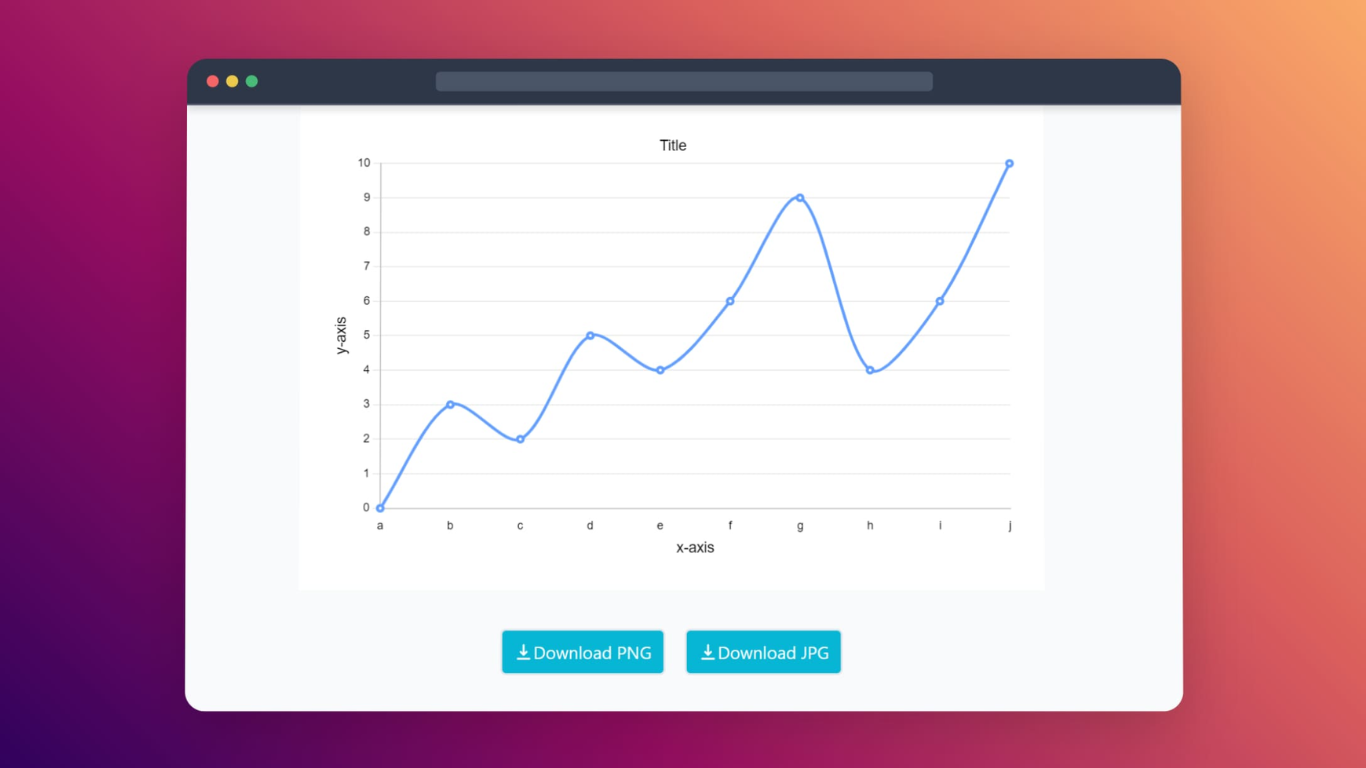
What is Line Graph Maker?
The Line Graph Maker is a versatile and user-friendly tool that enables anyone to create professional line graphs for free. Start by adding a title, then specify the labels for your horizontal and vertical axes. Simply enter your data labels and corresponding values, separated by commas, to populate your graph with ease.
For customization, you can adjust line tension, set the legend position and alignment, and select your preferred line color. Additional options allow you to decide whether to start the Y-axis from zero and to display grid lines for both axes, providing flexibility in graph appearance.
Once complete, you can download your graph in PNG, JPG, or SVG formats, making it perfect for presentations, reports, or online sharing. This tool is ideal for students, professionals, and anyone who needs a simple, effective way to visualize data.
VWO
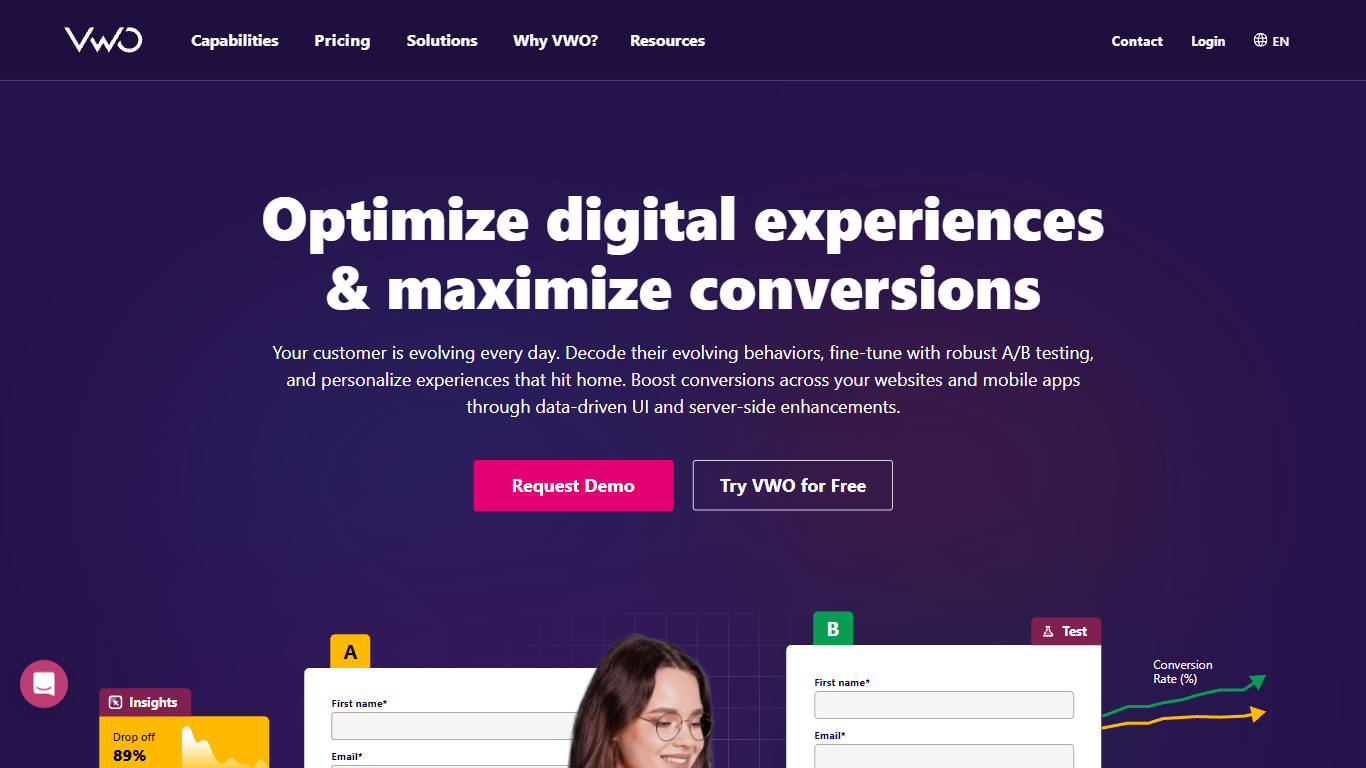
What is VWO?
VWO is the premier platform for digital experience optimization, trusted by rapidly growing companies around the globe. It offers a comprehensive suite of tools for A/B testing, behavior analytics, personalization, and more, designed to enhance the impact of your digital presence. With a powerful interface that prioritizes ease of use, VWO simplifies the process of testing web and mobile app experiences to optimize conversions and user satisfaction. Its capabilities extend across various devices and tech stacks, enabling businesses to uncover rich insights and make data-driven decisions that spur growth.
A dedication to security and compliance ensures that businesses can focus on experimentation and conversion rate optimization without concerns about data integrity. With features like server-side testing and a Bayesian stats engine, VWO stands out as the go-to solution for companies aiming to perfect their digital strategy.
Line Graph Maker Upvotes
VWO Upvotes
Line Graph Maker Top Features
Free Tool: Create line graphs for free without any subscription or payment.
Customization Options: Modify graph elements like line tension, legend position, and alignment.
Data Input: Easily enter data labels and values, separated by commas.
Grid Lines: Option to show or hide grid lines for both the X and Y axes.
Downloadable Formats: Download your line graph as a PNG, JPG, or SVG file.
VWO Top Features
Testing Overview: Tailor experiences across web, mobile apps, and servers to increase conversions.
Web Testing: Conduct tests to create web experiences that lead to conversion improvement.
Mobile App Testing: Optimize mobile app user experiences.
Behavior Analytics Overview: Drive growth by understanding visitor behavior insights.
Bayesian Statistics: Utilize advanced statistics to make smarter business decisions.
Line Graph Maker Category
- Analytics
VWO Category
- Analytics
Line Graph Maker Pricing Type
- Free
VWO Pricing Type
- Freemium
