Magic Sketchpad vs Magician for Figma
Explore the showdown between Magic Sketchpad vs Magician for Figma and find out which AI Design tool wins. We analyze upvotes, features, reviews, pricing, alternatives, and more.
In a face-off between Magic Sketchpad and Magician for Figma, which one takes the crown?
When we contrast Magic Sketchpad with Magician for Figma, both of which are exceptional AI-operated design tools, and place them side by side, we can spot several crucial similarities and divergences. The users have made their preference clear, Magician for Figma leads in upvotes. Magician for Figma has 18 upvotes, and Magic Sketchpad has 6 upvotes.
Not your cup of tea? Upvote your preferred tool and stir things up!
Magic Sketchpad
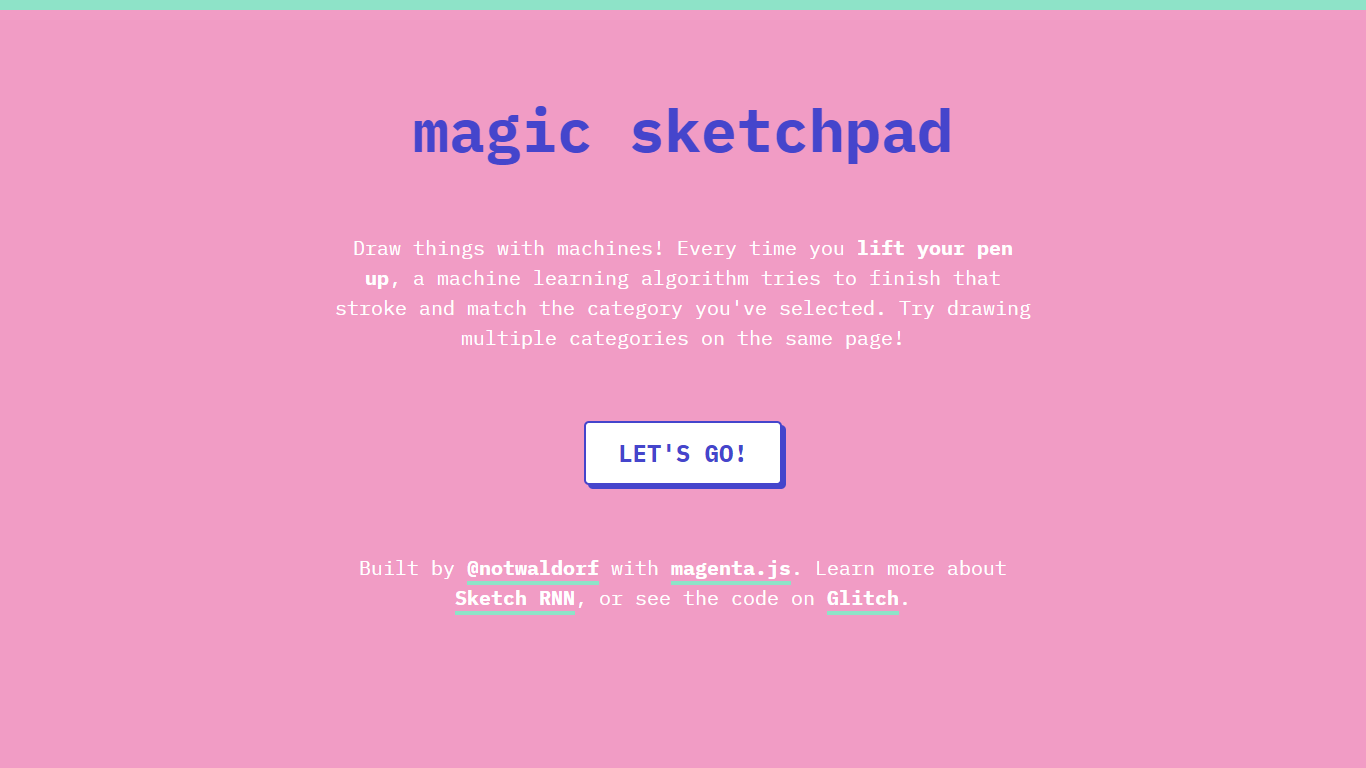
What is Magic Sketchpad?
Unlock your creativity and interact with digital art in a revolutionary way through the Magic Sketchpad! This innovative tool incorporates a machine learning algorithm that springs into action every time your pen pauses on the digital canvas. As you sketch, the algorithm anticipates the completion of your strokes, aiming to accurately continue them based on the category you've selected.
And it doesn't stop there—you can mix and match different elements by drawing multiple categories on the same canvas, creating a unique amalgamation of forms and shapes. Developed using magenta.js, Magic Sketchpad is a testament to the playful collaboration between human intention and artificial intelligence. Discover more details about this Sketch RNN tool, and if you're intrigued by how it works, take a look at the source code available on Glitch.
Magician for Figma
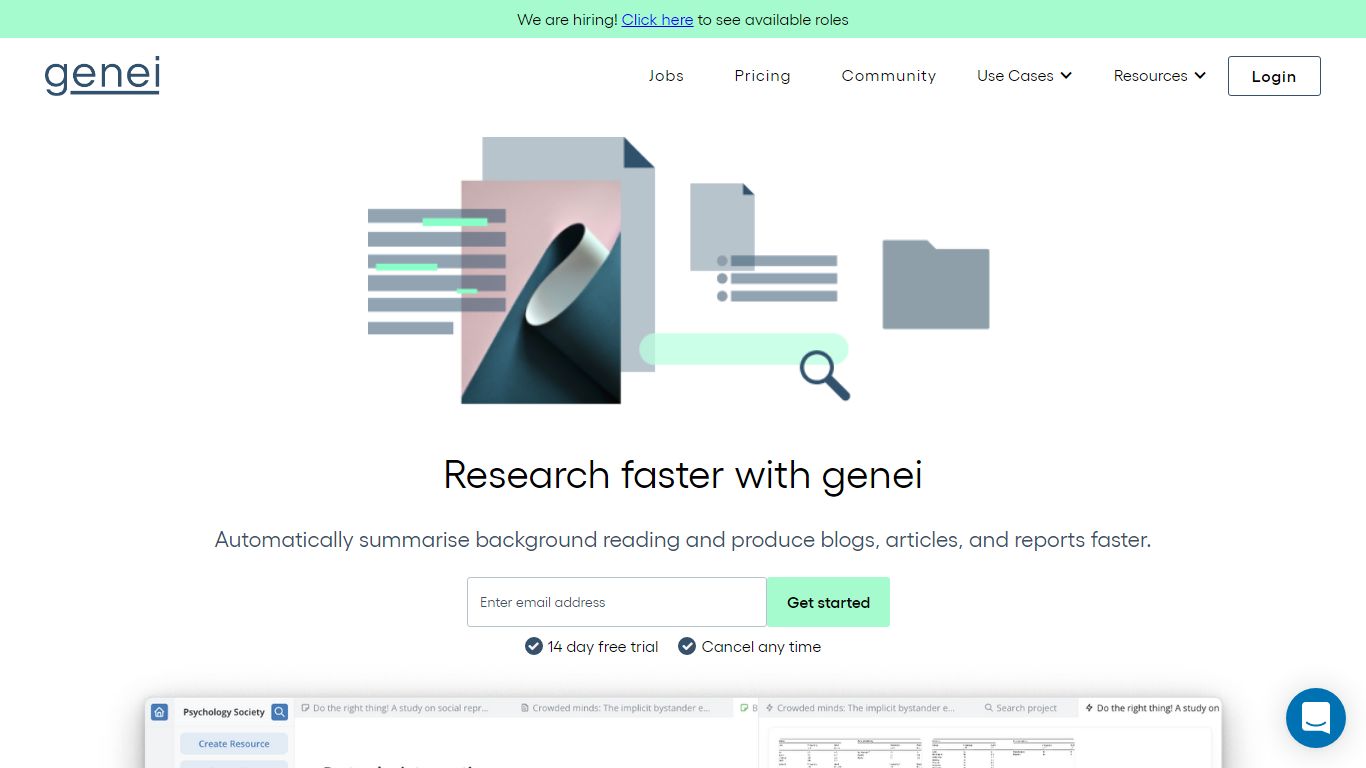
What is Magician for Figma?
A magical design tool for Figma powered by AI. Design with the power of AI to do everything from copywriting to generating unique icons from the text.
Magic Sketchpad Upvotes
Magician for Figma Upvotes
Magic Sketchpad Top Features
Interactive Drawing Experience: Engage with an AI that predicts and completes your drawings.
Machine Learning Integration: Utilize the cutting-edge Sketch RNN algorithm within your artwork.
Multiple Categories Drawing: Combine different drawing categories on one canvas for diverse creations.
Open Source Technology: Access the underlying code on Glitch and learn more about magenta.js.
Developed by @notwaldorf: A project spearheaded by a developer committed to exploring the possibilities of AI in art.
Magician for Figma Top Features
No top features listedMagic Sketchpad Category
- Design
Magician for Figma Category
- Design
Magic Sketchpad Pricing Type
- Freemium
Magician for Figma Pricing Type
- Free
