Matrices vs Excelly-AI
Compare Matrices vs Excelly-AI and see which AI Excel tool is better when we compare features, reviews, pricing, alternatives, upvotes, etc.
Which one is better? Matrices or Excelly-AI?
When we compare Matrices with Excelly-AI, which are both AI-powered excel tools, The upvote count reveals a draw, with both tools earning the same number of upvotes. You can help us determine the winner by casting your vote and tipping the scales in favor of one of the tools.
Want to flip the script? Upvote your favorite tool and change the game!
Matrices
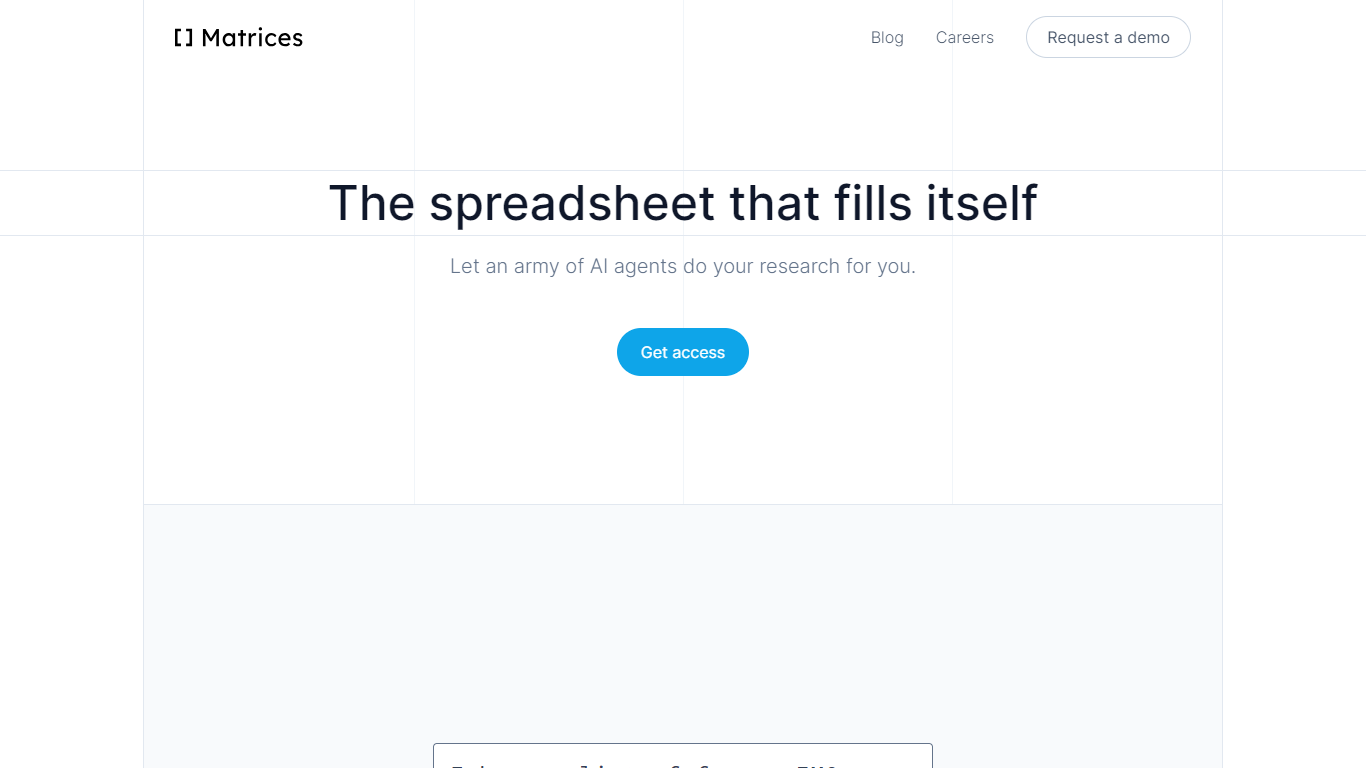
What is Matrices ?
Experience the future of data analysis with Matrices - The AI spreadsheet that automates your research tasks. Matrices revolutionizes the way you work with spreadsheets by implementing powerful AI agents that fill in data for you, saving you countless hours of manual labor. This innovative tool is not only efficient but also reliable, providing multiple sources and honest confidence scores for every answer entered into your spreadsheets. With a transparent research process, you can trust the integrity of the data you're working with.
Whether dealing with public data or proprietary information, Matrices allows you to connect all your data effortlessly. Enjoy a zero learning curve, as you can now accomplish tasks through natural language commands, without the need for complex formulas. Custom automation and extensibility are at the core of Matrices, ensuring it adapts perfectly to your workflow.
Personalized outcomes are within reach as Matrices tailors results to your context and goals, making it an indispensable tool for founders, sales professionals, investors, and CEOs across various industries.
Excelly-AI
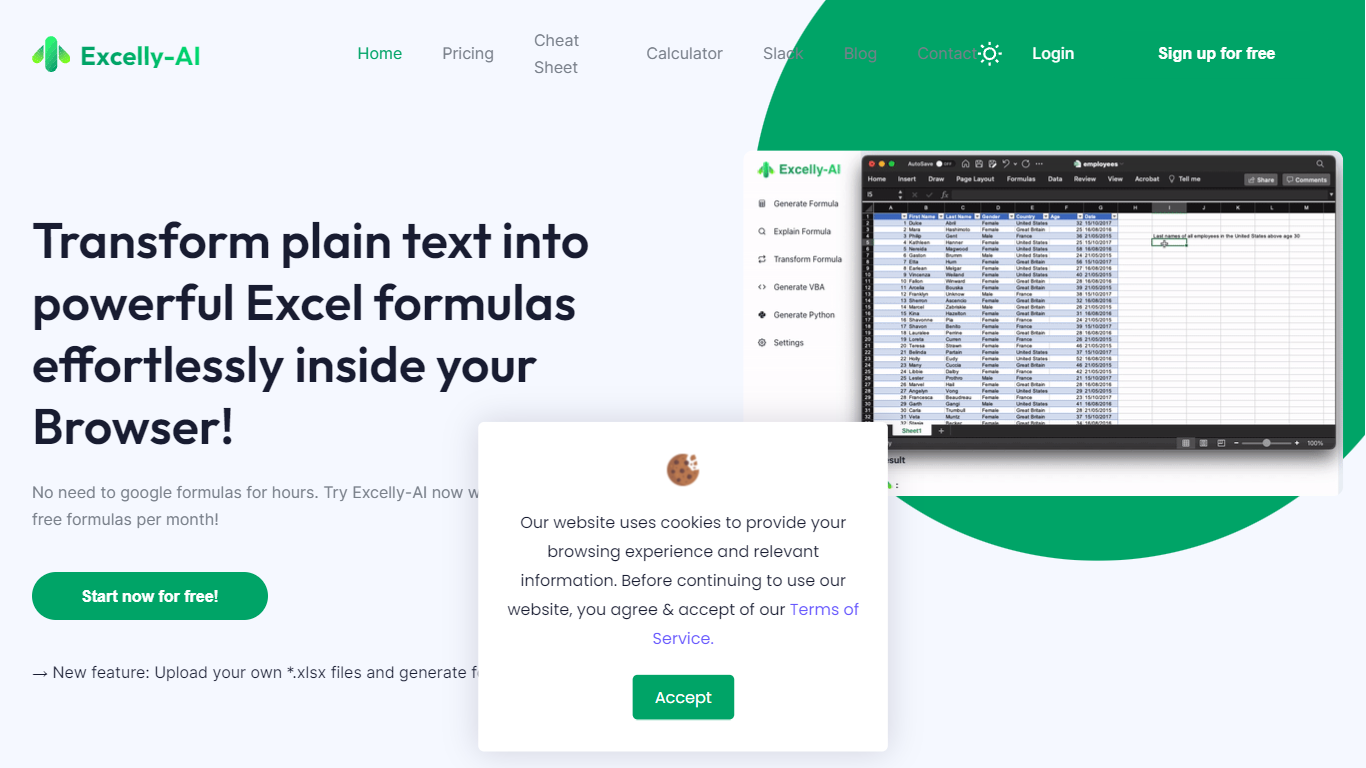
What is Excelly-AI?
Excelly-AI is the premier tool for transforming plain text into powerful Excel and Google Sheets formulas right within your browser or via Slack. Our cutting-edge technology allows users to generate or explain complex formulas effortlessly, catering both to Excel and VBA as well as Google Sheets users. With the unique *.xlsx file upload feature, Excelly-AI elevates your productivity by allowing you to craft customized prompts based on your spreadsheet's column schema, providing precise and context-aware formula generation. Excel enthusiasts can also convert formulas between Excel and Google Sheets instantly. Additionally, Excelly-AI integrates seamlessly with Slack, empowering teams of any size to streamline their spreadsheet-related tasks company-wide. Whether a beginner or a power user, start with 5 free formulas per month and witness the transformation of text to formulas without endlessly Googling.
Matrices Upvotes
Excelly-AI Upvotes
Matrices Top Features
Trusted AI Agents: Multiple sources and confidence scores for each cell's answer.
Fully Transparent Process: Transparent research methodology for data integrity.
Data Connectivity: Capability to analyze both public and proprietary data.
Natural Language Usage: No complex spreadsheet skills required; uses natural language.
Personalization: Customizable output tailored to user context and goals.
Excelly-AI Top Features
Generate Formulas: Support for both Excel and Google Sheets with explanations for every generated formula.
Upload .xlsx Files: Generate formulas based on your own spreadsheets with meaningful prompts.
Explain Formulas: Excelly-AI can simplify and explain complex formulas for easy understanding.
Generate VBA: Instantly create any VBA formula you need.
Transform Formulas: Easily convert formulas between Excel and Google Sheets formats.
Matrices Category
- Excel
Excelly-AI Category
- Excel
Matrices Pricing Type
- Freemium
Excelly-AI Pricing Type
- Freemium
