Microsoft Power Automate vs TangoEye
In the battle of Microsoft Power Automate vs TangoEye, which AI Automation tool comes out on top? We compare reviews, pricing, alternatives, upvotes, features, and more.
Between Microsoft Power Automate and TangoEye, which one is superior?
Upon comparing Microsoft Power Automate with TangoEye, which are both AI-powered automation tools, Both tools are equally favored, as indicated by the identical upvote count. You can help us determine the winner by casting your vote and tipping the scales in favor of one of the tools.
Don't agree with the result? Cast your vote and be a part of the decision-making process!
Microsoft Power Automate

What is Microsoft Power Automate?
Microsoft Power Automate is a versatile cloud-based automation platform that streamlines repetitive tasks and processes within an organization through powerful, low-code process automation. With Power Automate, businesses can connect to over a thousand API connectors or create custom ones, automate workflows using AI-enhanced digital and robotic process automation (RPA), and optimize processes with insights from task and process mining.
The platform provides seamless integration with Microsoft 365 apps, including Excel, OneDrive, and Teams, allowing users to automate without interrupting their current workflow. Features such as prebuilt templates, AI guidance, robust document processing, and collaboration with Microsoft Teams make it easier to optimize business efficiency.
Power Automate includes features for both attended and unattended RPA, making it possible to handle automation tasks that require human interaction as well as those that can be run autonomously in the background.
TangoEye
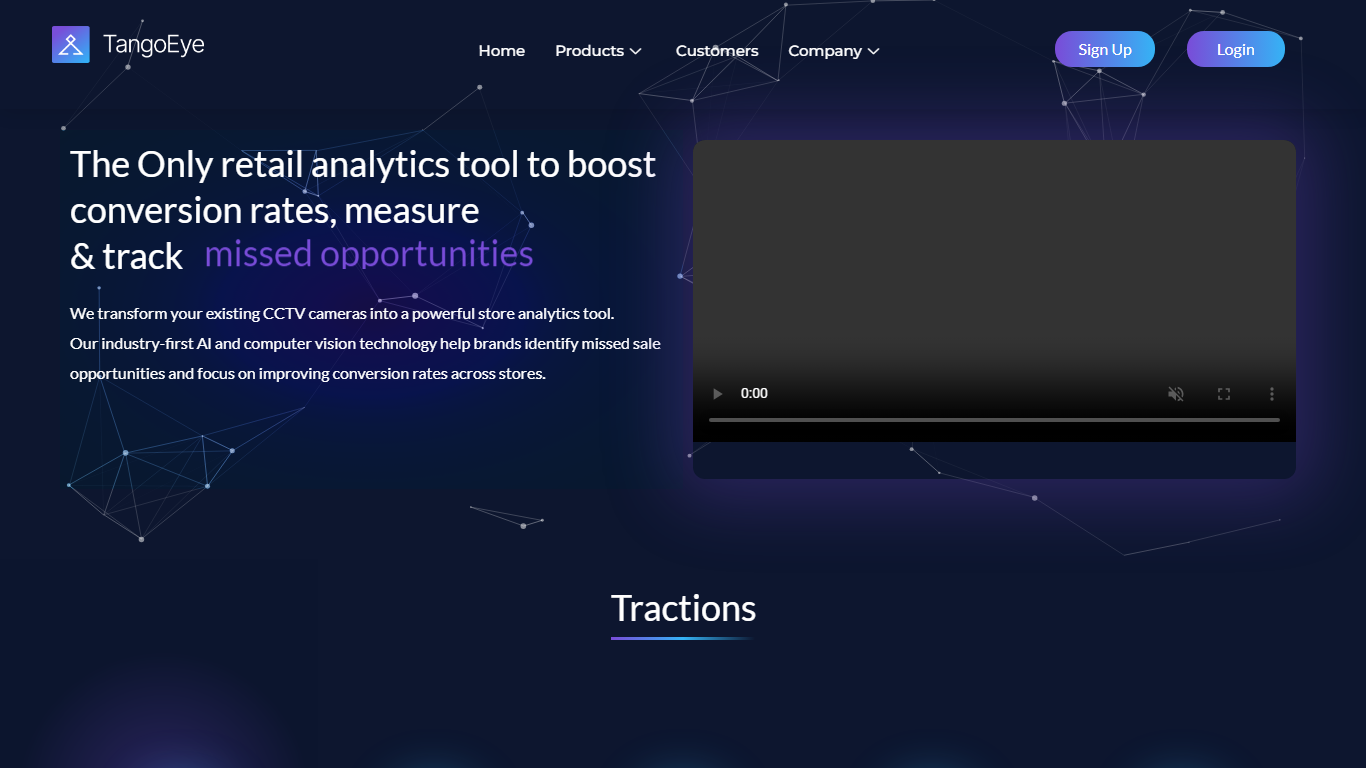
What is TangoEye?
Maximize your retail success with TangoEye—your gateway to next-level in-store analytics. Utilizing cutting-edge AI and computer vision technology, we transform ordinary CCTV systems into robust analytical tools. Our suite of products including Tango Traffic, Tango Zone, Tango RevOp, and Tango StoreOps, offer unparalleled insight into customer behavior, allowing for accurate measurement and enhancement of foot traffic, zone-wise activity, and overall conversion rates. Understand the reasons behind missed sales opportunities and infrastructural inefficiencies to power up your store performance. Embrace TangoEye's innovative solutions and join leading retail brands in elevating your offline experience.
Microsoft Power Automate Upvotes
TangoEye Upvotes
Microsoft Power Automate Top Features
Streamline Processes: Utilize AI and RPA to automate tasks across systems, apps, and websites.
Integration: Combine seamlessly with Microsoft 365 for enhanced productivity.
Task and Process Mining: Identify optimization opportunities with built-in data analysis.
Security: Incorporate automation with confidence due to built-in security and governance.
Low-Code Development: Easily create, manage, and deploy automation with a low-code approach.
TangoEye Top Features
Innovative Analytics: Utilize AI to convert CCTV footage into actionable data.
Accurate Tracking: Keep tabs on store traffic customer engagement and missed opportunities.
Smart Insights: Gain understanding of zone-wise customer activity for targeted improvements.
Conversion Rate Optimization: Identify and mitigate factors leading to lost sales.
Infrastructure Monitoring: Regular checks on your store's infra health to ensure optimal performance.
Microsoft Power Automate Category
- Automation
TangoEye Category
- Automation
Microsoft Power Automate Pricing Type
- Freemium
TangoEye Pricing Type
- Freemium
