NocoAI vs Dictation
In the battle of NocoAI vs Dictation, which AI Web Apps tool comes out on top? We compare reviews, pricing, alternatives, upvotes, features, and more.
Between NocoAI and Dictation, which one is superior?
Upon comparing NocoAI with Dictation, which are both AI-powered web apps tools, Both tools are equally favored, as indicated by the identical upvote count. The power is in your hands! Cast your vote and have a say in deciding the winner.
Not your cup of tea? Upvote your preferred tool and stir things up!
NocoAI
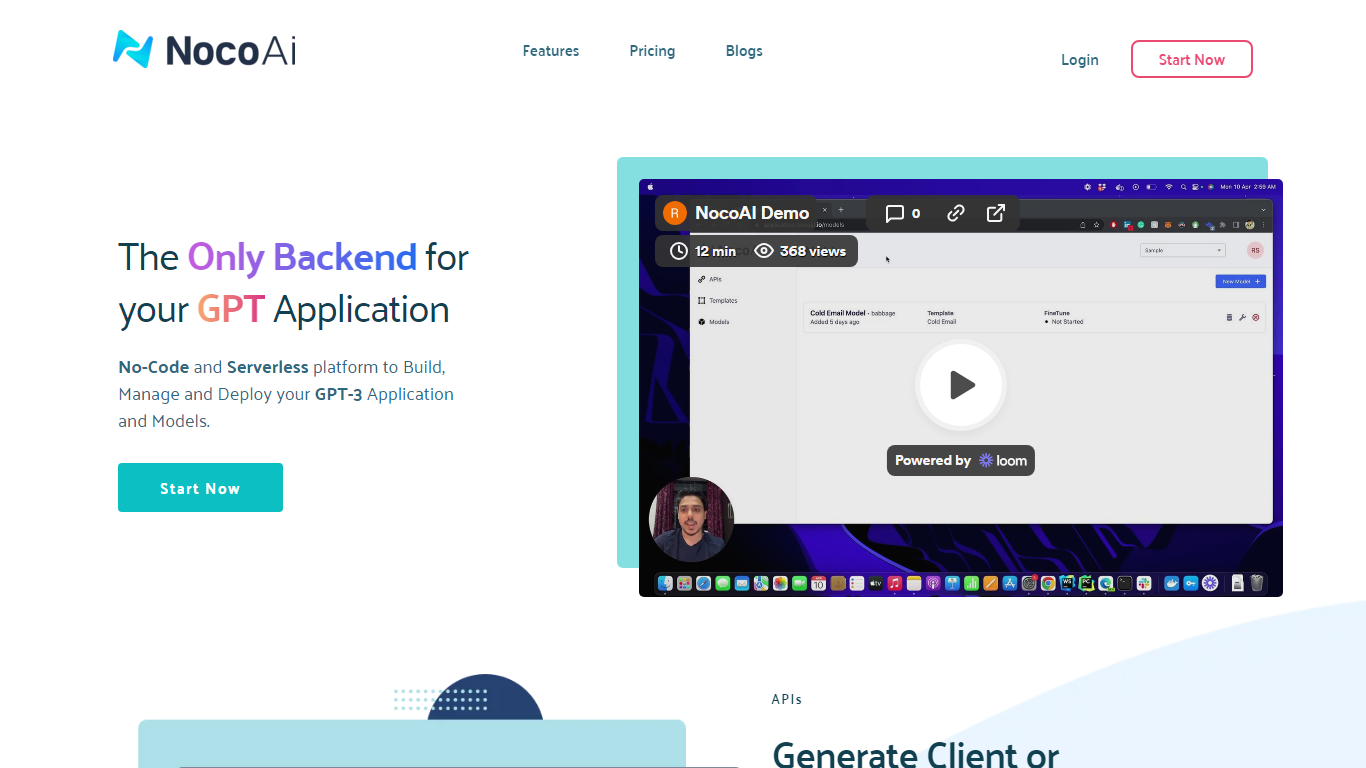
What is NocoAI?
NocoAI revolutionizes the deployment of GPT-based applications with its no-code, serverless platform, designed for simplicity and effectiveness. It empowers businesses to create custom models and API endpoints that cater to the client or backend needs. With NocoAI, you gain the ability to define prompt templates using the Mustache template engine, leading to highly personalized input for fine-tuning applications. The platform offers a unique feature enabling you to control OpenAI costs with request and user limits on your APIs, while the upcoming feature to analyze API usage promises an even more refined custom model optimization. Moreover, the NocoAI team stands ready to assist non-developers in adding datasets for further model fine-tuning via a user-friendly interface.
Dictation
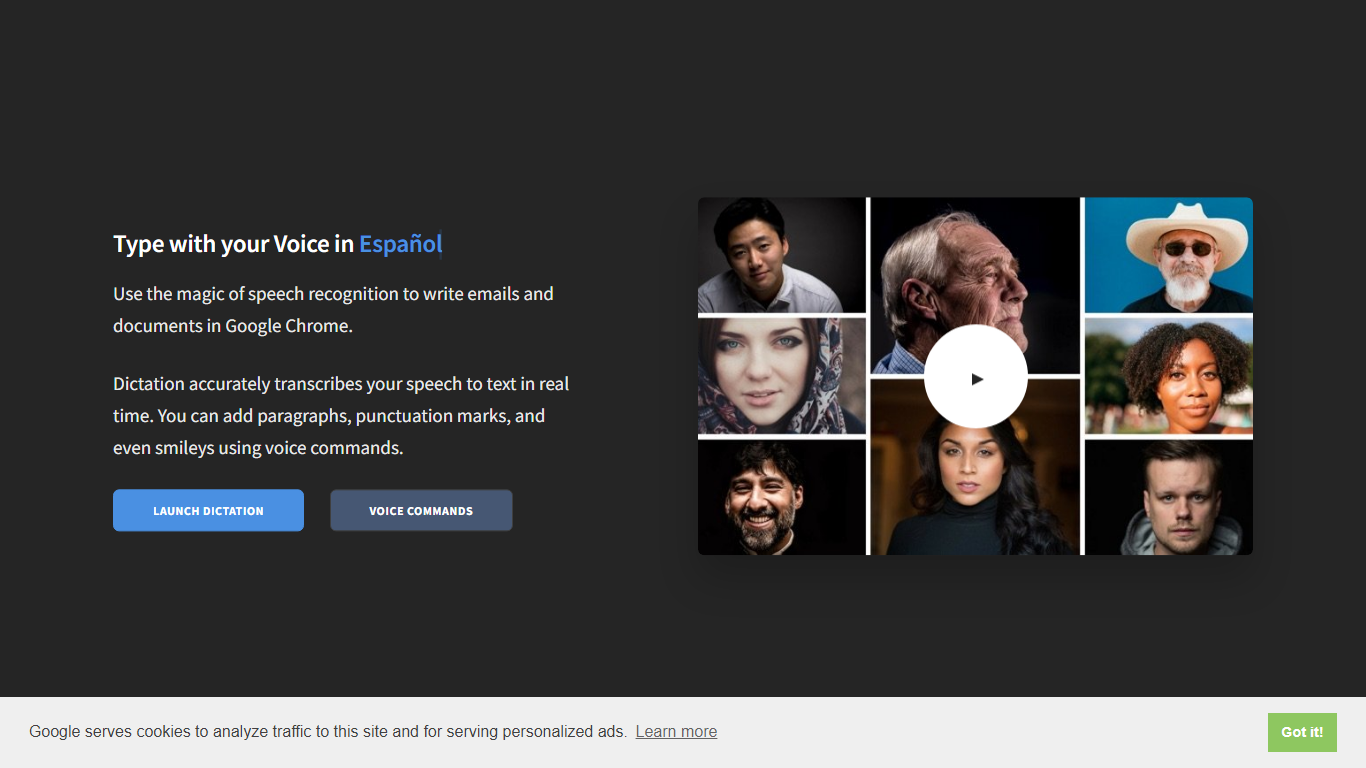
What is Dictation?
Elevate your productivity with Voice Dictation, the cutting-edge tool that enables you to type with your voice in Google Chrome. This powerful feature utilizes the robust Google Speech Recognition technology to transcribe your spoken words into text accurately and in real-time. With support for a wide array of popular languages, including English, Español, Français, Italiano, Português, हिन्दी, and many more, Voice Dictation breaks down language barriers and enhances communication.
Voice Dictation is user-friendly and highly efficient. It responds to simple voice commands, allowing you to insert paragraphs, punctuation, smileys, and other special characters effortlessly. The dictation experience is privacy-conscious, too — all transcribed text is stored locally in your browser, ensuring that no data is uploaded to external servers. Ideal for drafting emails, creating documents, or any text input task on Windows, Mac, or Linux systems, Voice Dictation requires just an internet connection and the Google Chrome browser to transform your speech into text seamlessly.
NocoAI Upvotes
Dictation Upvotes
NocoAI Top Features
No-Code Platform: Utilize a serverless environment to build and deploy GPT applications without coding.
API Generation: Easily generate client or backend APIs with custom or inbuilt models.
Template Customization: Define prompt templates and variables with the Mustache template engine for personalized API inputs.
Cost Control: Implement request and user limits to manage OpenAI costs effectively.
Non-Developer Friendly: Engage the NocoAI team for assistance in dataset addition and model fine-tuning.
Dictation Top Features
Real-Time Speech to Text: Instantly convert your spoken words into text within Google Chrome.
Multilingual Support: Recognizes and transcribes text in various languages including English Spanish French Italian Portuguese Hindi and more.
Voice Command Control: Add paragraphs punctuation marks smileys and other special characters through simple voice commands.
Local Data Storage: Transcribed text is stored in your browser ensuring your data remains private without any uploads to external servers.
Accessible and Convenient: Designed for easy use on Windows Mac and Linux systems with just an internet connection and Google Chrome.
NocoAI Category
- Web Apps
Dictation Category
- Web Apps
NocoAI Pricing Type
- Freemium
Dictation Pricing Type
- Freemium
