Nonoisy vs ChartAI
In the battle of Nonoisy vs ChartAI, which AI Noise Cancellation tool comes out on top? We compare reviews, pricing, alternatives, upvotes, features, and more.
Between Nonoisy and ChartAI, which one is superior?
Upon comparing Nonoisy with ChartAI, which are both AI-powered noise cancellation tools, The upvote count favors ChartAI, making it the clear winner. The upvote count for ChartAI is 7, and for Nonoisy it's 6.
Think we got it wrong? Cast your vote and show us who's boss!
Nonoisy
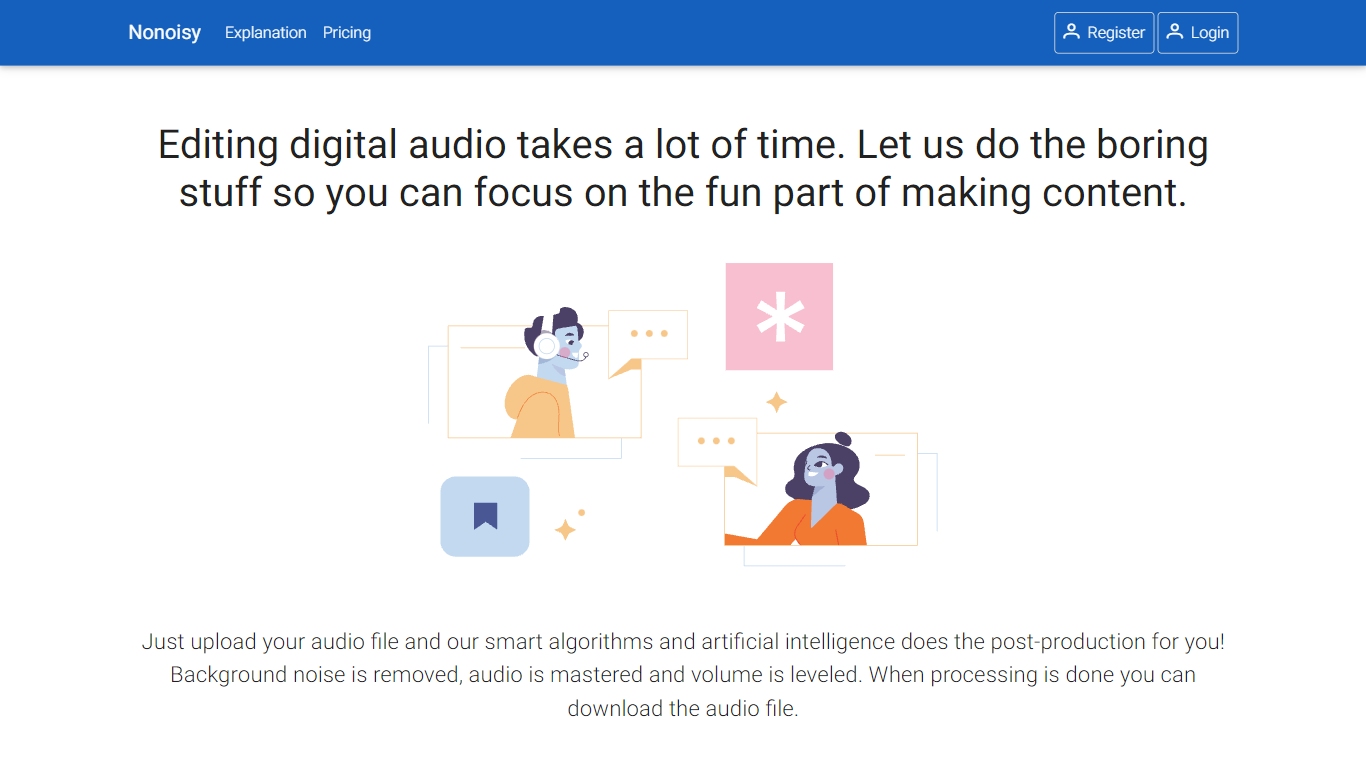
What is Nonoisy?
Nonoisy is a tool that simplifies audio post-production by automatically removing background noise, leveling volume, and mastering audio files. It is designed for podcasters, video creators, and course makers who want to improve audio quality quickly and affordably without manual editing. Users upload their audio or video files, and Nonoisy’s AI processes them immediately, delivering cleaner, balanced sound that enhances the listening experience. The platform focuses on sounds rather than language, making it effective regardless of the spoken language. It removes static noises, clicks, and pops while ensuring all speakers are heard clearly at consistent volumes. This approach saves users hours of editing time and reduces the need for professional audio engineers. Nonoisy supports multiple audio formats and outputs the processed file in the original format, making it easy to integrate into existing workflows. Its straightforward interface and fast processing make it accessible to both beginners and professionals looking to polish their audio content efficiently.
ChartAI
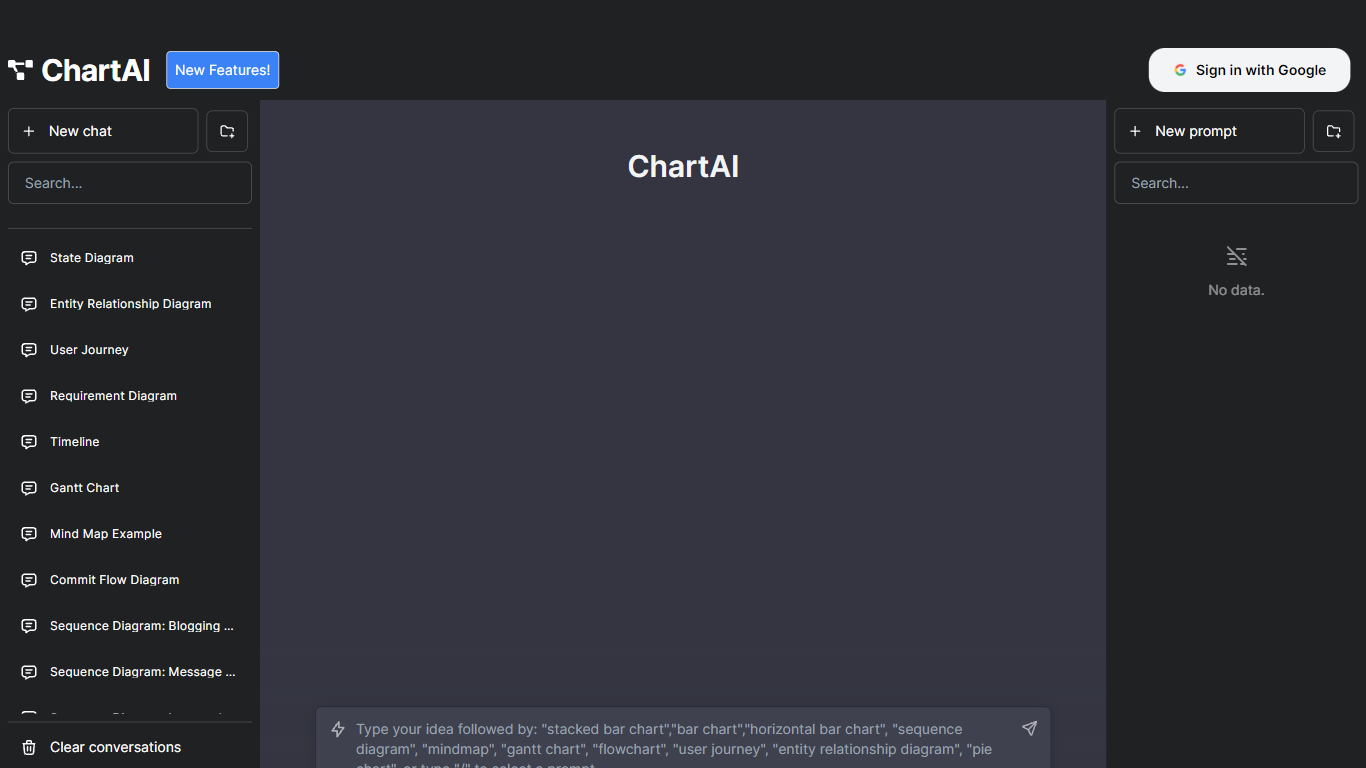
What is ChartAI?
ChartAI is a tool that helps you create charts and diagrams quickly using AI. It works by letting you input your data and then automatically generating clear, attractive charts. This makes it easier to share complex information in a way that anyone can understand. The tool supports many chart types like line, bar, pie, and scatter plots, so you can pick the best style for your data.
ChartAI is useful for a wide range of users including business professionals, educators, and data analysts. It simplifies the process of turning raw data into visuals that tell a story. You can customize colors, fonts, and labels to fit your style or brand, making your charts look professional and polished.
One of the newer features is the ability to import data from files like CSV, Excel, or Google Sheets, which saves time and avoids manual entry. ChartAI also offers interactive elements such as tooltips and zooming, which help viewers explore the data more deeply in presentations or reports.
The platform includes options to generate synthetic datasets, which can be helpful for testing or practice without needing real data. ChartAI’s interface is designed to be easy to use, even if you don’t have a background in data visualization or programming.
Overall, ChartAI stands out by combining AI-driven chart creation with interactive features and flexible data import options. It helps users produce insightful visuals faster and with less effort than traditional charting tools. The service continues to evolve with new features and tutorials available on their YouTube channel, supporting users in getting the most out of the tool.
Nonoisy Upvotes
ChartAI Upvotes
Nonoisy Top Features
🎙️ Automatic noise removal cleans audio instantly
🔊 Volume leveling balances all speakers' voices
⏱️ Fast processing saves hours of editing time
🌍 Language independent works with any spoken content
💻 Supports audio and video file uploads for easy use
ChartAI Top Features
AI-powered chart generation from raw data 📊
Import data easily from CSV, Excel, or Google Sheets 📥
Add interactive elements like tooltips and zoom 🔍
Generate synthetic datasets for testing or practice 🧪
Customize colors, fonts, and labels to match your style 🎨
Nonoisy Category
- Noise Cancellation
ChartAI Category
- Noise Cancellation
Nonoisy Pricing Type
- Freemium
ChartAI Pricing Type
- Freemium
