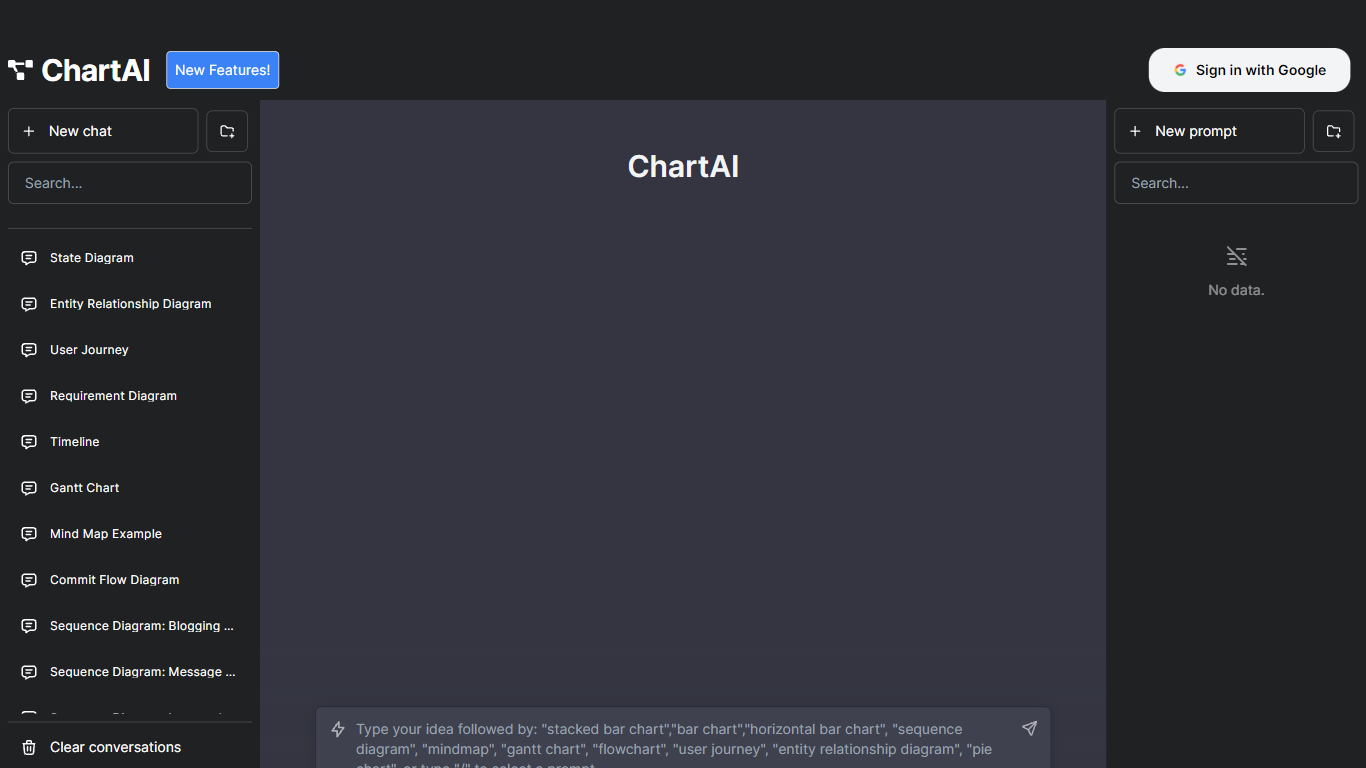ChartAI
ChartAI is a tool that helps you create charts and diagrams quickly using AI. It works by letting you input your data and then automatically generating clear, attractive charts. This makes it easier to share complex information in a way that anyone can understand. The tool supports many chart types like line, bar, pie, and scatter plots, so you can pick the best style for your data.
ChartAI is useful for a wide range of users including business professionals, educators, and data analysts. It simplifies the process of turning raw data into visuals that tell a story. You can customize colors, fonts, and labels to fit your style or brand, making your charts look professional and polished.
One of the newer features is the ability to import data from files like CSV, Excel, or Google Sheets, which saves time and avoids manual entry. ChartAI also offers interactive elements such as tooltips and zooming, which help viewers explore the data more deeply in presentations or reports.
The platform includes options to generate synthetic datasets, which can be helpful for testing or practice without needing real data. ChartAI’s interface is designed to be easy to use, even if you don’t have a background in data visualization or programming.
Overall, ChartAI stands out by combining AI-driven chart creation with interactive features and flexible data import options. It helps users produce insightful visuals faster and with less effort than traditional charting tools. The service continues to evolve with new features and tutorials available on their YouTube channel, supporting users in getting the most out of the tool.
AI-powered chart generation from raw data 📊
Import data easily from CSV, Excel, or Google Sheets 📥
Add interactive elements like tooltips and zoom 🔍
Generate synthetic datasets for testing or practice 🧪
Customize colors, fonts, and labels to match your style 🎨
AI automates chart creation saving time
Supports many chart types and interactive features
Easy data import from popular file formats
Synthetic data generation for practice or testing
User-friendly interface suitable for all skill levels
Free plan has limited credits and features
Advanced customization requires Pro subscription
Can I import my own data into ChartAI?
Yes, ChartAI lets you import data from CSV, Excel, and Google Sheets to create charts easily.
What types of charts can I create with ChartAI?
You can create line charts, bar charts, pie charts, scatter plots, and more to suit your data needs.
Does ChartAI support interactive charts?
Yes, you can add interactive features like tooltips, zooming, and panning to your charts.
Is there a way to generate sample data for practice?
ChartAI offers a synthetic dataset generator to create sample data for testing and learning.
Can I customize the appearance of my charts?
Absolutely, you can adjust colors, fonts, labels, and other visual elements to match your preferences.
What support options are available for users?
Users can access tutorials on YouTube, join the Discord community, and contact support via email.
Are there limits on the free plan?
The free plan includes limited credits for chart generation and basic features, with options to upgrade for more.