Numerous.ai vs GPT Excel
In the battle of Numerous.ai vs GPT Excel, which AI Excel tool comes out on top? We compare reviews, pricing, alternatives, upvotes, features, and more.
Between Numerous.ai and GPT Excel, which one is superior?
Upon comparing Numerous.ai with GPT Excel, which are both AI-powered excel tools, The upvote count favors GPT Excel, making it the clear winner. GPT Excel has 8 upvotes, and Numerous.ai has 6 upvotes.
Does the result make you go "hmm"? Cast your vote and turn that frown upside down!
Numerous.ai
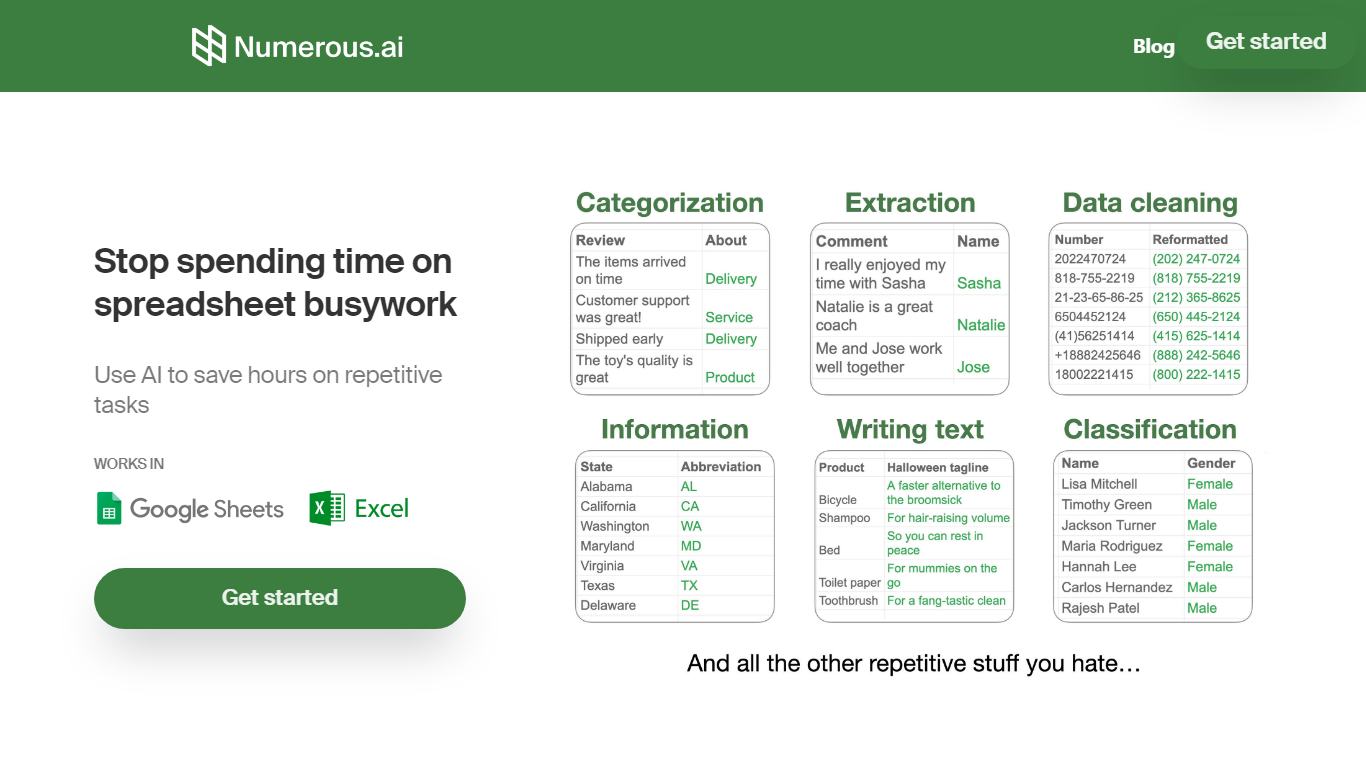
What is Numerous.ai?
Transform your spreadsheet tasks with Numerous.ai, the powerful AI plugin designed for Google Sheets and Excel. Enjoy the combined capabilities of AI and spreadsheet functions, simplifying and accelerating your data-related operations. With Numerous, you can write text, generate formulas, and sort data using simple English commands. It's time to say goodbye to manual spreadsheet labor and embrace AI efficiency.
Utilizing ChatGPT inside your spreadsheet cells is now possible with Numerous' =AI(...) command, streamlining repetitive tasks and batch processing. Additionally, the =infer( ) function allows for AI learning, handling your busywork once a few examples are provided. Whether you're writing marketing copy, SEO descriptions, or customer messages, the =write(...) command will have ChatGPT take over the job for you.
Numerous assists in crafting the exact formulas you need, supporting even complex functions like VLOOKUP, QUERY, and REGEX. With templates and prompt customer support, Numerous caters across various roles, from sales and marketing to research and analysis.
GPT Excel
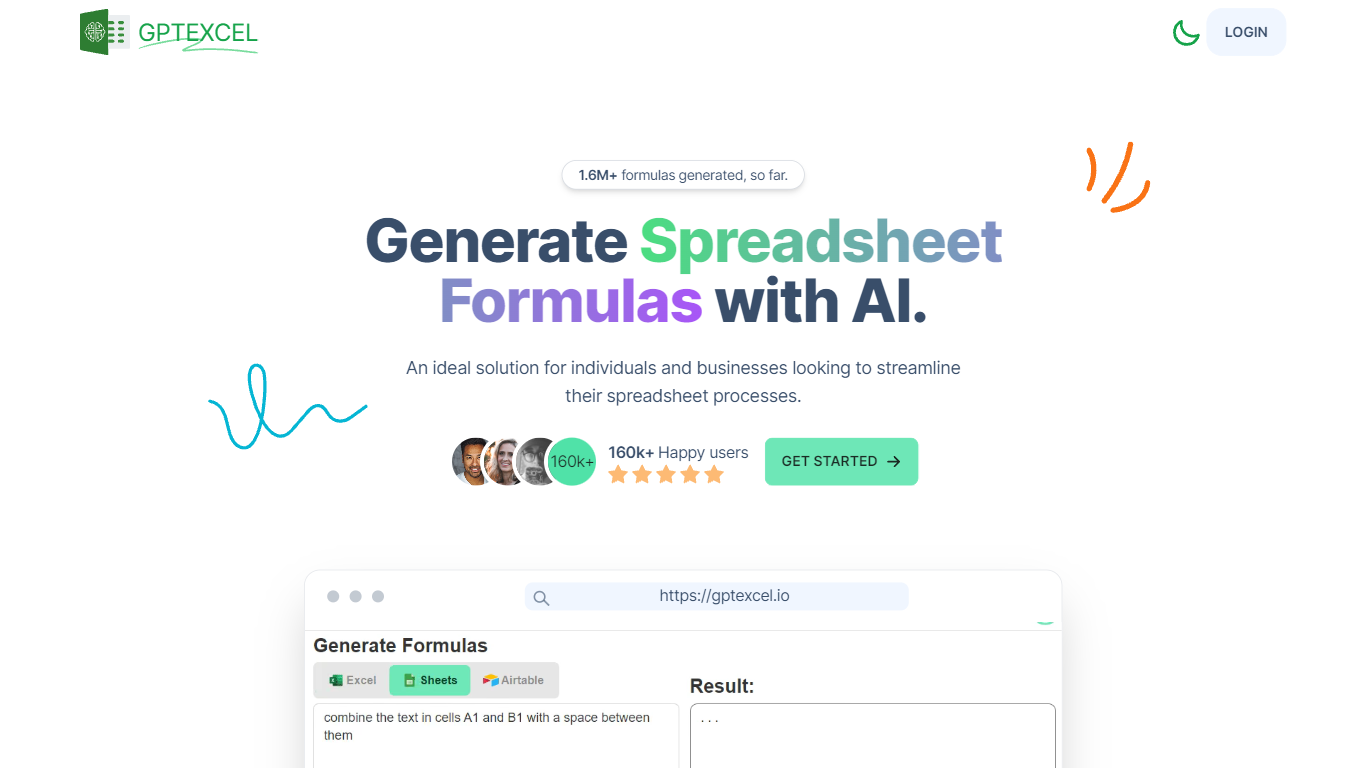
What is GPT Excel?
GPT Excel is a powerful AI tool designed to enhance productivity and streamline spreadsheet processes for both individuals and businesses. With over 2.26 million formulas generated, GPT Excel offers a range of features to boost spreadsheet productivity. From generating and understanding complex formulas in Excel and Google Sheets to creating VBA scripts and SQL queries, GPT Excel empowers users to automate repetitive tasks and simplify data analysis. With support for 50+ languages and a user-friendly interface, GPT Excel revolutionizes the way users work with spreadsheets.
Numerous.ai Upvotes
GPT Excel Upvotes
Numerous.ai Top Features
AI Commands: Utilize commands like =AI(...) and =write(...) directly within your spreadsheet cells for enhanced productivity.
Automated Learning: Teach Numerous to manage your tasks through the command =infer( ) simplifying the learning process.
Text Generation: Leverage ChatGPT to create marketing copy SEO descriptions and customer communications swiftly.
Formula Crafting: Describe your needs in plain English and Numerous effortlessly constructs the required formulas.
Role Adaptability: Numerous caters to various professional roles efficiently tackling tasks tailored for sellers researchers content marketers and data analysts.
GPT Excel Top Features
Excel Formula Generator AI: Boost your spreadsheet productivity by generating and understanding formulas in Excel and Google Sheets.
Script Generator AI: Streamline your workflow by effortlessly generating VBA scripts for Excel Apps Scripts for Google Workspace and Airtable scripts.
SQL Query Generator AI: Simplify the process of crafting and troubleshooting intricate SQL queries across various database systems.
Regex Generator AI: Generate and understand regular expression patterns for data validation and filtering.
Template Generator AI: Generate table templates for Excel and Google Sheets.
Numerous.ai Category
- Excel
GPT Excel Category
- Excel
Numerous.ai Pricing Type
- Freemium
GPT Excel Pricing Type
- Freemium
