OneTake AI vs AI Portrait in Filmora
Compare OneTake AI vs AI Portrait in Filmora and see which AI Video Editing tool is better when we compare features, reviews, pricing, alternatives, upvotes, etc.
Which one is better? OneTake AI or AI Portrait in Filmora?
When we compare OneTake AI with AI Portrait in Filmora, which are both AI-powered video editing tools, Interestingly, both tools have managed to secure the same number of upvotes. The power is in your hands! Cast your vote and have a say in deciding the winner.
Does the result make you go "hmm"? Cast your vote and turn that frown upside down!
OneTake AI
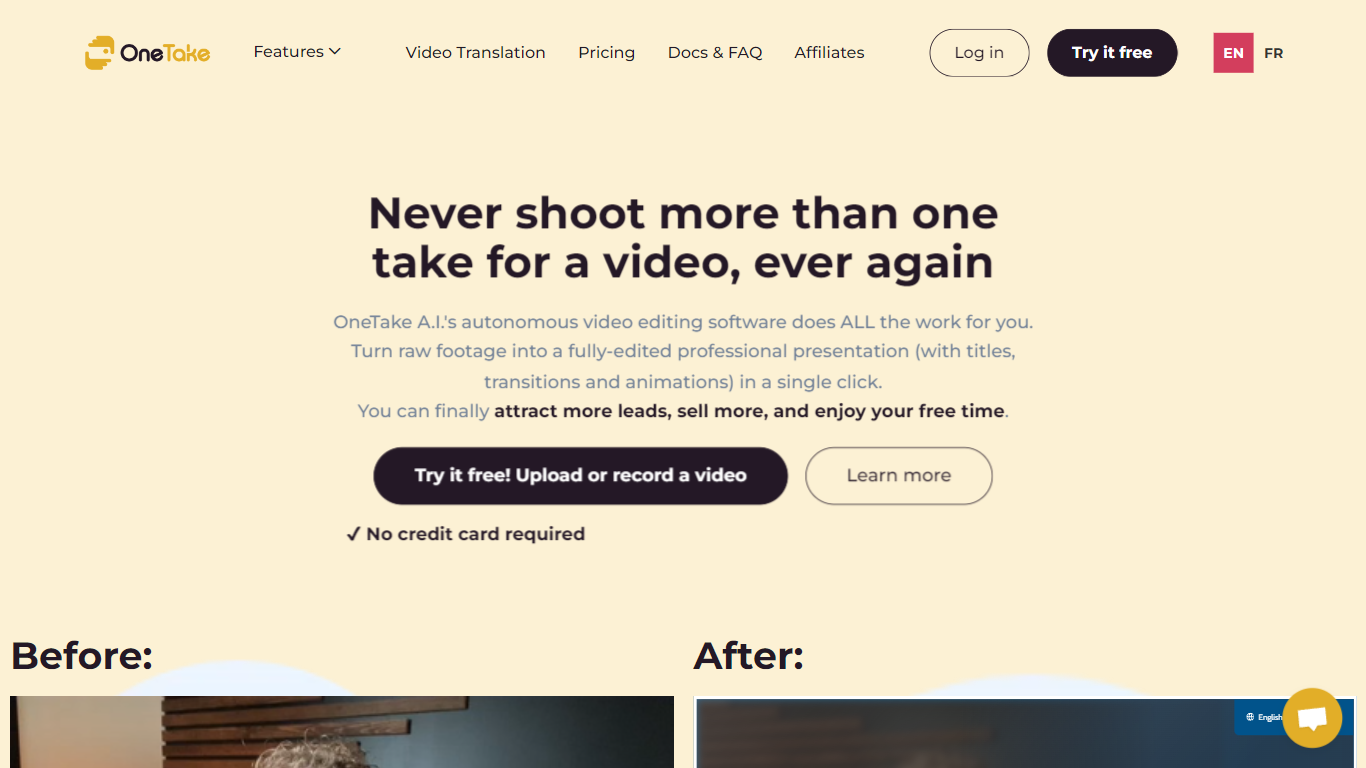
What is OneTake AI?
OneTake AI is an innovative solution for entrepreneurs seeking to enhance their video content with minimal effort. This powerful autonomous video editor leverages artificial intelligence to transform raw footage into polished, professional presentations. With a single click of the "Magic Button," users can access a suite of features that streamline the editing process, including transcriptions, language translation, dubbing, lip-syncing, content idea suggestions, script writing, and more. OneTake AI also offers advanced customization options such as animations, transitions, and audio optimization to ensure videos are engaging and of high quality. Beyond editing, OneTake AI supports the translation and localization of content in six different languages, allowing entrepreneurs to reach a global audience while maintaining the authenticity of their message. The platform simplifies content distribution by providing easily shareable links, one-click exports to various platforms, and conversions to podcast formats. With a focus on saving time and reducing editing costs, OneTake AI positions itself as an indispensable tool for content creators to scale their online presence efficiently.
AI Portrait in Filmora
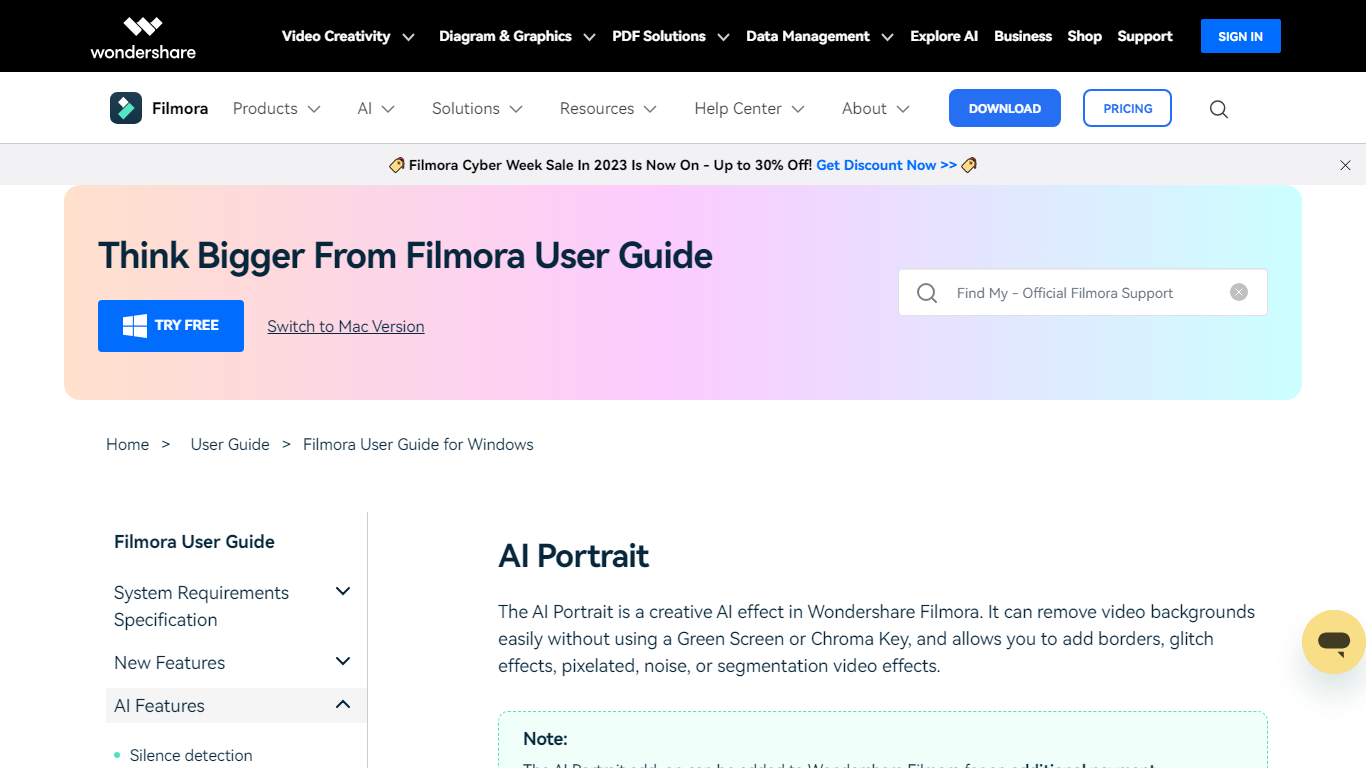
What is AI Portrait in Filmora?
Elevate your video editing experience with Filmora—a comprehensive and user-friendly AI Video Editor designed to cater to your creative vision. Whether you're an amateur filmmaker or a seasoned professional, Filmora empowers you with the tools to edit faster, smarter, and easier. Harness the power of AI portrait effects to transform your footage with a touch of artistry.
Discover a suite of Video Creativity Products that include Filmora, your complete video editing tool; DemoCreator for efficient tutorial video making; UniConverter for high-speed media conversion; Virbo for AI-driven video generation; and Presentory for creating AI-powered video presentations.
Filmora is not just a video editing software; it's part of a larger ecosystem of creative tools that also brings you Diagram & Graphics Products, PDF Solutions, and Data Management products to enhance your workflow in every aspect. With intuitive interfaces and seamless integration, these products work in harmony to support your multimedia projects.
Whether you are looking to recover lost files with Recoverit, design with Mockitt, manage PDFs with PDFelement or protect your family with FamiSafe, Filmora's suite has something for every need. Maximize your creativity and efficiency with Filmora—where powerful technology meets user-friendly design.
OneTake AI Upvotes
AI Portrait in Filmora Upvotes
OneTake AI Top Features
One-Click Editing: Streamline the video editing process with the "Magic Button" for quick and professional results.
Multilingual Capabilities: Translate and dub videos into 6 languages with authentic voice and lip-sync for a global reach.
Content and Script Assistance: AI-driven suggestions for content ideas and script writing to maintain a personal touch and consistency.
Advanced Customization: Customize videos with animations transitions and audio enhancements to match brand identity.
Effortless Distribution: One-click export options for universal MP4 format and MP3 podcasts across numerous platforms.
AI Portrait in Filmora Top Features
Complete Video Editing Tool: Provides a comprehensive range of editing capabilities for video projects.
AI Portrait Effects: Enhance videos with advanced artificial intelligence portrait effects.
High-Speed Media Conversion: Utilize UniConverter for quick file format changes.
AI Video Generation: Create videos effortlessly with Virbo the robust AI video generator.
Creative Tool Ecosystem: Access a collection of tools for graphics PDF solutions and data management.
OneTake AI Category
- Video Editing
AI Portrait in Filmora Category
- Video Editing
OneTake AI Pricing Type
- Freemium
AI Portrait in Filmora Pricing Type
- Freemium
