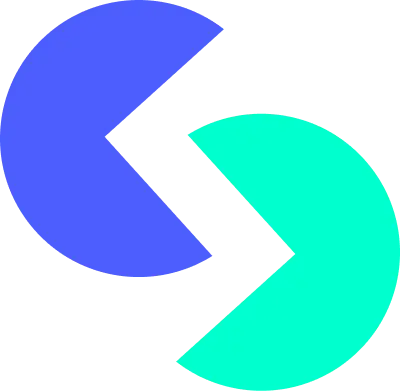Onison - Professional Whitespace Tool vs Photoleap
When comparing Onison - Professional Whitespace Tool vs Photoleap, which AI Photo Editing tool shines brighter? We look at pricing, alternatives, upvotes, features, reviews, and more.
Between Onison - Professional Whitespace Tool and Photoleap, which one is superior?
When we put Onison - Professional Whitespace Tool and Photoleap side by side, both being AI-powered photo editing tools, Photoleap stands out as the clear frontrunner in terms of upvotes. Photoleap has been upvoted 10 times by aitools.fyi users, and Onison - Professional Whitespace Tool has been upvoted 6 times.
Want to flip the script? Upvote your favorite tool and change the game!
Onison - Professional Whitespace Tool
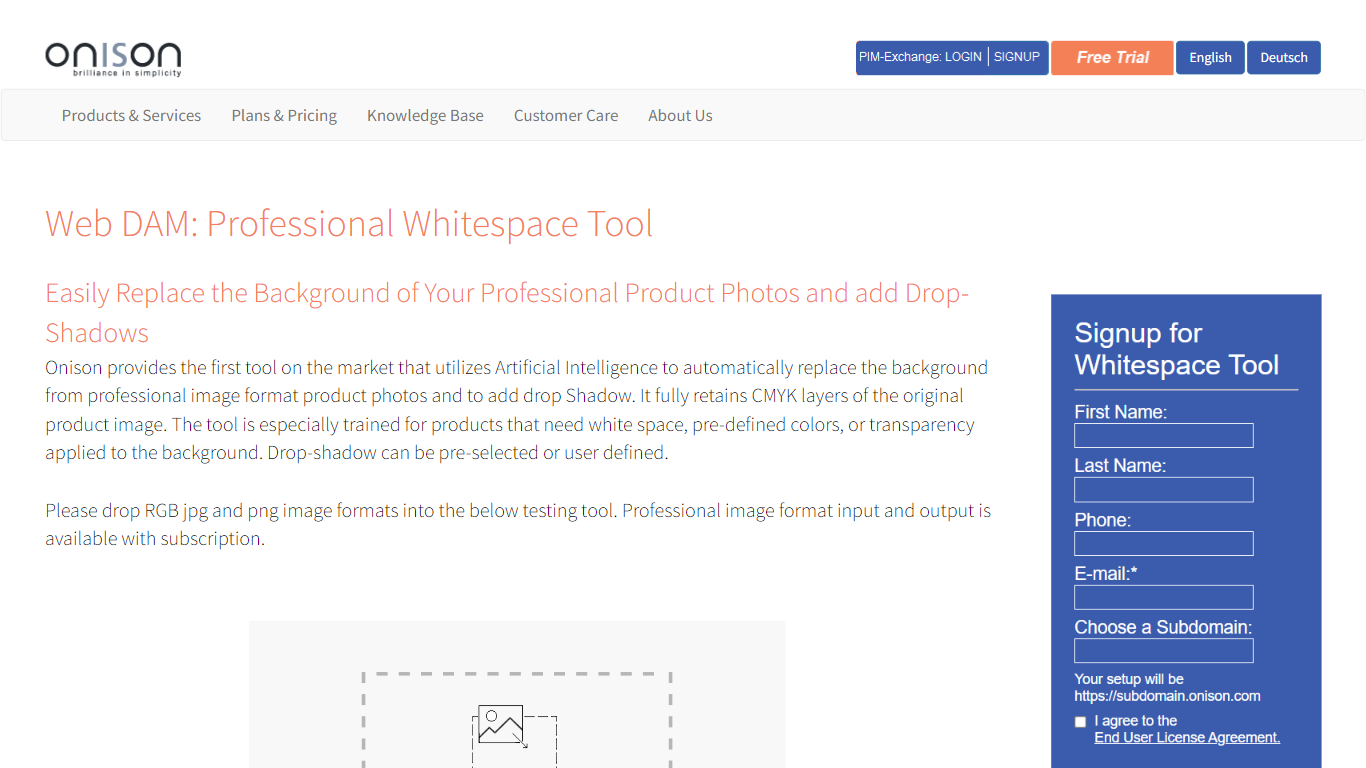
What is Onison - Professional Whitespace Tool?
Onison delivers a pioneering Whitespace Tool that leverages Artificial Intelligence to automatically replace the background of product photos with white space, pre-defined colors, or transparency, while maintaining the original CMYK layers. Specially designed for professional product imagery, the tool efficiently adds drop shadows to enhance presentation, and it supports RGB jpg and png image formats. Offering a seamless integration with brand management via Digital Asset Management (DAM) features, Onison caters to businesses looking to elevate brand consistency and streamline web-to-print applications.
Photoleap
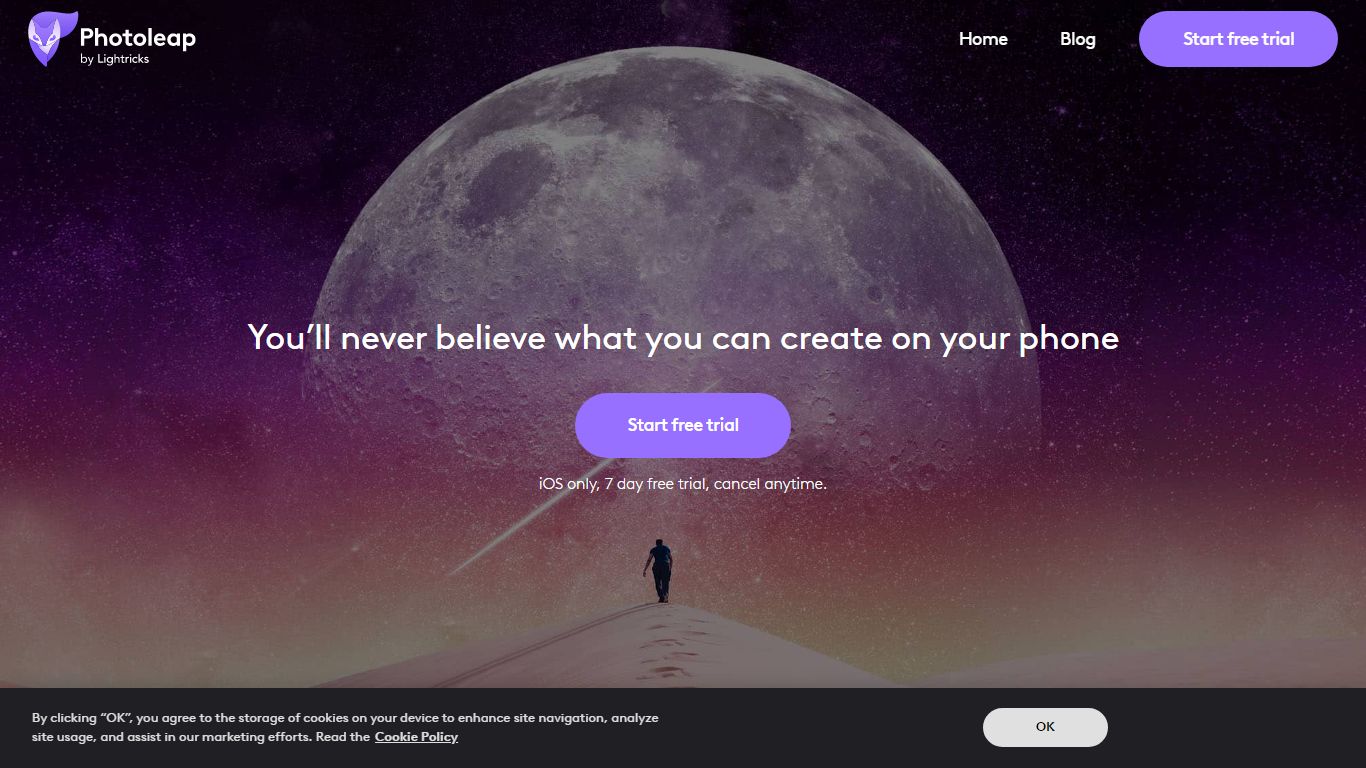
What is Photoleap?
Unleash your creativity with Photoleap, a state-of-the-art photo editing app designed for the modern creator. Dive into a world where your imagination is the only limit. With Photoleap, you can transform landscapes, interiors, and even your simple selfies into mesmerizing works of art. The app's AI-driven tools allow you to effortlessly change scenes, backgrounds, and objects, ensuring every photo tells a captivating story.
But Photoleap is more than just a photo editor. It's a platform that elevates your entire creative process. From turning text descriptions into stunning images to converting sketches into detailed photos, the app's AI capabilities are nothing short of magical. And with features like Motionleap integration, you can animate static images, creating engaging GIFs and videos. Whether you're a professional or just someone looking to enhance their photos, Photoleap offers a comprehensive suite of tools to bring your visions to life.
Onison - Professional Whitespace Tool Upvotes
Photoleap Upvotes
Onison - Professional Whitespace Tool Top Features
Automatic Background Replacement: Utilizes AI to automatically replace image backgrounds with white space or predefined colors.
Drop Shadow Addition: Enhances product photos by adding drop shadows either pre-selected or user-defined.
CMYK Layer Retention: Retains the CMYK layers of original product images during background replacement.
Professional Image Formats: Supports professional RGB jpg and png image formats for background replacement.
Seamless Brand Management Integration: Integrates with a suite of brand management tools for consistency and efficiency.
Photoleap Top Features
Transformaciones de escena impulsadas por IA
Eliminación de fondos y objetos
Generación de texto a imagen
Conversión de boceto a imagen
Animar imágenes estáticas
Capacidades integradas de Motionleap
Herramientas de edición profesionales
Efectos artísticos con un solo toque
Onison - Professional Whitespace Tool Category
- Photo Editing
Photoleap Category
- Photo Editing
Onison - Professional Whitespace Tool Pricing Type
- Freemium
Photoleap Pricing Type
- Freemium