Paxo vs Read
Dive into the comparison of Paxo vs Read and discover which AI Meeting Assistant tool stands out. We examine alternatives, upvotes, features, reviews, pricing, and beyond.
In a comparison between Paxo and Read, which one comes out on top?
When we compare Paxo and Read, two exceptional meeting assistant tools powered by artificial intelligence, and place them side by side, several key similarities and differences come to light. With more upvotes, Paxo is the preferred choice. Paxo has 7 upvotes, and Read has 6 upvotes.
Feeling rebellious? Cast your vote and shake things up!
Paxo

What is Paxo?
Paxo is an innovative app designed to transform the way you handle meeting notes. This AI-powered tool is tailored specifically for documenting in-person conversations, ensuring you capture clear, concise, and actionable notes quickly and efficiently. Paxo stands out with its automatic note-taking capability, enabling you to concentrate on the meeting without the worry of missing any important details. It employs advanced voice identification technology to recognize and assign speakers, learning the voices of team members over time for greater accuracy in future sessions.
Enhancing the user experience, Paxo emphasizes privacy, storing all recordings locally on your device and eliminating them from servers after processing. This privacy-first architecture guarantees that confidential information remains secure. Moreover, Paxo is versatile, suitable for various meeting environments, including face-to-face interactions and virtual conferences like Zoom.
Paxo simplifies organization and accessibility, offering features such as seamless syncing across devices via iCloud, making recordings both organized and searchable. In addition, it provides compatibility with numerous apps for effortless data import and export. With continuous updates, Paxo evolves to meet users' needs, backed by an unwavering support team. By prioritizing user privacy and offering a robust set of features, Paxo positions itself as an essential tool for anyone looking to streamline their meeting documentation process.
Read
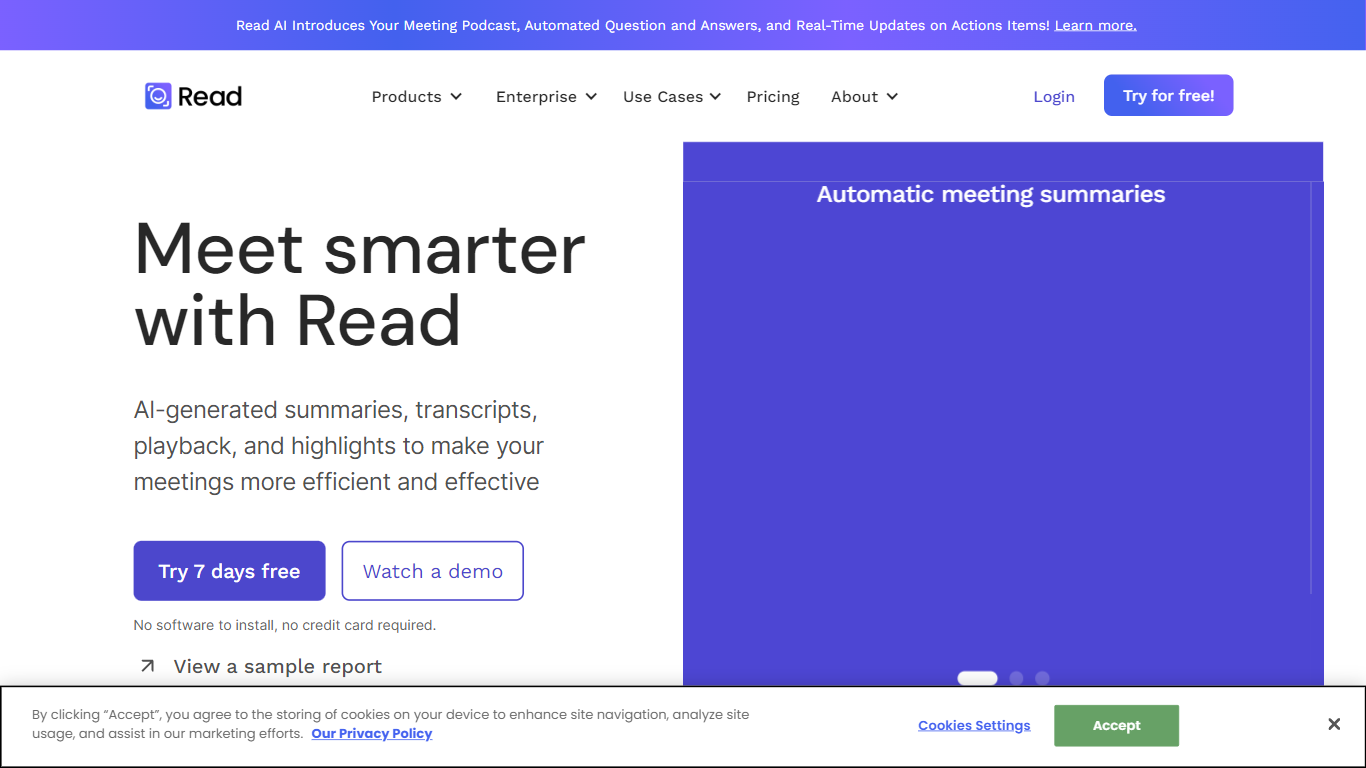
What is Read?
Improve the efficiency and effectiveness of your meetings with Read's automated tools designed for a hybrid world. Read offers a suite of features aimed at enhancing meeting wellness with its advanced scheduling capabilities, real-time analytics, and comprehensive summaries. Utilize the power of automated transcription with added emotional reactions, and play back your meetings with AI-generated highlights to easily revisit the most impactful moments. With Read, you'll also get instant meeting summaries that help you focus on important topics, action items, and key questions. The Speaker Coach feature is designed to hone your communication skills, making your presentations more impactful. Plus, there's no software installation required and no credit card needed to get started. Try Read for free for 7 days and discover how you can transform your meeting culture and reclaim valuable time throughout your busy month.
Paxo Upvotes
Read Upvotes
Paxo Top Features
Automatic Note-Taking: Capture every important detail with the push of a record button.
Voice Identification: Distinguish speakers and assign names using contacts for easy tracking.
Privacy Protection: Recordings stored on-device and promptly deleted from servers post-processing.
Cross-Platform Syncing: Sync your recordings across multiple devices through iCloud.
User Convenience: Import and export data seamlessly to avoid any lock-in with other apps.
Read Top Features
Automated Meeting Summaries: Get concise reports with action items and key takeaways from your meetings.
Transcription Services: Enjoy enhanced meeting transcripts augmented with emotional reactions.
AI Video Playback: Review key moments in meetings with AI-highlighted video playback.
Speaker Coach: Improve your communication skills with personalized coaching.
Smart Scheduler: Optimize your meeting times with intelligent scheduling tools.
Paxo Category
- Meeting Assistant
Read Category
- Meeting Assistant
Paxo Pricing Type
- Freemium
Read Pricing Type
- Freemium
