PDF Candy vs allPrompts
In the contest of PDF Candy vs allPrompts, which AI Productivity tool is the champion? We evaluate pricing, alternatives, upvotes, features, reviews, and more.
If you had to choose between PDF Candy and allPrompts, which one would you go for?
When we examine PDF Candy and allPrompts, both of which are AI-enabled productivity tools, what unique characteristics do we discover? With more upvotes, PDF Candy is the preferred choice. PDF Candy has 12 upvotes, and allPrompts has 7 upvotes.
Does the result make you go "hmm"? Cast your vote and turn that frown upside down!
PDF Candy
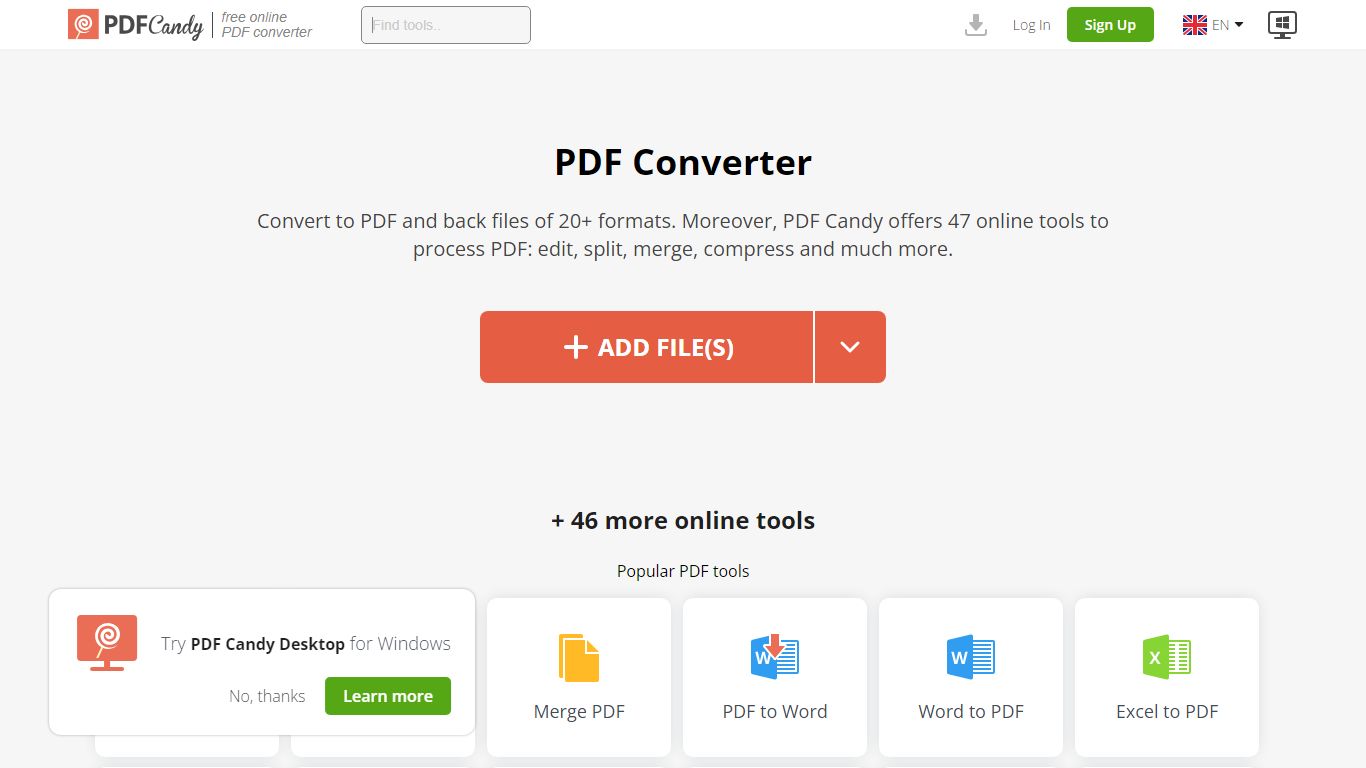
What is PDF Candy?
PDF Candy provides users all over the world with free online and offline tools for working with PDF files, including AI-powered features for converting, splitting, merging, rotating, and more. Convert to PDF and back files of 20+ formats using PDF Candy's intuitive tools. Moreover, PDF Candy offers 47 online tools, some of which utilize Artificial Intelligence, to efficiently process PDF files, ensuring proven reliability and high quality in every operation.
The platform's easy-to-use interface allows users to upload files from Dropbox, Google Drive, or by simple drag and drop into the 'viewer' zone, making PDF management a breeze. Additionally, users can mark their favorite tools for faster access from the homepage, providing the best AI-enhanced experience currently available online. PDF Candy is brought to you by the Icecream Apps team, who leveraged the most valuable features from their desktop products to create this unique AI-powered toolset.
allPrompts
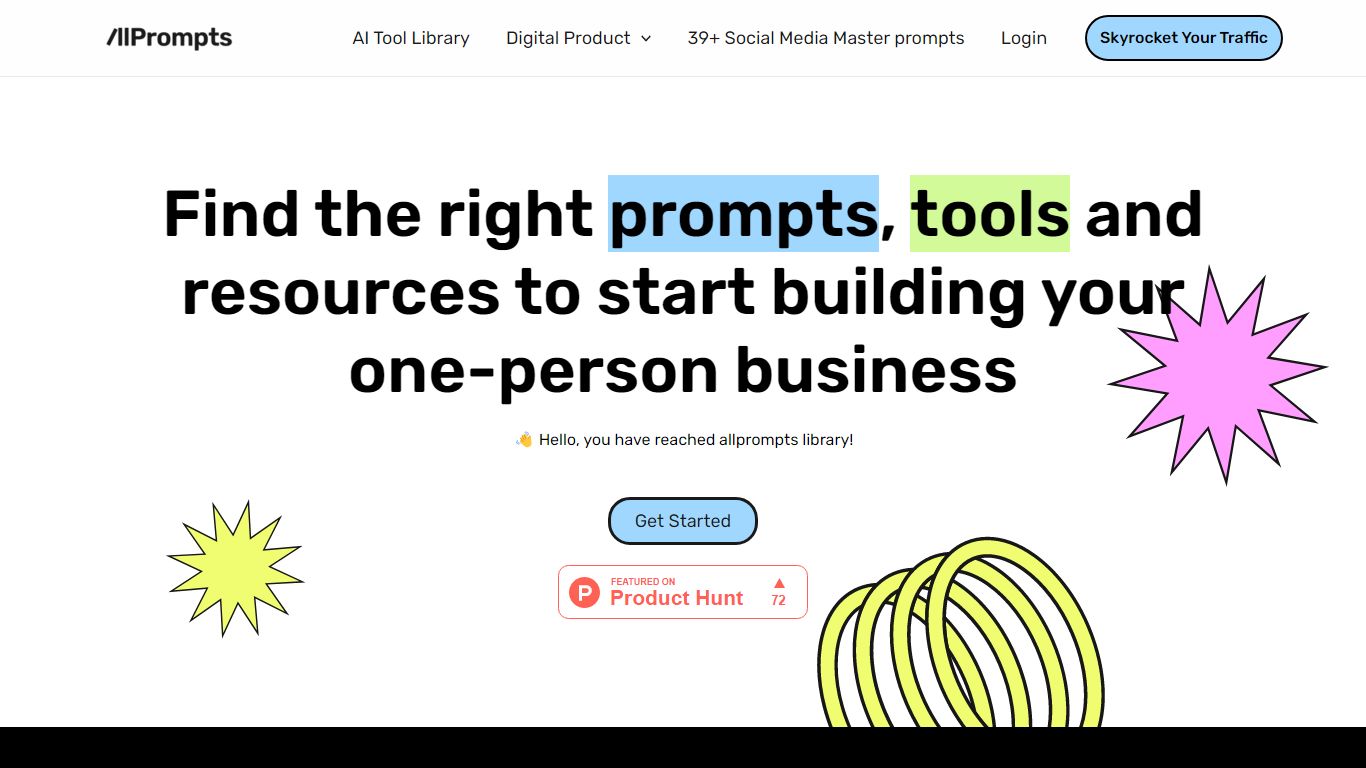
What is allPrompts?
Discover the perfect fusion of prompts, tools, and resources tailored to empower your entrepreneurial journey as a solopreneur. Our meticulously curated platform offers you an all-encompassing suite that simplifies the process of building your one-person business. Whether you're brainstorming your initial business concept, or already charting your growth trajectory, we have the right tools to streamline your operations. Unearth the ideal prompts to stimulate your strategic thinking, harness powerful tools that automate complex tasks, and gain access to a rich repository of resources that fuel your business prowess. Dive into a universe designed to facilitate your success as a solopreneur and transform your business dreams into tangible reality.
PDF Candy Upvotes
allPrompts Upvotes
PDF Candy Top Features
PDF Candy allows users to convert files from more than 20 different formats to PDF and vice versa. This feature makes it easy to transform various types of documents into PDFs and vice versa for compatibility and sharing purposes.
With PDF Candy, users can perform various editing actions on their PDF files. They can add or delete pages, merge multiple PDFs into one document, and rearrange pages within a PDF. This feature provides flexibility in customizing PDFs as needed.
PDF Candy offers tools to compress PDF files, reducing their size while maintaining acceptable quality. Compressing PDFs is beneficial for efficient file sharing and storage.
Users can split large PDF files into smaller, more manageable documents using PDF Candy. This feature enables extracting specific pages or sections from lengthy PDFs.
PDF Candy provides options to secure PDF files by adding passwords. Users can set passwords to restrict access to their sensitive and confidential documents.
allPrompts Top Features
Features a wide range of strategic prompts to stimulate innovative business ideas.
Offers various tools to simplify complex tasks, enhancing operational efficiency.
Contains an extensive library of resources to deepen business acumen.
Provides an intuitive, user-friendly interface to ensure ease of navigation.
PDF Candy Category
- Productivity
allPrompts Category
- Productivity
PDF Candy Pricing Type
- Free
allPrompts Pricing Type
- Freemium
