Phot.AI vs ImageCreator
In the face-off between Phot.AI vs ImageCreator, which AI Design tool takes the crown? We scrutinize features, alternatives, upvotes, reviews, pricing, and more.
In a face-off between Phot.AI and ImageCreator, which one takes the crown?
If we were to analyze Phot.AI and ImageCreator, both of which are AI-powered design tools, what would we find? Interestingly, both tools have managed to secure the same number of upvotes. Since other aitools.fyi users could decide the winner, the ball is in your court now to cast your vote and help us determine the winner.
You don't agree with the result? Cast your vote to help us decide!
Phot.AI
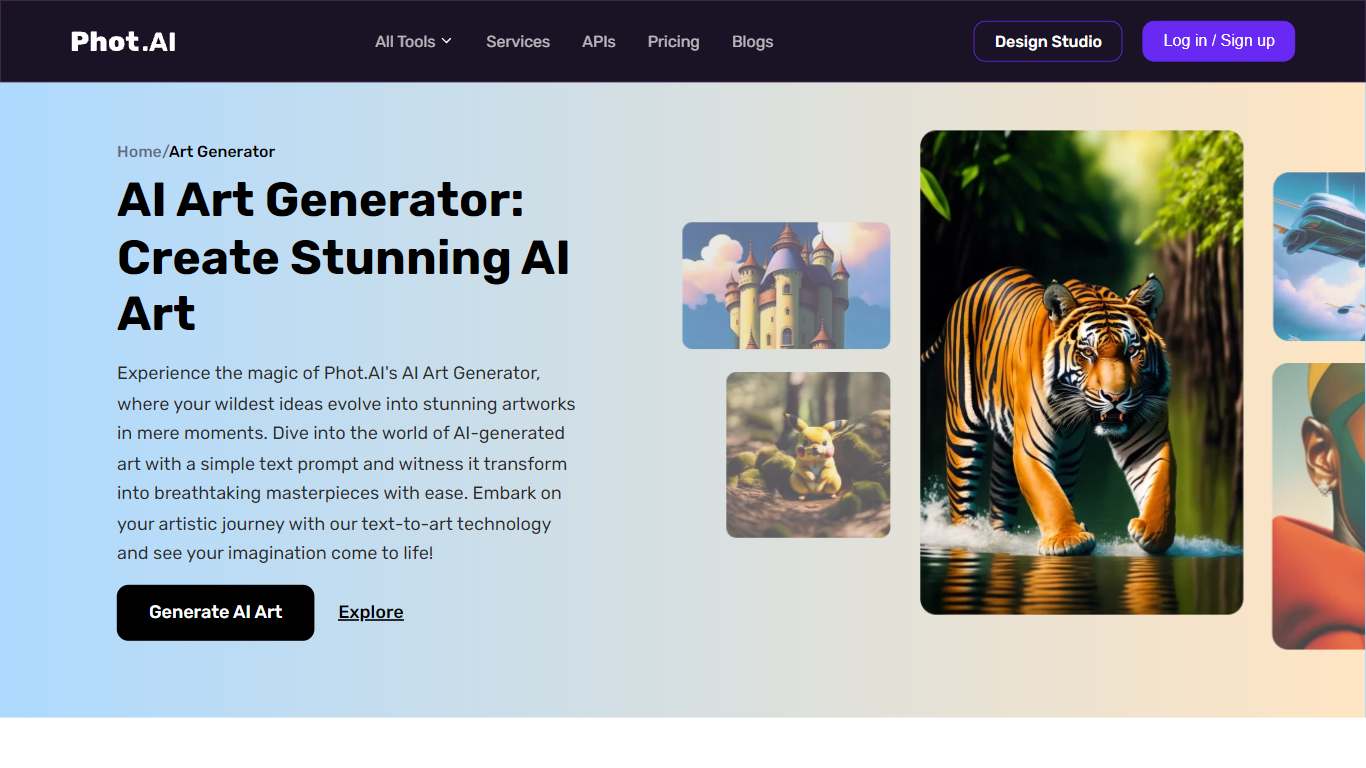
What is Phot.AI?
Experience the magic of Phot.AI's AI Art Generator and bring your creative ideas to life. With our text-to-art technology, you can easily transform simple text prompts into stunning artworks in no time. Whether you're an artist looking for inspiration or a marketer in need of captivating visuals, our AI Art Generator has got you covered. Explore the versatile AI-generated art styles and templates perfect for various applications such as interior decoration, digital marketing, social media branding, and more. Elevate your brand identity, enhance your home decor, and enhance your social media presence with the power of AI. Start creating and witness the transformation of your wildest imagination into breathtaking masterpieces.
ImageCreator

What is ImageCreator?
ImageCreator is a professional generative-AI plugin for Photoshop that serves as your trusted copilot. This plugin, which supports SDXL 1.0, allows you to create beautiful art in minutes using a fast and efficient workflow. With ImageCreator, you can easily generate stunning images with just a few simple steps.
The plugin offers three methods to generate images: TXT2IMG, IMG2IMG, and FILL. By creating a selection, choosing a model, and entering your desired parameters, you can quickly generate unique and artistic visuals.
ImageCreator also includes the ModelHub feature, which allows you to customize models and use them directly within the Photoshop plugin. This offers powerful functionality and multiple effective functions for precise control over your image generation process.
With prompt editing capabilities, you can provide positive and negative prompts to guide the image generation, and even keep a personal notebook editor for your creative ideas. Additionally, ControlNet allows you to use multiple control models and process settings together, resulting in more accurate and diverse image results.
ImageCreator offers a wide range of high-quality models for various art projects, including RPG, Realistic Vision V2, MeinaMix, Deliberate, Counterfeit, and more. These models provide infinite possibilities for creating production-ready art assets with exceptional detail and style.
Installing ImageCreator is user-friendly, requiring just a single click to download and install the plugin. It is compatible with Windows, macOS, and Creative Cloud. By downloading ImageCreator, users agree to the Terms of Service, Stable Diffusion's license, and SDXL 1.0's license.
Join the ImageCreator community to get further information about this powerful generative-AI plugin for Photoshop.
Phot.AI Upvotes
ImageCreator Upvotes
Phot.AI Top Features
AI-generated Artwork: Transform simple text prompts into stunning and captivating artworks with our AI Art Generator.
Versatile Art Styles and Templates: Explore a wide range of AI-generated art styles and templates suitable for various applications such as interior decoration digital marketing and social media branding.
Enhanced Branding Materials: Elevate your brand identity with meticulously crafted digital visuals created by our AI Art Generator.
Transform Your Home Decor: Turn your living space into an art gallery with AI-generated art including canvas prints wall murals and digital art displays.
Enhance Your Social Media Presence: Capture the attention of your audience and enhance your social media presence with AI-generated visuals that tell a story and engage your followers.
ImageCreator Top Features
Fast and Efficient Workflow: Create beautiful art in minutes with a streamlined workflow.
Multiple Generation Methods: Explore three methods to generate images: TXT2IMG IMG2IMG and FILL.
Customizable Models: Customize models directly within the Photoshop plugin using the ModelHub feature.
Prompt Editing: Provide positive and negative prompts to guide image generation and use a personal notebook editor for creative ideas.
ControlNet Integration: Utilize multiple control models and process settings for more accurate and diverse image results.
Phot.AI Category
- Design
ImageCreator Category
- Design
Phot.AI Pricing Type
- Freemium
ImageCreator Pricing Type
- Freemium
