Photo Editor vs Instant AI for Google Slides
When comparing Photo Editor vs Instant AI for Google Slides, which AI Photo Editing tool shines brighter? We look at pricing, alternatives, upvotes, features, reviews, and more.
In a comparison between Photo Editor and Instant AI for Google Slides, which one comes out on top?
When we put Photo Editor and Instant AI for Google Slides side by side, both being AI-powered photo editing tools, The community has spoken, Instant AI for Google Slides leads with more upvotes. Instant AI for Google Slides has received 7 upvotes from aitools.fyi users, while Photo Editor has received 6 upvotes.
Disagree with the result? Upvote your favorite tool and help it win!
Photo Editor
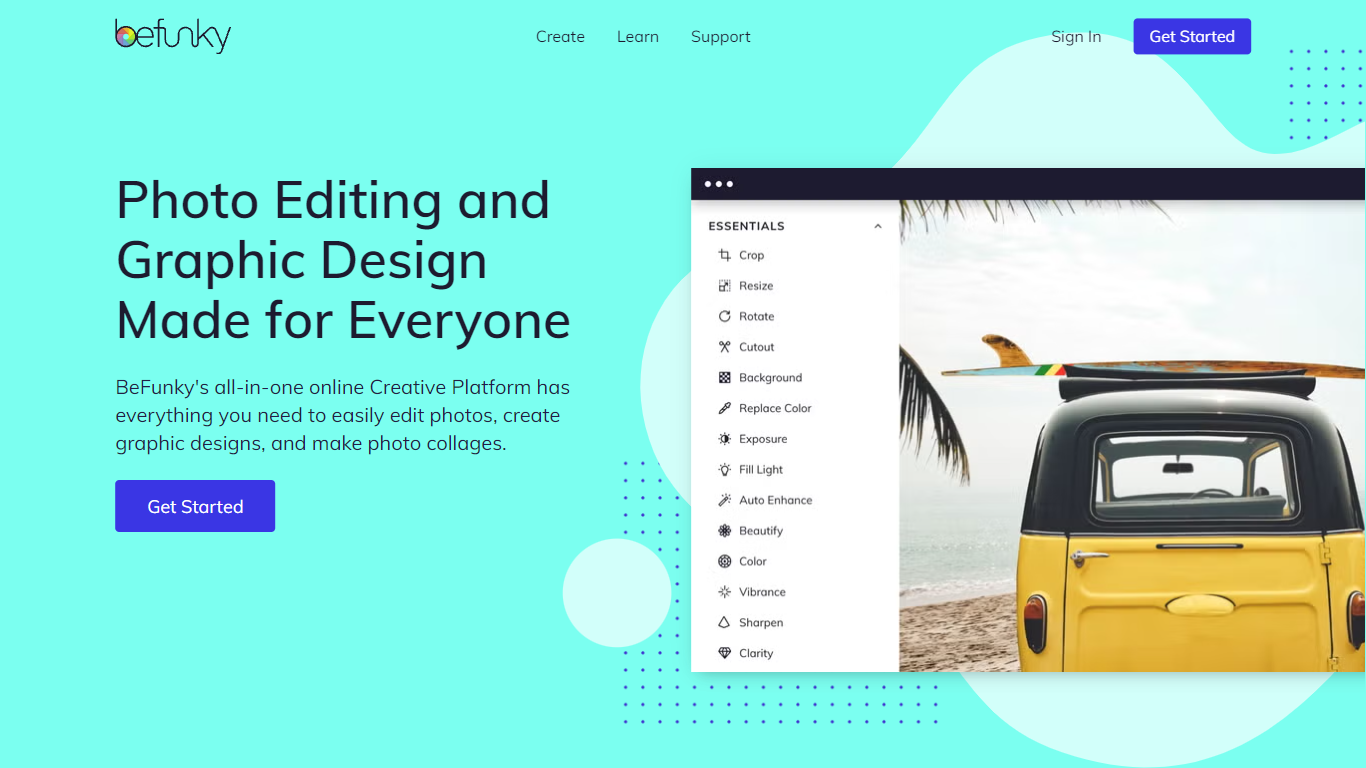
What is Photo Editor?
BeFunky Photo Editor is an online tool that allows users to easily apply photo effects, edit photos, and create stunning photo collages. Whether you're a professional photographer looking to enhance your images or a casual user wanting to add a creative touch to your social media posts, BeFunky Photo Editor has all the features you need.
With BeFunky, you can explore a wide range of photo effects and filters to transform your images. From vintage and retro styles to modern and artistic effects, there's something for every aesthetic preference. The intuitive interface makes it easy to apply these effects with just a few clicks, allowing you to instantly see the transformation in real-time.
In addition to photo effects, BeFunky Photo Editor offers advanced editing tools to refine your images. You can adjust the brightness, contrast, saturation, and other parameters to achieve the perfect look. The crop and resize tools allow you to frame your photos exactly as you want, whether it's for a social media post or a print project. You can also remove blemishes, red-eye, and unwanted objects from your photos with the touch-up tools, ensuring that your images look flawless.
One of the standout features of BeFunky Photo Editor is its collage maker. You can easily combine multiple photos into a single collage and choose from a variety of layout templates. The drag-and-drop interface makes it simple to arrange and resize your photos to create a visually appealing composition. With options to add text, stickers, and backgrounds, you can truly personalize your collages to tell a story or evoke a specific mood.
BeFunky Photo Editor is designed with user-friendliness in mind, making it accessible to everyone, regardless of their level of expertise. Whether you're a beginner experimenting with photo editing or a professional looking for a versatile online tool, BeFunky has got you covered. The platform is web-based, so you can access it from any device with an internet connection, without the need for complex software installations or updates.
In summary, BeFunky Photo Editor is a comprehensive online editing tool that allows users to easily apply photo effects, edit their images, and create stunning photo collages. With its user-friendly interface, a wide range of features, and the ability to access it anytime, anywhere, BeFunky Photo Editor is the go-to choice for anyone looking to enhance their photos and unleash their creativity.
Instant AI for Google Slides

What is Instant AI for Google Slides?
Use our AI presentation tool to create fully-editable slides directly in Google Slides™. Skip the learning curve and automagically create slides in a familiar workflow. Simply type in your topic, and let Instant handle the rest!
Whether you're pitching investors, delivering a speech, or making a sales presentation, Instant AI has you covered. Simply enter your topic, presentation type, and desired slide length and our AI-powered tool will handle the heavy lifting.
Unlike other AI tools that create generic, boring, text-heavy layouts, Instant AI leverages a growing library of 100+ professionally-designed slide templates to automatically create diagrams, flowcharts and infographics that drive home your message.
Getting started is simple and quick: • Install the app from the Google Workspace™ by clicking the "Install" button. • Enter your presentation topic, type, and length • Choose your fonts & colors to match your brand • Click Generate and Instant AI will write & design your slides!
Don't waste time on tedious slide creation. Try Instant today and create captivating presentations in a matter of minutes!
Photo Editor Upvotes
Instant AI for Google Slides Upvotes
Photo Editor Category
- Photo Editing
Instant AI for Google Slides Category
- Photo Editing
Photo Editor Pricing Type
- Freemium
Instant AI for Google Slides Pricing Type
- Paid
