PhotoAid's AI Image Enlarger vs RemoveBG
In the battle of PhotoAid's AI Image Enlarger vs RemoveBG, which AI Photo Editing tool comes out on top? We compare reviews, pricing, alternatives, upvotes, features, and more.
Between PhotoAid's AI Image Enlarger and RemoveBG, which one is superior?
Upon comparing PhotoAid's AI Image Enlarger with RemoveBG, which are both AI-powered photo editing tools, The users have made their preference clear, RemoveBG leads in upvotes. The number of upvotes for RemoveBG stands at 10, and for PhotoAid's AI Image Enlarger it's 6.
Feeling rebellious? Cast your vote and shake things up!
PhotoAid's AI Image Enlarger
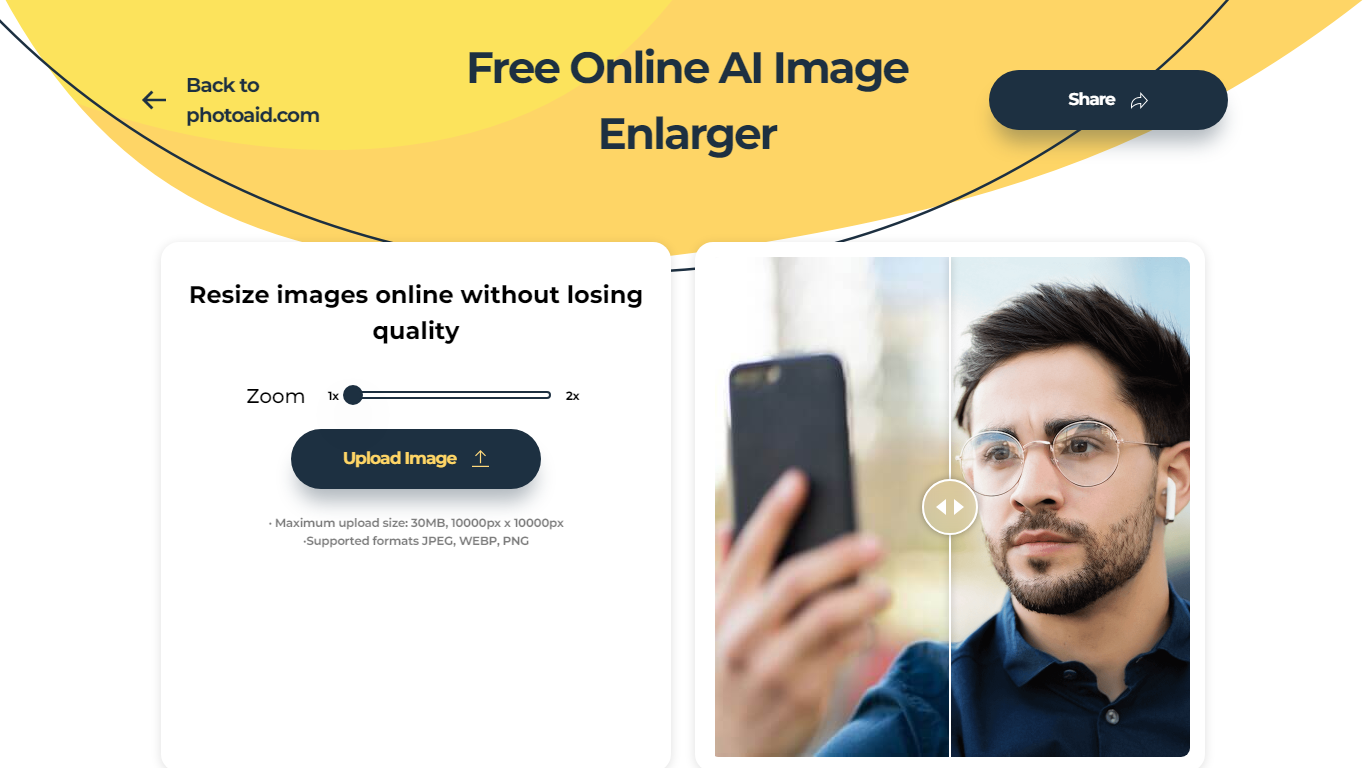
What is PhotoAid's AI Image Enlarger?
Elevate your digital imagery with PhotoAid's Free Online AI Image Enlarger, the ultimate solution for resizing images without compromising on quality. Seamlessly upscale photos, especially those containing faces, to higher resolutions with our state-of-the-art AI algorithm—double the size, double the clarity. Whether it's a personal memory or a professional asset, your images will retain their sharpness, achieving a natural and aesthetically pleasing look. No software downloads are required; simply use your browser to access our user-friendly platform, built to cater to both your needs in personal and biometric photography. Experience the magic of AI-powered upscaling and share our tool with others!
RemoveBG
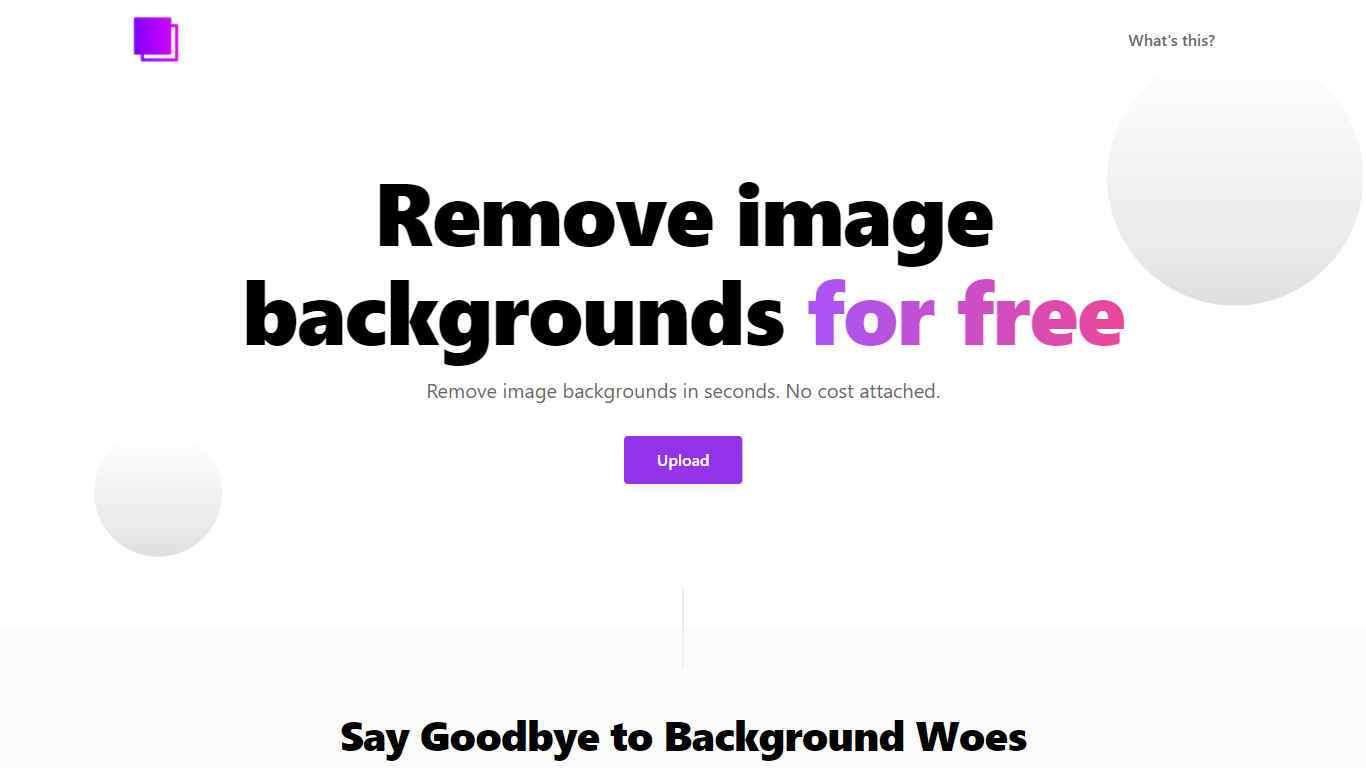
What is RemoveBG?
RemoveBG is a powerful and user-friendly online tool that allows you to remove image backgrounds in seconds, and the best part is, it's completely free! With advanced AI technology, RemoveBG makes background removal a breeze, saving you time and effort. Whether you need to edit images for creative projects, marketing materials, or personal use, RemoveBG has got you covered.
With RemoveBG, the process of removing image backgrounds is as easy as 1-2-3. First, choose the image you want to edit and upload it into the tool. Second, let the advanced AI technology analyze your image and automatically remove the background. Finally, download the new image and use it for any purpose you desire. Say goodbye to background woes and hello to hassle-free image editing with RemoveBG.
PhotoAid's AI Image Enlarger Upvotes
RemoveBG Upvotes
PhotoAid's AI Image Enlarger Top Features
High-Resolution Upscaling: Upscale your images to twice their original size without losing quality using advanced AI technology.
User-Friendly Interface: No software download needed—resize images directly in your browser with ease.
Biometric Photo Support: Optimize your biometric photos including passport visa and ID photos with professional precision.
Wide Format Compatibility: Supports JPEG WEBP and PNG formats catering to a range of image resizing needs.
Community Contribution: Enjoy free access to this tool thanks to PhotoAiD's commitment to giving back and improving digital photo processing for everyone.
RemoveBG Top Features
Quick and Easy Background Removal: RemoveBG makes it incredibly simple to remove image backgrounds with just a few clicks. No need for complex editing software or extensive manual work.
Free of Cost: RemoveBG offers its background removal services completely free of charge. Say goodbye to expensive editing tools and hello to cost-effective image editing.
Advanced AI Technology: Powered by advanced AI technology RemoveBG analyzes your images and accurately detects and removes the background ensuring clean and professional results.
Versatile Usage: The images edited with RemoveBG can be used for a wide range of purposes including creative projects marketing materials or personal use. The possibilities are endless.
User-Friendly Interface: RemoveBG's user-friendly interface makes it easy for anyone to use regardless of their level of expertise in image editing. No technical skills required.
PhotoAid's AI Image Enlarger Category
- Photo Editing
RemoveBG Category
- Photo Editing
PhotoAid's AI Image Enlarger Pricing Type
- Freemium
RemoveBG Pricing Type
- Free
