Pluno vs Microsoft Power Automate
Dive into the comparison of Pluno vs Microsoft Power Automate and discover which AI Automation tool stands out. We examine alternatives, upvotes, features, reviews, pricing, and beyond.
When comparing Pluno and Microsoft Power Automate, which one rises above the other?
When we compare Pluno and Microsoft Power Automate, two exceptional automation tools powered by artificial intelligence, and place them side by side, several key similarities and differences come to light. The upvote count reveals a draw, with both tools earning the same number of upvotes. Your vote matters! Help us decide the winner among aitools.fyi users by casting your vote.
Disagree with the result? Upvote your favorite tool and help it win!
Pluno
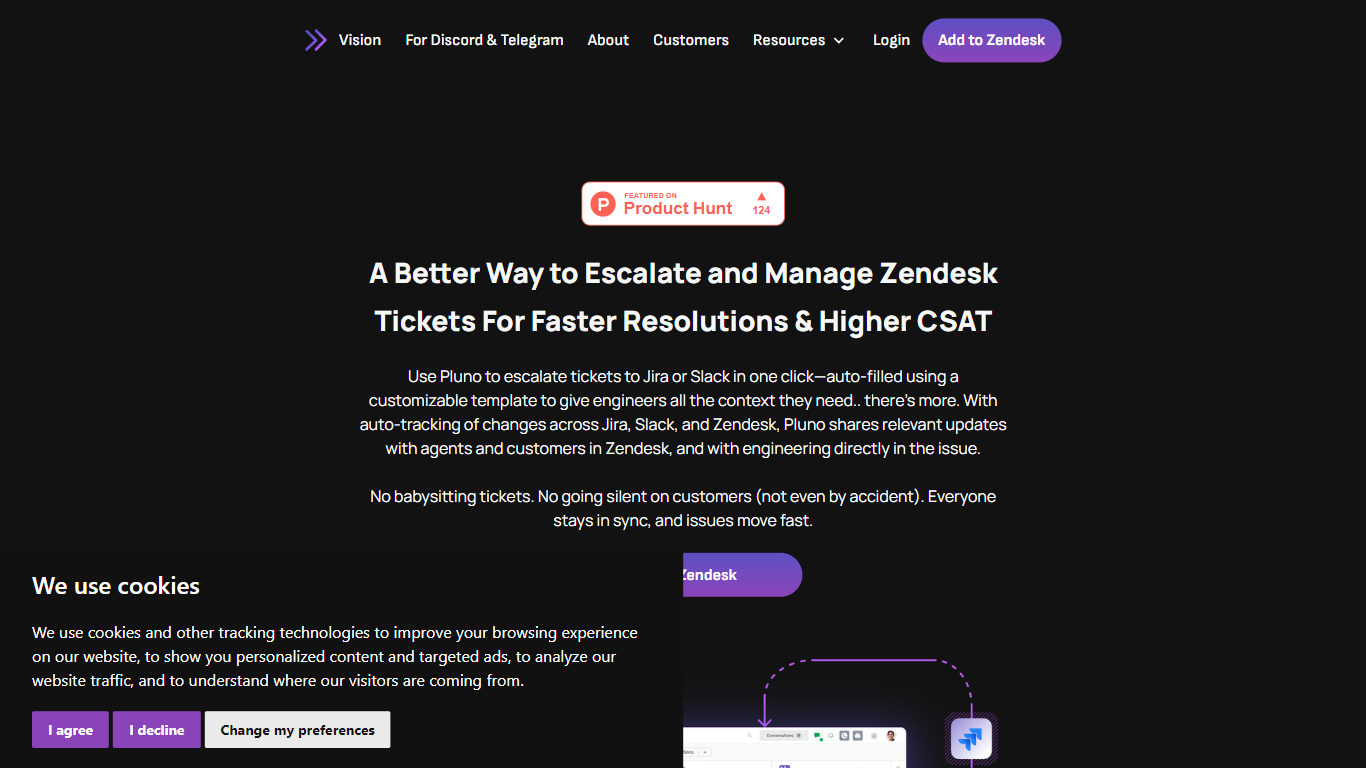
What is Pluno?
Pluno for Zendesk is a powerful tool designed to enhance the management of escalated tickets, ensuring faster resolutions and higher customer satisfaction (CSAT). Its core functionality revolves around the seamless escalation of tickets from Zendesk to platforms like Jira or Slack with just one click. This process is facilitated by customizable summary templates that automatically fill in essential details, allowing support agents to provide engineers with all the necessary context without any hassle. By streamlining this communication, Pluno helps maintain clarity and efficiency in ticket management.
The target audience for Pluno primarily includes SaaS support teams that deal with complex issues and require effective cross-team collaboration. These teams often face challenges such as delays, unclear ownership, and the chaos that can arise from juggling multiple platforms. Pluno addresses these pain points by integrating Zendesk with Jira and Slack, ensuring that support agents can focus on their customers without getting bogged down by administrative tasks.
Pluno's unique value proposition lies in its ability to keep all stakeholders informed and engaged throughout the ticket escalation process. By automatically tracking changes across platforms, Pluno ensures that updates are shared with both agents and customers in real-time. This feature eliminates the risk of miscommunication and helps maintain a smooth flow of information, ultimately leading to improved customer satisfaction.
Key differentiators of Pluno include its one-click escalation feature, which simplifies the process of transferring tickets to engineering teams. Additionally, the tool supports custom Jira fields, addressing a common limitation found in many integrations. This flexibility allows teams to tailor the escalation process to their specific needs, ensuring that all relevant information is captured and communicated effectively.
In terms of technical implementation, Pluno is designed to be user-friendly, requiring no complex onboarding or additional overhead. Users can easily install the tool from the Zendesk Marketplace and connect it to their Jira or Slack accounts. This straightforward setup process allows teams to start benefiting from cleaner workflows and enhanced ticket management from day one.
Microsoft Power Automate

What is Microsoft Power Automate?
Microsoft Power Automate is a versatile cloud-based automation platform that streamlines repetitive tasks and processes within an organization through powerful, low-code process automation. With Power Automate, businesses can connect to over a thousand API connectors or create custom ones, automate workflows using AI-enhanced digital and robotic process automation (RPA), and optimize processes with insights from task and process mining.
The platform provides seamless integration with Microsoft 365 apps, including Excel, OneDrive, and Teams, allowing users to automate without interrupting their current workflow. Features such as prebuilt templates, AI guidance, robust document processing, and collaboration with Microsoft Teams make it easier to optimize business efficiency.
Power Automate includes features for both attended and unattended RPA, making it possible to handle automation tasks that require human interaction as well as those that can be run autonomously in the background.
Pluno Upvotes
Microsoft Power Automate Upvotes
Pluno Top Features
One-Click Escalation: Easily escalate tickets to Jira or Slack with just one click, saving time and reducing errors in communication.
Customizable Templates: Use templates to auto-fill ticket details, ensuring all necessary context is provided to engineering teams without extra effort.
Real-Time Updates: Automatically track changes across platforms, keeping agents and customers informed about ticket status and updates.
SLA Tracking: Set up automated reminders for service level agreements, ensuring deadlines are met without manual follow-ups.
Cross-Platform Communication: Maintain conversations across Zendesk, Jira, and Slack, allowing for seamless collaboration and information sharing.
Microsoft Power Automate Top Features
Streamline Processes: Utilize AI and RPA to automate tasks across systems, apps, and websites.
Integration: Combine seamlessly with Microsoft 365 for enhanced productivity.
Task and Process Mining: Identify optimization opportunities with built-in data analysis.
Security: Incorporate automation with confidence due to built-in security and governance.
Low-Code Development: Easily create, manage, and deploy automation with a low-code approach.
Pluno Category
- Automation
Microsoft Power Automate Category
- Automation
Pluno Pricing Type
- Freemium
Microsoft Power Automate Pricing Type
- Freemium
