QoQo vs Browse AI
Dive into the comparison of QoQo vs Browse AI and discover which AI Research tool stands out. We examine alternatives, upvotes, features, reviews, pricing, and beyond.
In a comparison between QoQo and Browse AI, which one comes out on top?
When we compare QoQo and Browse AI, two exceptional research tools powered by artificial intelligence, and place them side by side, several key similarities and differences come to light. With more upvotes, Browse AI is the preferred choice. Browse AI has garnered 25 upvotes, and QoQo has garnered 6 upvotes.
You don't agree with the result? Cast your vote to help us decide!
QoQo
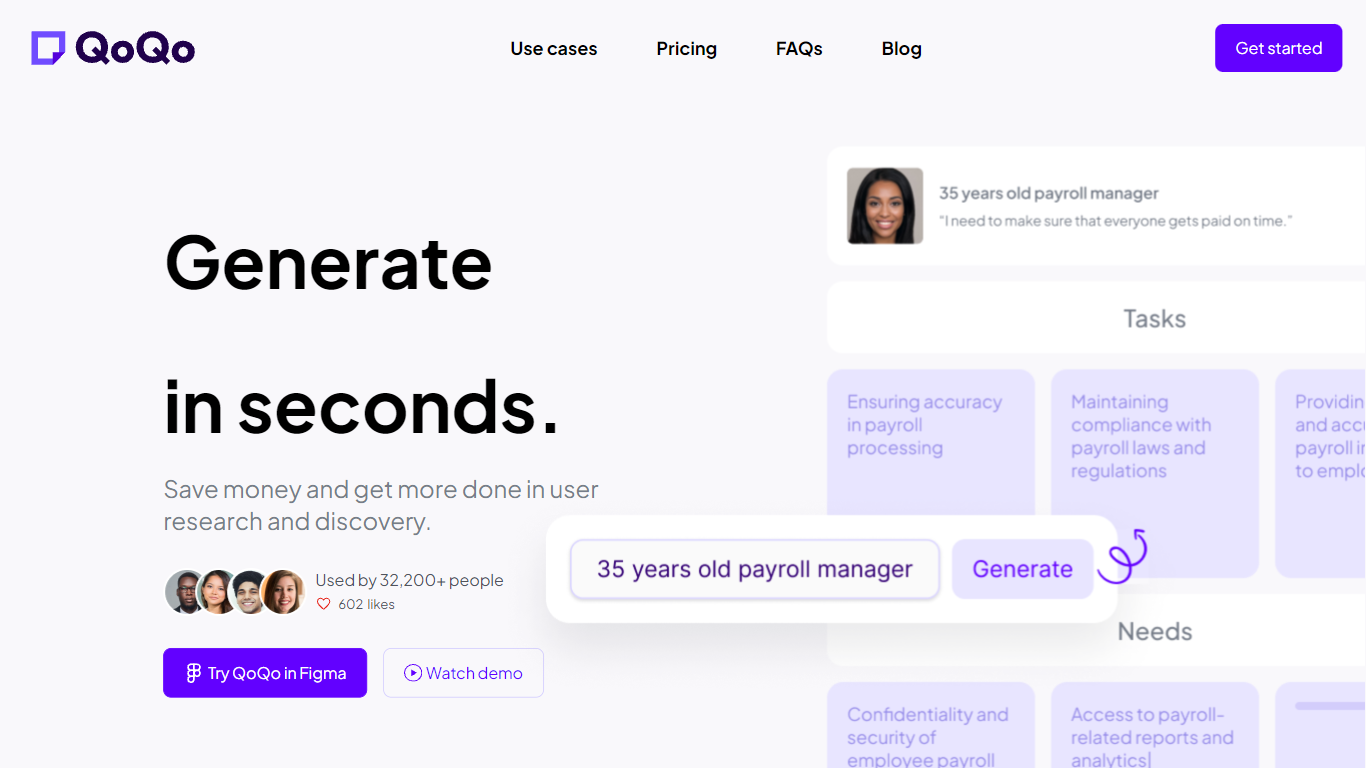
What is QoQo?
QoQo is an AI-powered user experience companion that enhances the workflow for designers and design agencies. It helps to streamline user research and discovery, enabling the creation of user personas, journey maps, and much more in a matter of seconds. With QoQo, professionals can generate insights and draft user-centric designs rapidly, thus saving time and money. Particularly useful for design agencies, startups, and individual designers, QoQo serves as a valuable asset that competes by accelerating the design process to deliver high-quality user experiences. It is also notably available as a Figma plugin, ensuring seamless integration into existing design workflows. Added to its utility, QoQo offers a transparent and simple pricing model, complete with a monthly and yearly subscription, providing unlimited access to its features. Focused on efficiency, collaboration, and productivity, QoQo stands as a must-try tool for any user experience enthusiast looking to amplify their capabilities and output.
Browse AI
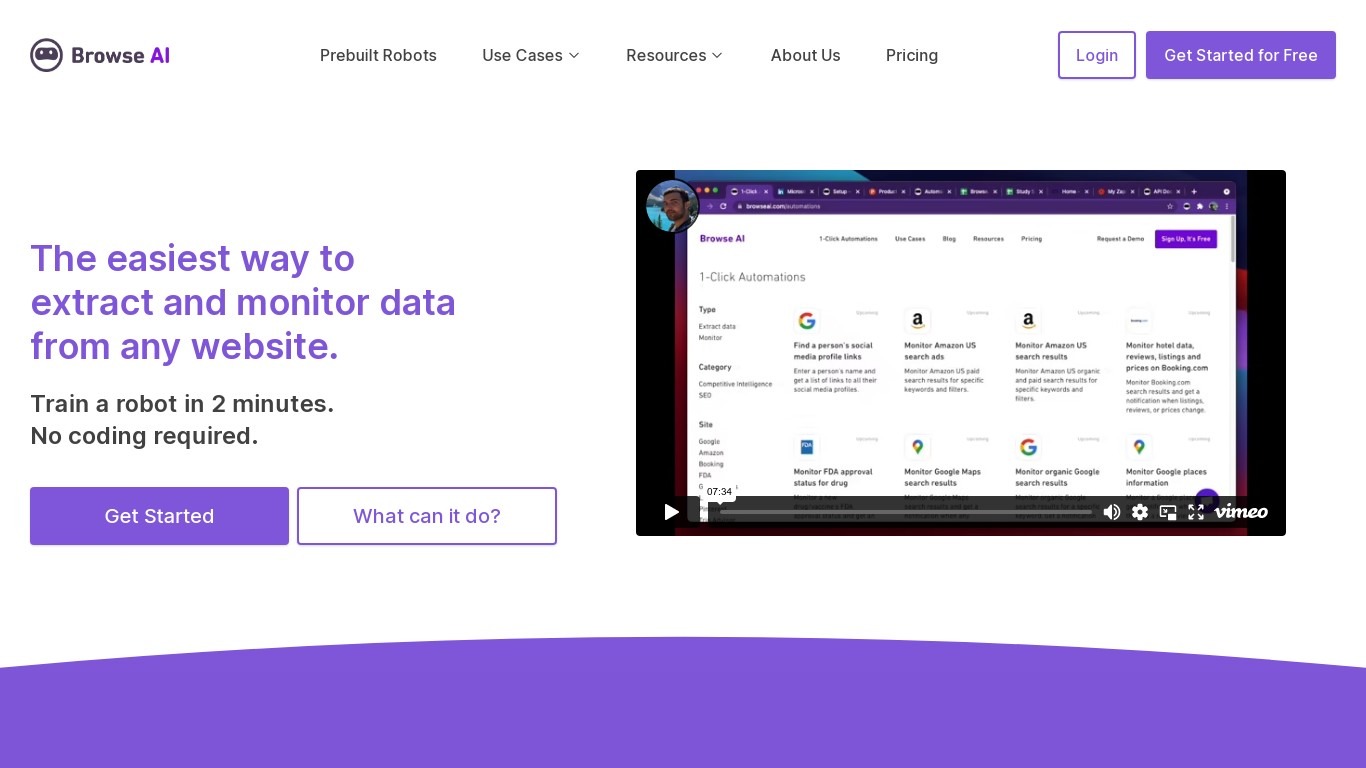
What is Browse AI?
Monitor any webpage for changes. Download any data on the web as a spreadsheet. Turn any website into an API.
QoQo Upvotes
Browse AI Upvotes
QoQo Top Features
User Persona Generation: Creates detailed user personas based on user goals needs and frustrations.
Journey Mapping: Assists in the visualization of user journeys to enhance the understanding of user experience.
Affinity Mapping: Facilitates the organization of research data into themes for better insights.
UX Copywriting Assistant: Provides support in crafting user-focused text for designs.
Figma Plugin Integration: Seamlessly integrates with Figma allowing designers to work within their familiar ecosystem.
Browse AI Top Features
No top features listedQoQo Category
- Research
Browse AI Category
- Research
QoQo Pricing Type
- Freemium
Browse AI Pricing Type
- Freemium
