QuickRedact vs AI Image Upscaler on AI Image Enlarger
In the clash of QuickRedact vs AI Image Upscaler on AI Image Enlarger, which AI Photo Editing tool emerges victorious? We assess reviews, pricing, alternatives, features, upvotes, and more.
When we put QuickRedact and AI Image Upscaler on AI Image Enlarger head to head, which one emerges as the victor?
Let's take a closer look at QuickRedact and AI Image Upscaler on AI Image Enlarger, both of which are AI-driven photo editing tools, and see what sets them apart. Neither tool takes the lead, as they both have the same upvote count. You can help us determine the winner by casting your vote and tipping the scales in favor of one of the tools.
Does the result make you go "hmm"? Cast your vote and turn that frown upside down!
QuickRedact
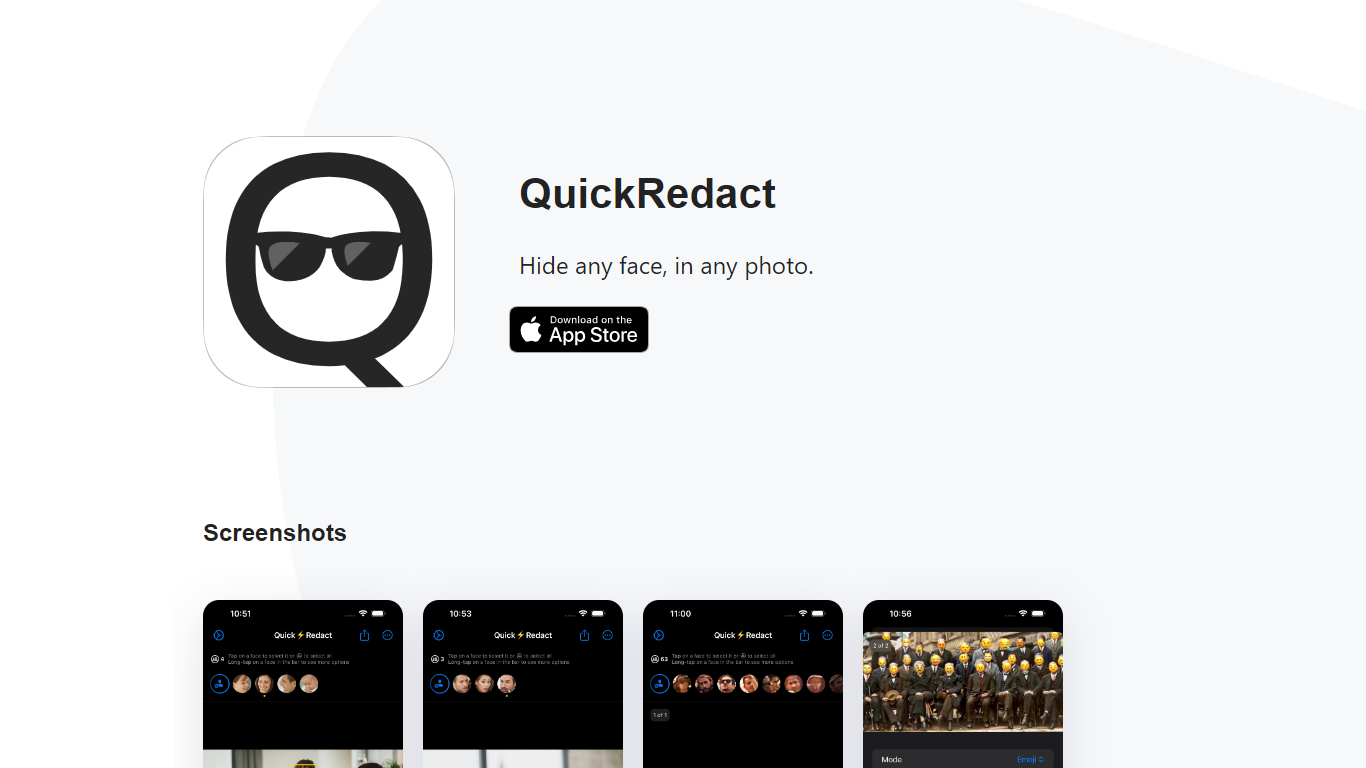
What is QuickRedact?
QuickRedact is an innovative photo editing application designed to ensure the privacy of individuals in digital images. The app offers a quick and efficient solution to hide faces in any photo, safeguarding the identity of individuals with state-of-the-art face detection technology that can process even hundreds of faces simultaneously.
With QuickRedact, users can import multiple photos and batch process them with a range of advanced customization options such as emojis, blur, pixelation, and various shape effects that can be tailored for each face individually.
The application operates entirely offline, eliminating the need for a network connection and ensuring that no data is transmitted to the internet, thus prioritizing user privacy. QuickRedact goes the extra mile by removing all metadata from edited photos to prevent any unintentional disclosure of sensitive information like location or camera details. Its commitment to privacy extends to not incorporating any tracking or analytics services.
QuickRedact provides lightning-fast on-device image processing, leveraging the power of the device's GPU, Neural Engine, and Metal framework to offer real-time previews of the final results, maintaining the principle of 'what you see is truly what you get'. It also features a share extension for easy import of photos from various applications.
Developed by a dedicated solo developer, QuickRedact stands out for its crystal-clear pricing model, skipping the trend of subscriptions and in-app purchases for a one-time purchase that covers all devices, forever. The app also values customer interaction, welcoming feedback, and support requests through a designated contact email.
AI Image Upscaler on AI Image Enlarger
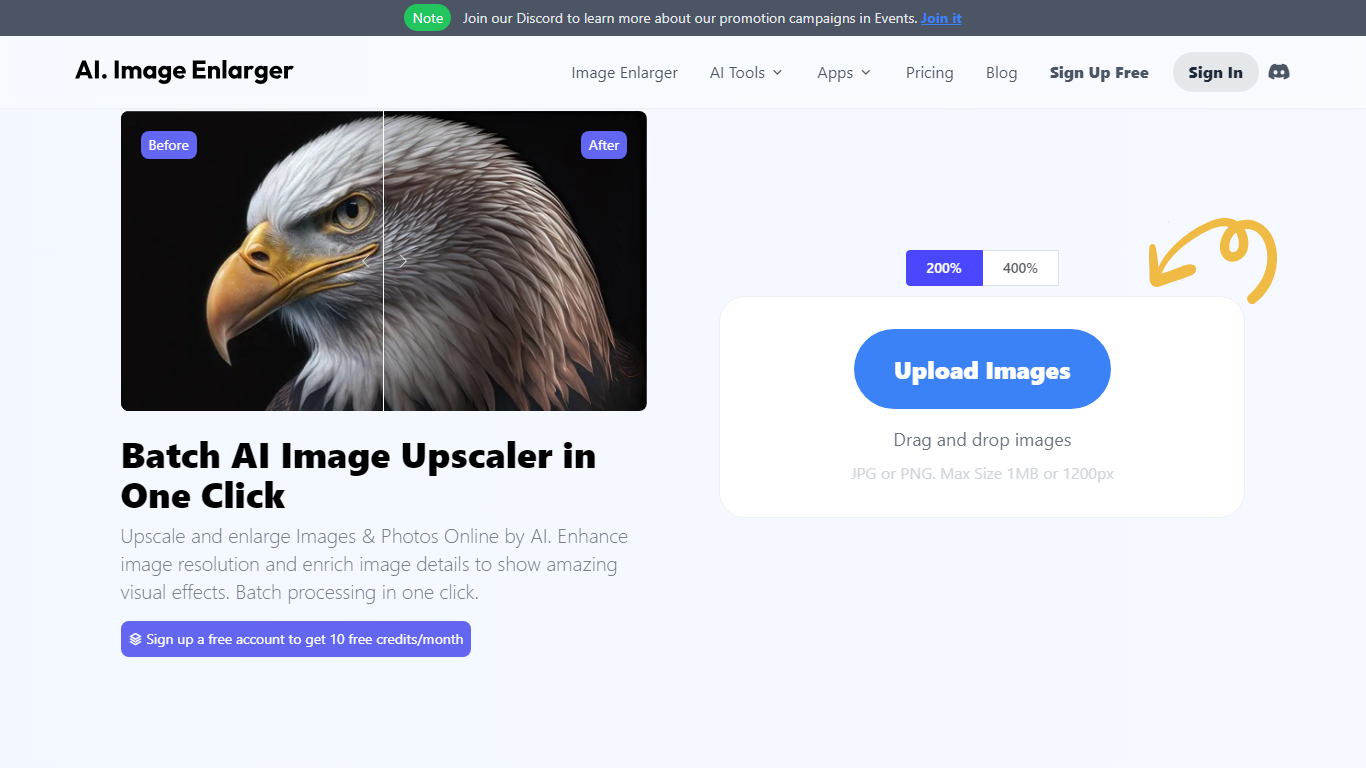
What is AI Image Upscaler on AI Image Enlarger?
Enhance your visual content with precision using the AI Image Upscaler, the ultimate online tool for upscaling images in batch for free. Transform your cartoon and anime pictures, and any other images, into stunning 4K wallpapers with ease. Our advanced upscaling technology ensures that your enlarged images maintain impeccable quality, bringing out the intricacies in high resolution.
With just a click, you can scale your photos up to 200%, 400%, or even 800% without compromising on sharpness or clarity. Our platform supports JPG and PNG formats, offering a maximum size of 1MB or 1200px for effortless uploading and processing. Our service is lauded by professionals and tech enthusiasts alike, who commend the output quality, speed, and efficiency of our AI-driven tools.
Signing up is a breeze, and with a free account, you're rewarded with 10 free credits each month. Utilize a host of AI-powered tools, including image denoising, sharpening, colorizing, face retouching, and background removal, to revamp your photos and boost your productivity.
QuickRedact Upvotes
AI Image Upscaler on AI Image Enlarger Upvotes
QuickRedact Top Features
State-of-the-art Face Detection: Automatically identifies and processes multiple faces in photos.
Advanced Customization: Users can apply emojis, blur, pixelation, or shapes to redact faces.
Ultra-fast Processing: Utilizes the device's hardware for real-time image editing.
Full Offline Functionality: No internet connection required, ensuring privacy and security.
Transparent Pricing: One-time purchase grants full access without hidden costs.
AI Image Upscaler on AI Image Enlarger Top Features
Batch Upscaling: Upscale multiple images online for free.
High-Quality Preservation: Maintain image quality when increasing resolution with support for up to 4K.
User-Friendly Interface: Easily upload and process images with a simple drag-and-drop feature.
Additional AI Tools: Access a variety of AI tools to enhance denoise sharpen and colorize images.
Multi-Platform Support: Compatible with Windows Mac iOS and Android platforms.
QuickRedact Category
- Photo Editing
AI Image Upscaler on AI Image Enlarger Category
- Photo Editing
QuickRedact Pricing Type
- Freemium
AI Image Upscaler on AI Image Enlarger Pricing Type
- Freemium
