QuickRedact vs Instant AI for Google Slides
In the face-off between QuickRedact vs Instant AI for Google Slides, which AI Photo Editing tool takes the crown? We scrutinize features, alternatives, upvotes, reviews, pricing, and more.
When we put QuickRedact and Instant AI for Google Slides head to head, which one emerges as the victor?
If we were to analyze QuickRedact and Instant AI for Google Slides, both of which are AI-powered photo editing tools, what would we find? The upvote count favors Instant AI for Google Slides, making it the clear winner. The upvote count for Instant AI for Google Slides is 7, and for QuickRedact it's 6.
Not your cup of tea? Upvote your preferred tool and stir things up!
QuickRedact
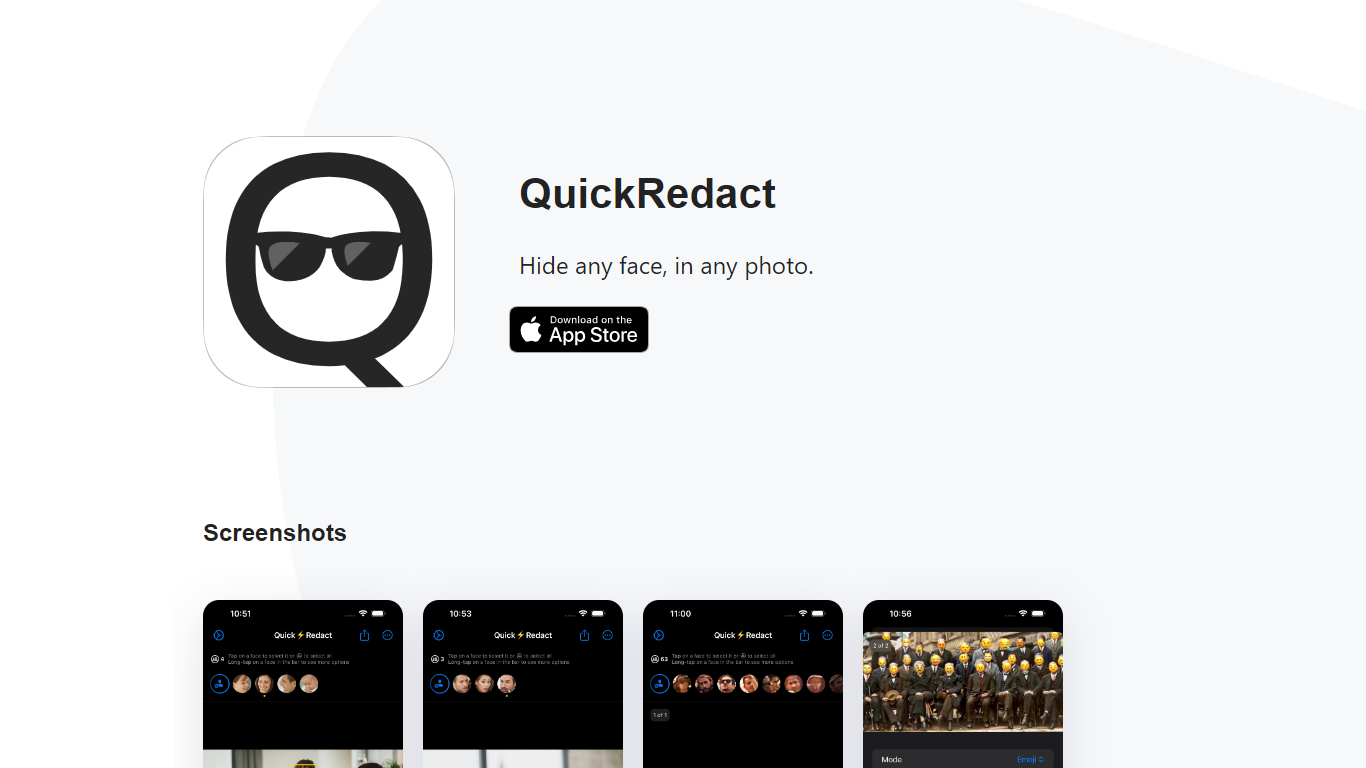
What is QuickRedact?
QuickRedact is an innovative photo editing application designed to ensure the privacy of individuals in digital images. The app offers a quick and efficient solution to hide faces in any photo, safeguarding the identity of individuals with state-of-the-art face detection technology that can process even hundreds of faces simultaneously.
With QuickRedact, users can import multiple photos and batch process them with a range of advanced customization options such as emojis, blur, pixelation, and various shape effects that can be tailored for each face individually.
The application operates entirely offline, eliminating the need for a network connection and ensuring that no data is transmitted to the internet, thus prioritizing user privacy. QuickRedact goes the extra mile by removing all metadata from edited photos to prevent any unintentional disclosure of sensitive information like location or camera details. Its commitment to privacy extends to not incorporating any tracking or analytics services.
QuickRedact provides lightning-fast on-device image processing, leveraging the power of the device's GPU, Neural Engine, and Metal framework to offer real-time previews of the final results, maintaining the principle of 'what you see is truly what you get'. It also features a share extension for easy import of photos from various applications.
Developed by a dedicated solo developer, QuickRedact stands out for its crystal-clear pricing model, skipping the trend of subscriptions and in-app purchases for a one-time purchase that covers all devices, forever. The app also values customer interaction, welcoming feedback, and support requests through a designated contact email.
Instant AI for Google Slides

What is Instant AI for Google Slides?
Use our AI presentation tool to create fully-editable slides directly in Google Slides™. Skip the learning curve and automagically create slides in a familiar workflow. Simply type in your topic, and let Instant handle the rest!
Whether you're pitching investors, delivering a speech, or making a sales presentation, Instant AI has you covered. Simply enter your topic, presentation type, and desired slide length and our AI-powered tool will handle the heavy lifting.
Unlike other AI tools that create generic, boring, text-heavy layouts, Instant AI leverages a growing library of 100+ professionally-designed slide templates to automatically create diagrams, flowcharts and infographics that drive home your message.
Getting started is simple and quick: • Install the app from the Google Workspace™ by clicking the "Install" button. • Enter your presentation topic, type, and length • Choose your fonts & colors to match your brand • Click Generate and Instant AI will write & design your slides!
Don't waste time on tedious slide creation. Try Instant today and create captivating presentations in a matter of minutes!
QuickRedact Upvotes
Instant AI for Google Slides Upvotes
QuickRedact Top Features
State-of-the-art Face Detection: Automatically identifies and processes multiple faces in photos.
Advanced Customization: Users can apply emojis, blur, pixelation, or shapes to redact faces.
Ultra-fast Processing: Utilizes the device's hardware for real-time image editing.
Full Offline Functionality: No internet connection required, ensuring privacy and security.
Transparent Pricing: One-time purchase grants full access without hidden costs.
Instant AI for Google Slides Top Features
No top features listedQuickRedact Category
- Photo Editing
Instant AI for Google Slides Category
- Photo Editing
QuickRedact Pricing Type
- Freemium
Instant AI for Google Slides Pricing Type
- Paid
