Quicky AI vs NocoAI
In the battle of Quicky AI vs NocoAI, which AI Web Apps tool comes out on top? We compare reviews, pricing, alternatives, upvotes, features, and more.
Between Quicky AI and NocoAI, which one is superior?
Upon comparing Quicky AI with NocoAI, which are both AI-powered web apps tools, The users have made their preference clear, Quicky AI leads in upvotes. Quicky AI has attracted 7 upvotes from aitools.fyi users, and NocoAI has attracted 6 upvotes.
Does the result make you go "hmm"? Cast your vote and turn that frown upside down!
Quicky AI
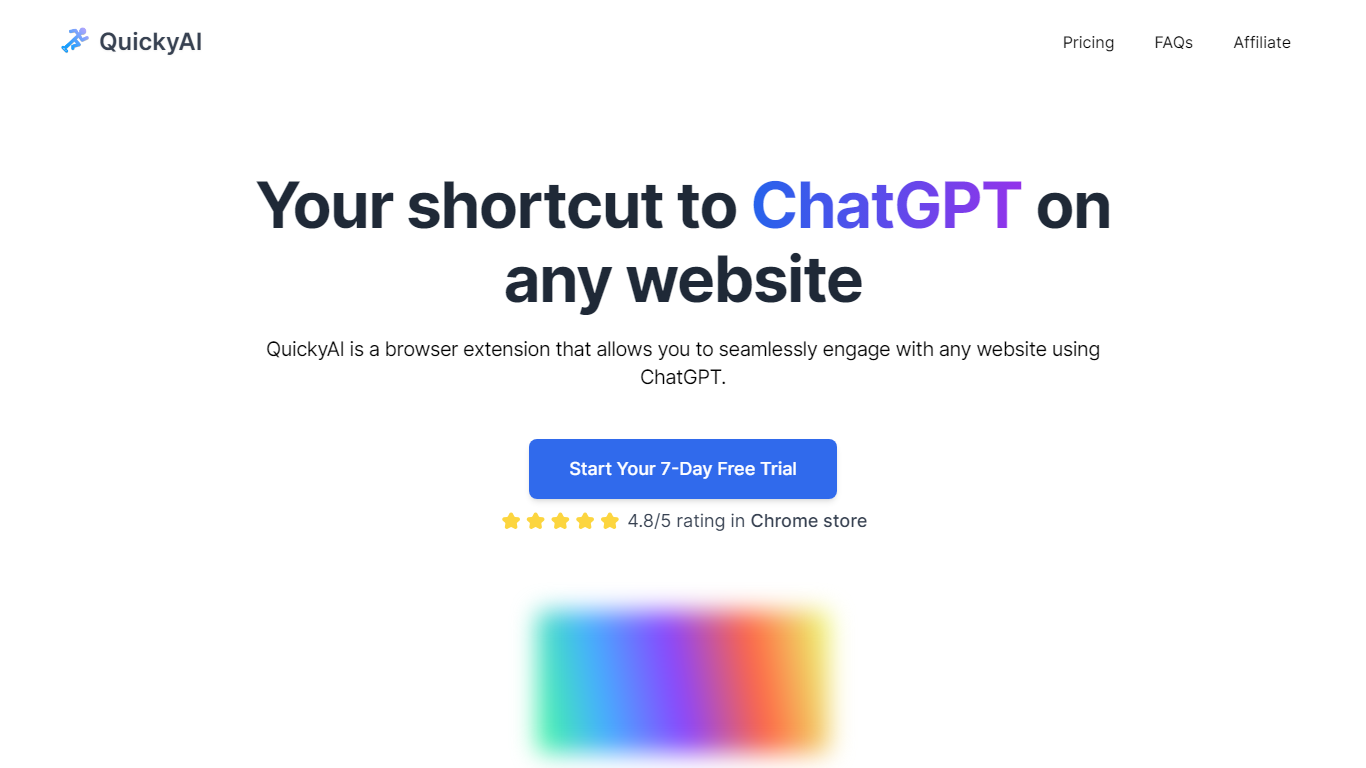
What is Quicky AI?
Embrace the future of seamless AI integration with QuickyAI – the ultimate browser extension that catapults your productivity straight into the stratosphere. QuickyAI is your one-click portal to utilizing ChatGPT across every website you navigate, directly in your browser. Offering an impressive 4.8/5 Chrome Store rating and compatibility with all popular browsers, QuickyAI is revolutionizing the way we interact with web content.
Start off with a 7-day free trial and discover just how effortless it is to generate summaries, create custom prompts, and command ChatGPT to perform tasks on the page you're working on. Your entire chat history is stored for your convenience, and everything remains strictly local – your data is your own.
From solopreneurs to developers, content creators to project managers, QuickyAI's versatility shines through in testimonials from satisfied users who applaud how it streamlines their workflow. Opt for the Basic plan if you have an OpenAI API key, or choose Premium for a hassle-free experience with everything included. Have a question or suggestion? QuickyAI's extraordinary support is just an email away.
NocoAI
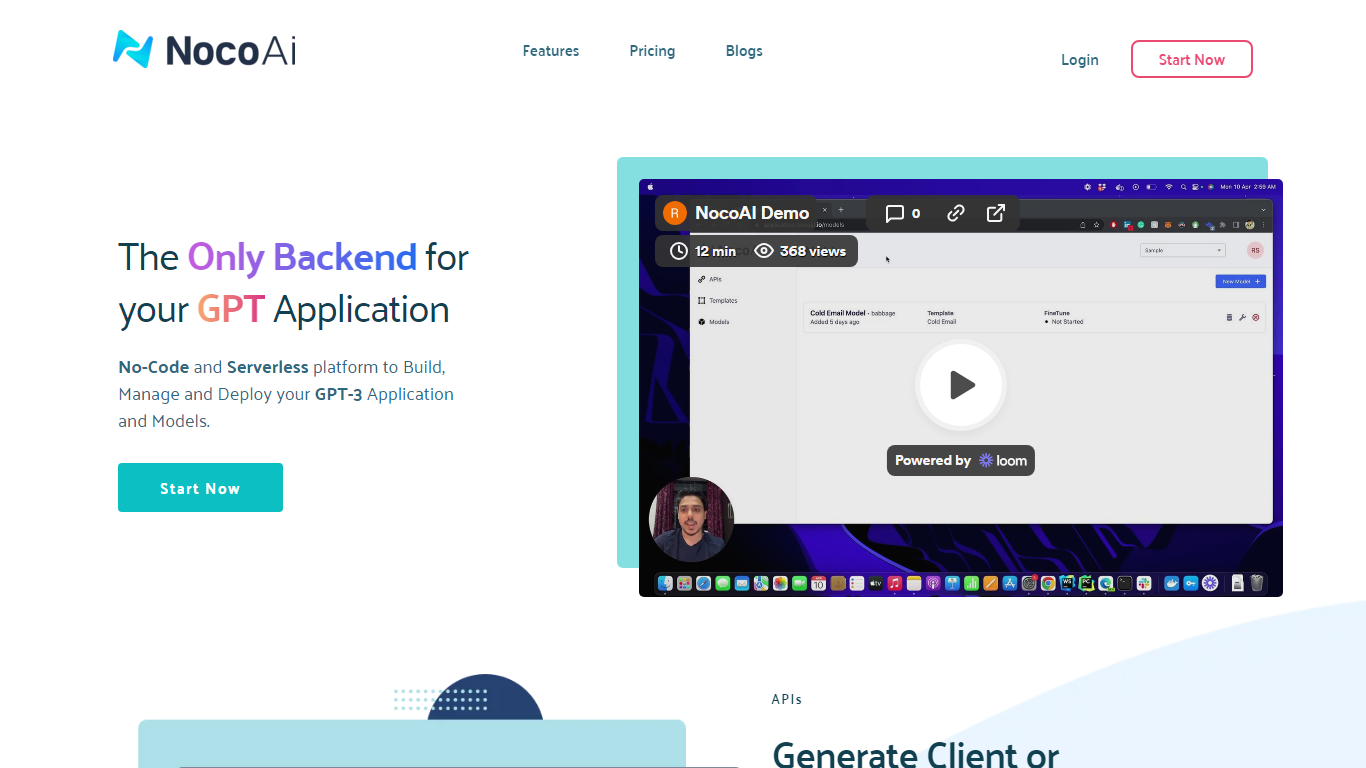
What is NocoAI?
NocoAI revolutionizes the deployment of GPT-based applications with its no-code, serverless platform, designed for simplicity and effectiveness. It empowers businesses to create custom models and API endpoints that cater to the client or backend needs. With NocoAI, you gain the ability to define prompt templates using the Mustache template engine, leading to highly personalized input for fine-tuning applications. The platform offers a unique feature enabling you to control OpenAI costs with request and user limits on your APIs, while the upcoming feature to analyze API usage promises an even more refined custom model optimization. Moreover, the NocoAI team stands ready to assist non-developers in adding datasets for further model fine-tuning via a user-friendly interface.
Quicky AI Upvotes
NocoAI Upvotes
Quicky AI Top Features
Instant Integration: Seamlessly use ChatGPT on any website with the browser extension.
Simplified Summarization: Summarize any article or web page with just one click or shortcut.
Custom Prompts: Create and save your own ChatGPT prompts for any task.
Chat History: Keep all your ChatGPT interactions accessible with saved chat history.
Flexible Plans: Choose from Basic or Premium plans with a 7-day free trial included.
NocoAI Top Features
No-Code Platform: Utilize a serverless environment to build and deploy GPT applications without coding.
API Generation: Easily generate client or backend APIs with custom or inbuilt models.
Template Customization: Define prompt templates and variables with the Mustache template engine for personalized API inputs.
Cost Control: Implement request and user limits to manage OpenAI costs effectively.
Non-Developer Friendly: Engage the NocoAI team for assistance in dataset addition and model fine-tuning.
Quicky AI Category
- Web Apps
NocoAI Category
- Web Apps
Quicky AI Pricing Type
- Freemium
NocoAI Pricing Type
- Freemium
