Read vs Otter.ai
In the contest of Read vs Otter.ai, which AI Meeting Assistant tool is the champion? We evaluate pricing, alternatives, upvotes, features, reviews, and more.
If you had to choose between Read and Otter.ai, which one would you go for?
When we examine Read and Otter.ai, both of which are AI-enabled meeting assistant tools, what unique characteristics do we discover? The users have made their preference clear, Read leads in upvotes. The upvote count for Read is 6, and for Otter.ai it's 5.
Does the result make you go "hmm"? Cast your vote and turn that frown upside down!
Read
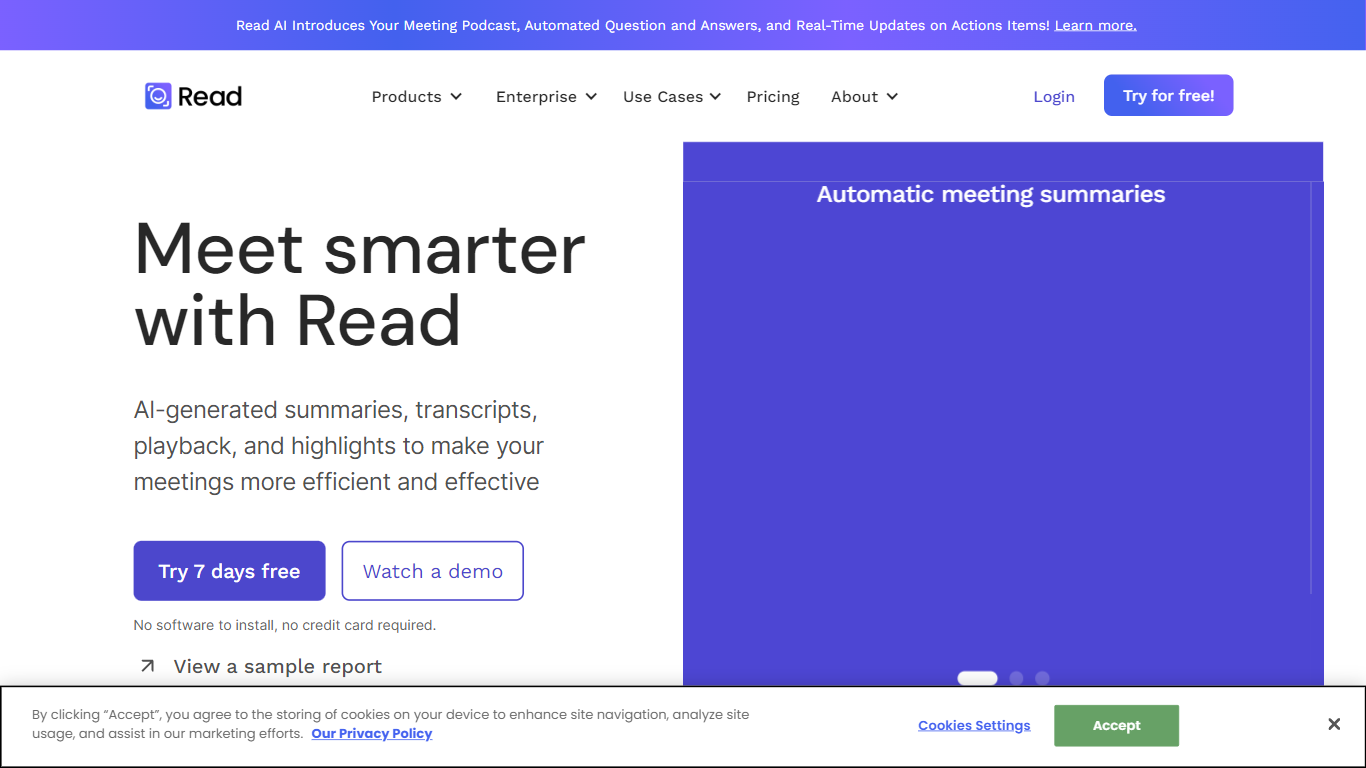
What is Read?
Improve the efficiency and effectiveness of your meetings with Read's automated tools designed for a hybrid world. Read offers a suite of features aimed at enhancing meeting wellness with its advanced scheduling capabilities, real-time analytics, and comprehensive summaries. Utilize the power of automated transcription with added emotional reactions, and play back your meetings with AI-generated highlights to easily revisit the most impactful moments. With Read, you'll also get instant meeting summaries that help you focus on important topics, action items, and key questions. The Speaker Coach feature is designed to hone your communication skills, making your presentations more impactful. Plus, there's no software installation required and no credit card needed to get started. Try Read for free for 7 days and discover how you can transform your meeting culture and reclaim valuable time throughout your busy month.
Otter.ai
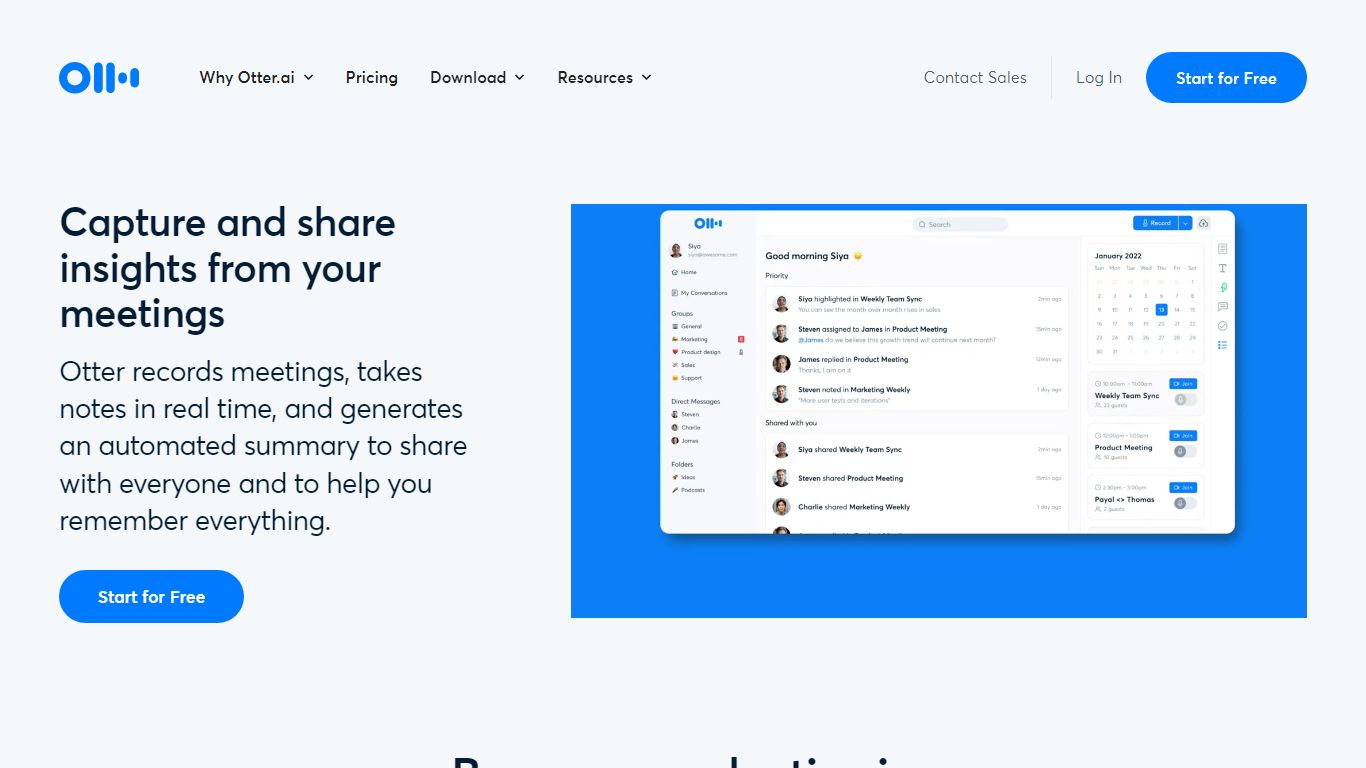
What is Otter.ai?
Otter.ai is revolutionizing how people and teams manage meetings with its powerful AI Meeting Assistant. With real-time transcription, Otter.ai eliminates the hassle of tracking discussions by automatically taking notes, recording audio, and transcribing in real-time. Unique features include capturing slides, identifying action items, and creating concise AI-generated summaries, letting users focus on their discussions without missing any detail.
Otter.ai also boasts OtterPilot for Sales, which integrates with top CRM platforms to streamline workflows and boost productivity across business functions. The service includes Otter AI Chat, a handy tool for extracting information and creating follow-up content easily. Compatible with popular platforms like Zoom, Google Meet, and Microsoft Teams, Otter.ai is perfect for businesses, schools, media, and sales teams, enhancing communication and collaboration.
Read Upvotes
Otter.ai Upvotes
Read Top Features
Automated Meeting Summaries: Get concise reports with action items and key takeaways from your meetings.
Transcription Services: Enjoy enhanced meeting transcripts augmented with emotional reactions.
AI Video Playback: Review key moments in meetings with AI-highlighted video playback.
Speaker Coach: Improve your communication skills with personalized coaching.
Smart Scheduler: Optimize your meeting times with intelligent scheduling tools.
Otter.ai Top Features
AI Meeting Assistant: Get automated meeting notes and summaries with action items using OtterPilot.
Real-Time Transcription: Transcribe meetings in real time across platforms like Zoom, Google Meet, and Microsoft Teams.
Extract Action Items: Automatically capture and assign action items from meetings for better productivity.
AI Meeting Summaries: Generate concise and informative meeting summaries that save time and keep everyone informed.
Integration with CRM: OtterPilot for Sales pushes call notes to Salesforce and Hubspot for seamless workflow integration.
Read Category
- Meeting Assistant
Otter.ai Category
- Meeting Assistant
Read Pricing Type
- Freemium
Otter.ai Pricing Type
- Freemium
