Reel Studio vs Timebolt
Compare Reel Studio vs Timebolt and see which AI Video Editing tool is better when we compare features, reviews, pricing, alternatives, upvotes, etc.
Which one is better? Reel Studio or Timebolt?
When we compare Reel Studio with Timebolt, which are both AI-powered video editing tools, In the race for upvotes, Timebolt takes the trophy. Timebolt has garnered 18 upvotes, and Reel Studio has garnered 6 upvotes.
You don't agree with the result? Cast your vote to help us decide!
Reel Studio
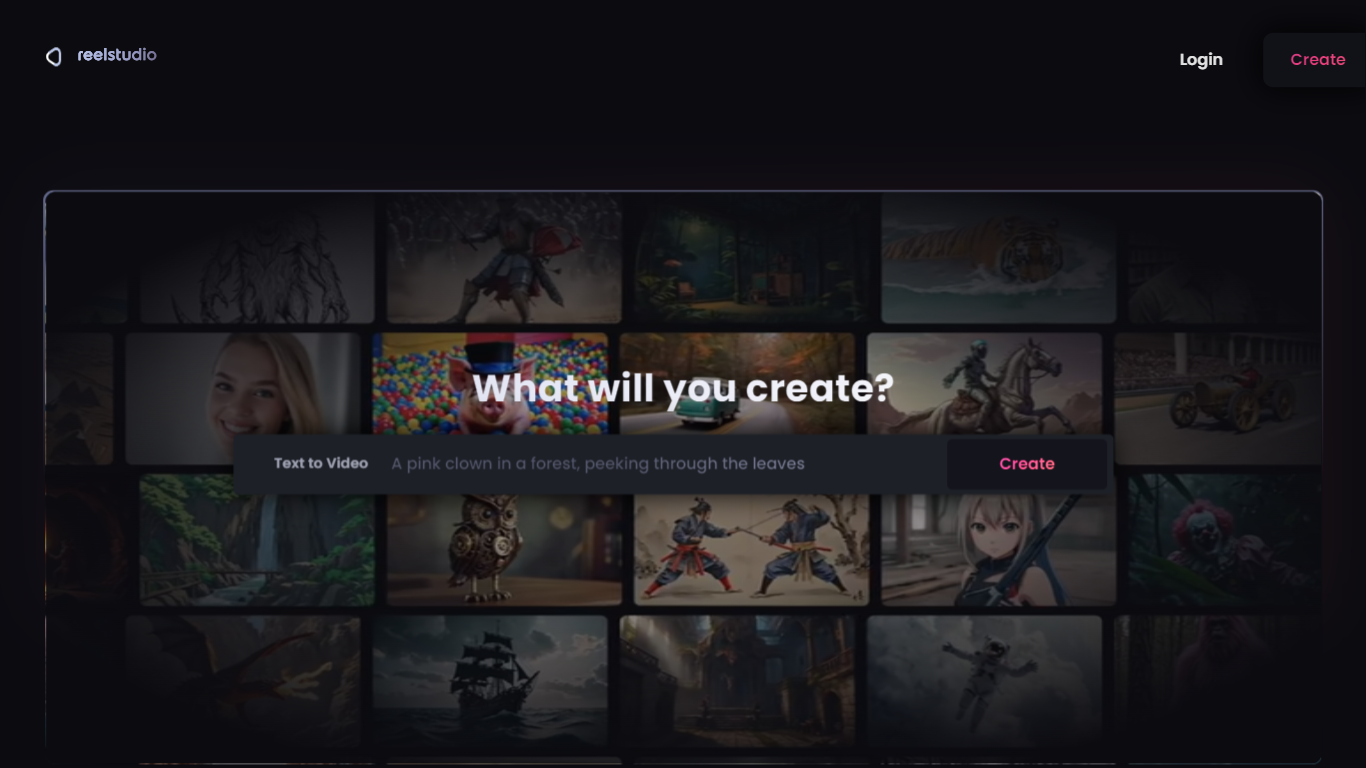
What is Reel Studio?
Reel Studio is an all-encompassing platform designed for videography professionals and enthusiasts who are looking to streamline their video creation process. This studio suite provides users with a set of powerful tools and features that enhance their ability to create, edit, and produce high-quality videos efficiently. Built with user-friendliness in mind, Reel Studio caters to both novice creators and seasoned filmmakers. The intuitive interface of Reel Studio ensures that users can navigate through the various tools with ease, making the video editing process a seamless experience.
Reel Studio prides itself on its cutting-edge technology, incorporating the latest advancements in video editing software. This means that users can stay at the forefront of the industry’s standards, continually improving their content with new techniques and trends. Whether you aim to create visually stunning films, engaging YouTube content, or effective marketing videos, Reel Studio equips you with the necessary tools to bring your vision to life.
Timebolt

What is Timebolt?
Experience the future of video editing with TimeBolt.io. Automatically jump-cut videos to eliminate silences and awkward pauses, transforming lengthy content into engaging masterpieces. Whether you're editing podcasts or videos, TimeBolt ensures a seamless and rapid editing process, making you talk like a superhuman without the burnout.
Reel Studio Upvotes
Timebolt Upvotes
Reel Studio Top Features
Intuitive Interface: Designed for ease of use, allowing for a smooth editing process.
Advanced Editing Tools: Offers a wide range of editing options to enhance video content.
Cutting-edge Technology: Incorporates the latest in video editing software advancements.
Versatile Functionality: Suitable for various project types, from films to marketing videos.
Efficient Workflow: Streamlines the video creation process for professionals and enthusiasts.
Timebolt Top Features
Elimina automáticamente el silencio de vídeos y podcasts
Editor de vídeo rápido para Windows y MAC
Detección automática de silencio en vídeos.
Esculpir: Corta o conserva cualquier palabra o escena.
Opciones de exportación: Premiere, Final Cut Pro, DaVinci Resolve y Camtasia
Elimina las palabras de relleno automáticamente con Umcheck
Reel Studio Category
- Video Editing
Timebolt Category
- Video Editing
Reel Studio Pricing Type
- Freemium
Timebolt Pricing Type
- Paid
