Remove wrinkles - RetouchMe app vs Photoleap
In the face-off between Remove wrinkles - RetouchMe app vs Photoleap, which AI Photo Editing tool takes the crown? We scrutinize features, alternatives, upvotes, reviews, pricing, and more.
In a face-off between Remove wrinkles - RetouchMe app and Photoleap, which one takes the crown?
If we were to analyze Remove wrinkles - RetouchMe app and Photoleap, both of which are AI-powered photo editing tools, what would we find? The community has spoken, Photoleap leads with more upvotes. The number of upvotes for Photoleap stands at 10, and for Remove wrinkles - RetouchMe app it's 6.
You don't agree with the result? Cast your vote to help us decide!
Remove wrinkles - RetouchMe app
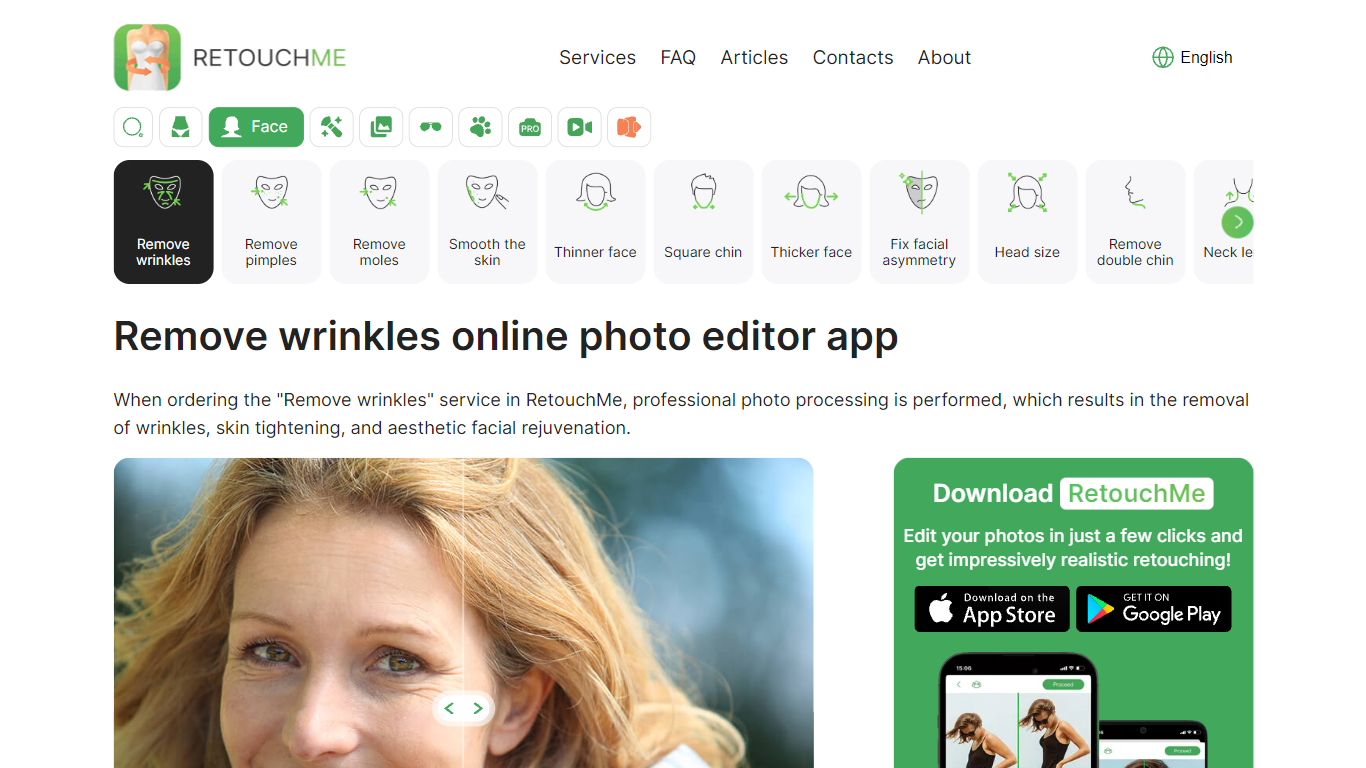
What is Remove wrinkles - RetouchMe app?
The RetouchMe app offers a seamless solution for removing wrinkles from photos, providing users with a quick and easy online editing experience. This service is accessible for both Android and iPhone users who wish to enhance their images by softening the appearance of wrinkles and fine lines. RetouchMe's intuitive interface allows for straightforward photo adjustments, ensuring that even those with no prior photo editing experience can achieve professional-looking results. Not limited to just wrinkle removal, the app also provides an extensive suite of editing options including blemish removal, skin smoothing, and various facial feature adjustments, catering to every need for personal and professional photo retouching.
Photoleap
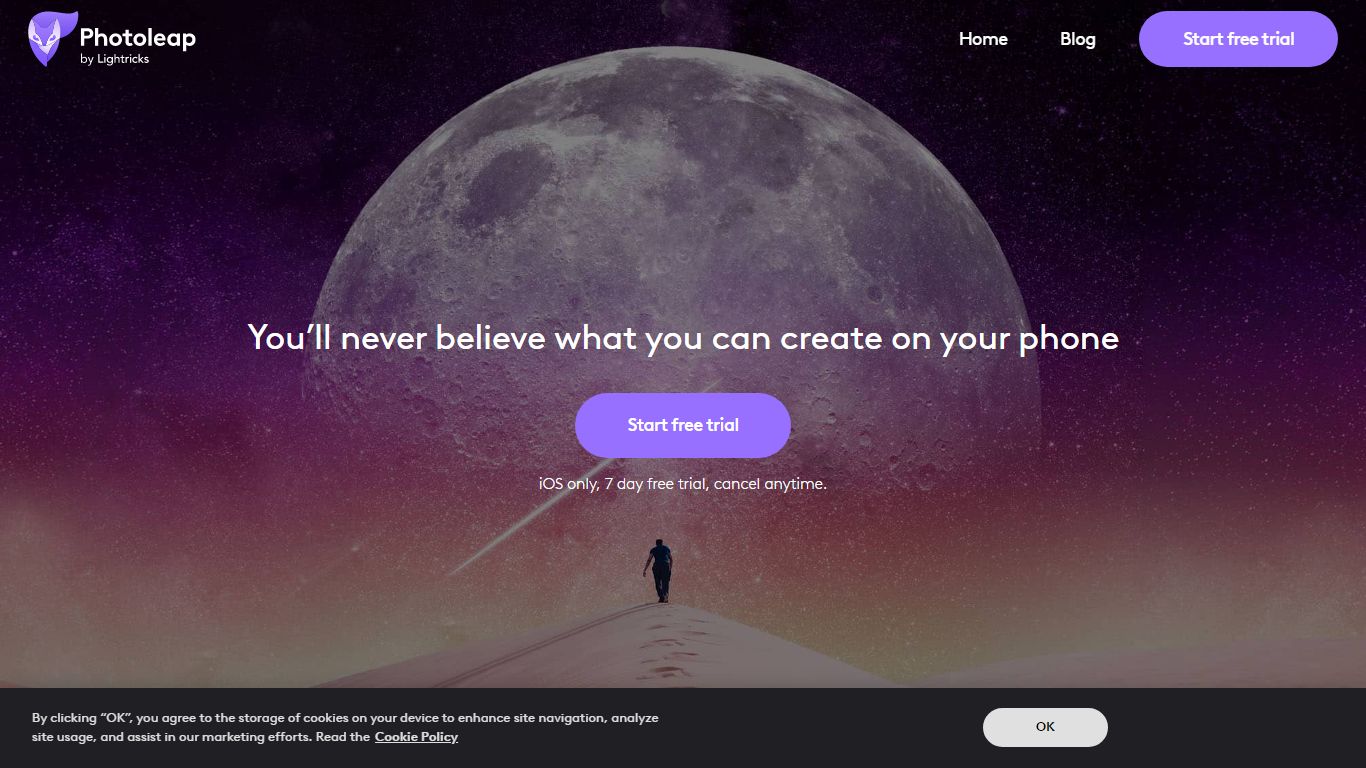
What is Photoleap?
Unleash your creativity with Photoleap, a state-of-the-art photo editing app designed for the modern creator. Dive into a world where your imagination is the only limit. With Photoleap, you can transform landscapes, interiors, and even your simple selfies into mesmerizing works of art. The app's AI-driven tools allow you to effortlessly change scenes, backgrounds, and objects, ensuring every photo tells a captivating story.
But Photoleap is more than just a photo editor. It's a platform that elevates your entire creative process. From turning text descriptions into stunning images to converting sketches into detailed photos, the app's AI capabilities are nothing short of magical. And with features like Motionleap integration, you can animate static images, creating engaging GIFs and videos. Whether you're a professional or just someone looking to enhance their photos, Photoleap offers a comprehensive suite of tools to bring your visions to life.
Remove wrinkles - RetouchMe app Upvotes
Photoleap Upvotes
Remove wrinkles - RetouchMe app Top Features
Quick & Easy: The RetouchMe app allows for fast wrinkle removal from photos perfect for users on the go.
Multi-Platform: Available for both Android and iPhone users making it accessible for a wide audience.
Comprehensive Editing: A broad range of photo editing services including blemish and mole removal complexion smoothing and feature adjustments.
User-Friendly: Designed with a simple interface that's suitable for beginners and professionals alike.
Versatile Applications: Ideal for both personal use and professional photographers thanks to the RetouchMe Pro batch retouching option.
Photoleap Top Features
Transformaciones de escena impulsadas por IA
Eliminación de fondos y objetos
Generación de texto a imagen
Conversión de boceto a imagen
Animar imágenes estáticas
Capacidades integradas de Motionleap
Herramientas de edición profesionales
Efectos artísticos con un solo toque
Remove wrinkles - RetouchMe app Category
- Photo Editing
Photoleap Category
- Photo Editing
Remove wrinkles - RetouchMe app Pricing Type
- Freemium
Photoleap Pricing Type
- Freemium
