RemoveBG vs AI Photo Editor
In the contest of RemoveBG vs AI Photo Editor, which AI Photo Editing tool is the champion? We evaluate pricing, alternatives, upvotes, features, reviews, and more.
If you had to choose between RemoveBG and AI Photo Editor, which one would you go for?
When we examine RemoveBG and AI Photo Editor, both of which are AI-enabled photo editing tools, what unique characteristics do we discover? AI Photo Editor is the clear winner in terms of upvotes. AI Photo Editor has been upvoted 17 times by aitools.fyi users, and RemoveBG has been upvoted 10 times.
Don't agree with the result? Cast your vote and be a part of the decision-making process!
RemoveBG
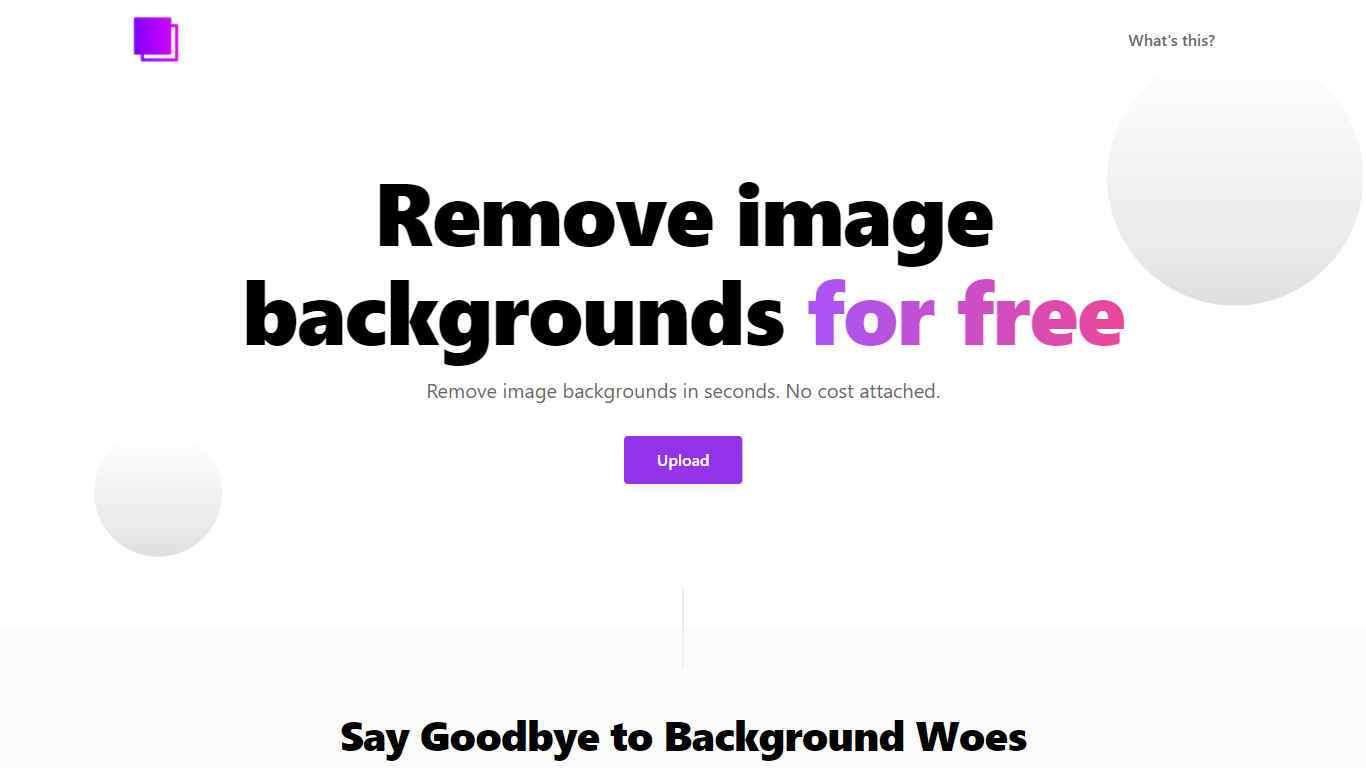
What is RemoveBG?
RemoveBG is a powerful and user-friendly online tool that allows you to remove image backgrounds in seconds, and the best part is, it's completely free! With advanced AI technology, RemoveBG makes background removal a breeze, saving you time and effort. Whether you need to edit images for creative projects, marketing materials, or personal use, RemoveBG has got you covered.
With RemoveBG, the process of removing image backgrounds is as easy as 1-2-3. First, choose the image you want to edit and upload it into the tool. Second, let the advanced AI technology analyze your image and automatically remove the background. Finally, download the new image and use it for any purpose you desire. Say goodbye to background woes and hello to hassle-free image editing with RemoveBG.
AI Photo Editor
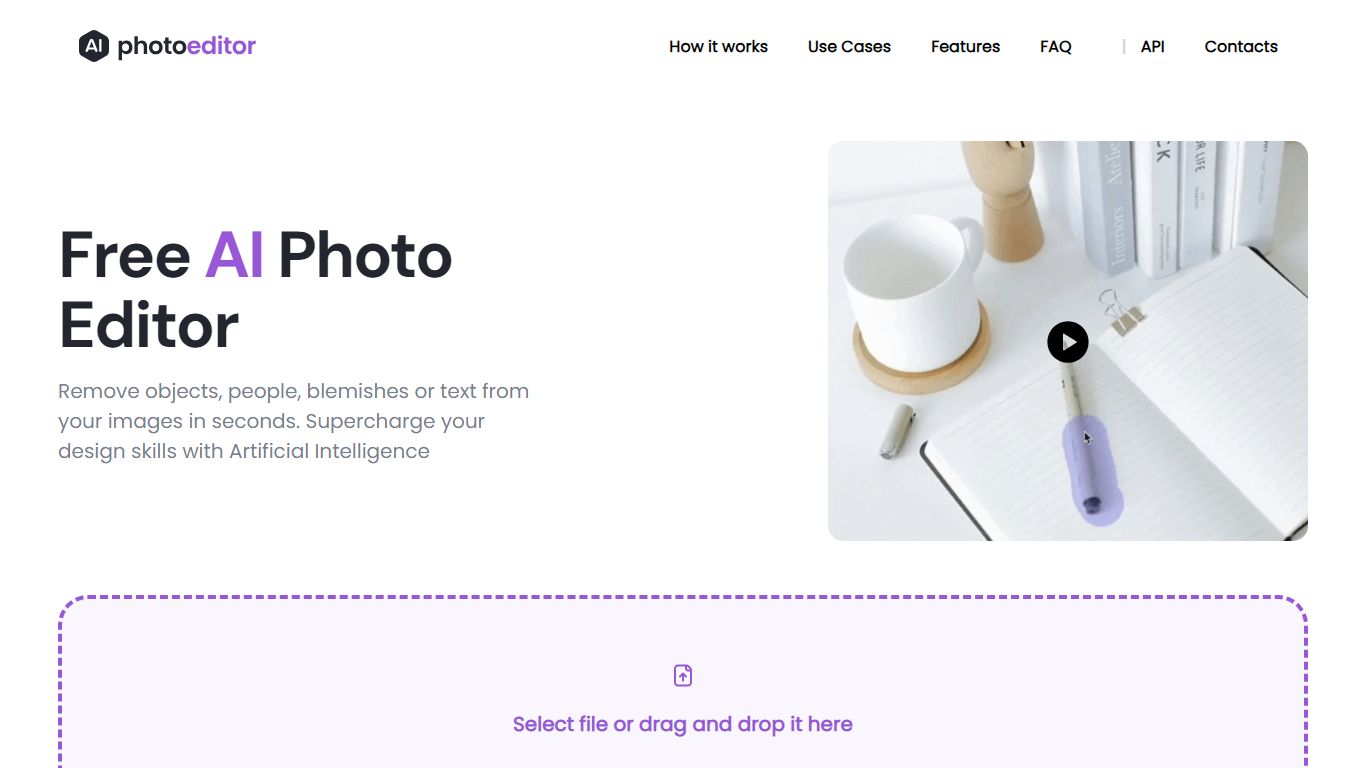
What is AI Photo Editor?
AI Photo Editor provides a set of photo editing tools that can seamlessly remove unwanted objects, people, or text from images, it allows you to keep only what matters most in your photos. It can effortlessly enhance image quality, making your photos clearer and more vivid than ever before. Fix image imperfections, and transform your photos into sharp, high-quality pictures. The AI Photo Editor is a versatile and user-friendly tool, built to elevate the photo editing experience and help to create stunning photos without design skills.
RemoveBG Upvotes
AI Photo Editor Upvotes
RemoveBG Top Features
Quick and Easy Background Removal: RemoveBG makes it incredibly simple to remove image backgrounds with just a few clicks. No need for complex editing software or extensive manual work.
Free of Cost: RemoveBG offers its background removal services completely free of charge. Say goodbye to expensive editing tools and hello to cost-effective image editing.
Advanced AI Technology: Powered by advanced AI technology RemoveBG analyzes your images and accurately detects and removes the background ensuring clean and professional results.
Versatile Usage: The images edited with RemoveBG can be used for a wide range of purposes including creative projects marketing materials or personal use. The possibilities are endless.
User-Friendly Interface: RemoveBG's user-friendly interface makes it easy for anyone to use regardless of their level of expertise in image editing. No technical skills required.
AI Photo Editor Top Features
Remove any unwanted foreground or background objects from your photos with just a few clicks
Remove any text overlays, watermarks, prints or unwanted captions to clean up your photos
Say goodbye to blemishes, wrinkles, and imperfections. Enhance your facial features instantly
Works on web and mobile out of the box. Edit your photos at home, office or on the go
Download results in 1024px resolution for free. No more 720px limitations or clunky sliders
PhotoEditor is free and easy tool - no downloads required. AI automatically segments objects to remove
RemoveBG Category
- Photo Editing
AI Photo Editor Category
- Photo Editing
RemoveBG Pricing Type
- Free
AI Photo Editor Pricing Type
- Free
