RemoveBG vs BgSub
In the contest of RemoveBG vs BgSub, which AI Photo Editing tool is the champion? We evaluate pricing, alternatives, upvotes, features, reviews, and more.
If you had to choose between RemoveBG and BgSub, which one would you go for?
When we examine RemoveBG and BgSub, both of which are AI-enabled photo editing tools, what unique characteristics do we discover? RemoveBG is the clear winner in terms of upvotes. RemoveBG has 10 upvotes, and BgSub has 6 upvotes.
Disagree with the result? Upvote your favorite tool and help it win!
RemoveBG
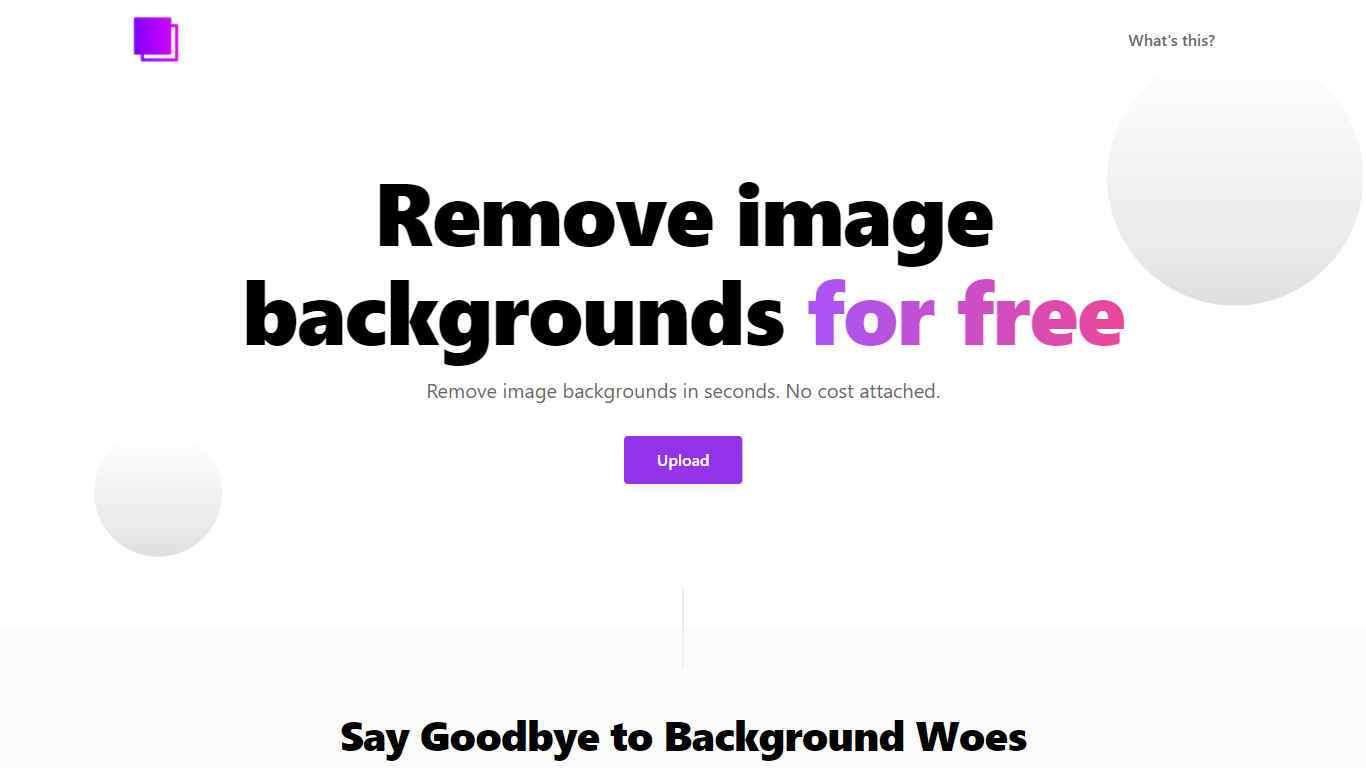
What is RemoveBG?
RemoveBG is a powerful and user-friendly online tool that allows you to remove image backgrounds in seconds, and the best part is, it's completely free! With advanced AI technology, RemoveBG makes background removal a breeze, saving you time and effort. Whether you need to edit images for creative projects, marketing materials, or personal use, RemoveBG has got you covered.
With RemoveBG, the process of removing image backgrounds is as easy as 1-2-3. First, choose the image you want to edit and upload it into the tool. Second, let the advanced AI technology analyze your image and automatically remove the background. Finally, download the new image and use it for any purpose you desire. Say goodbye to background woes and hello to hassle-free image editing with RemoveBG.
BgSub
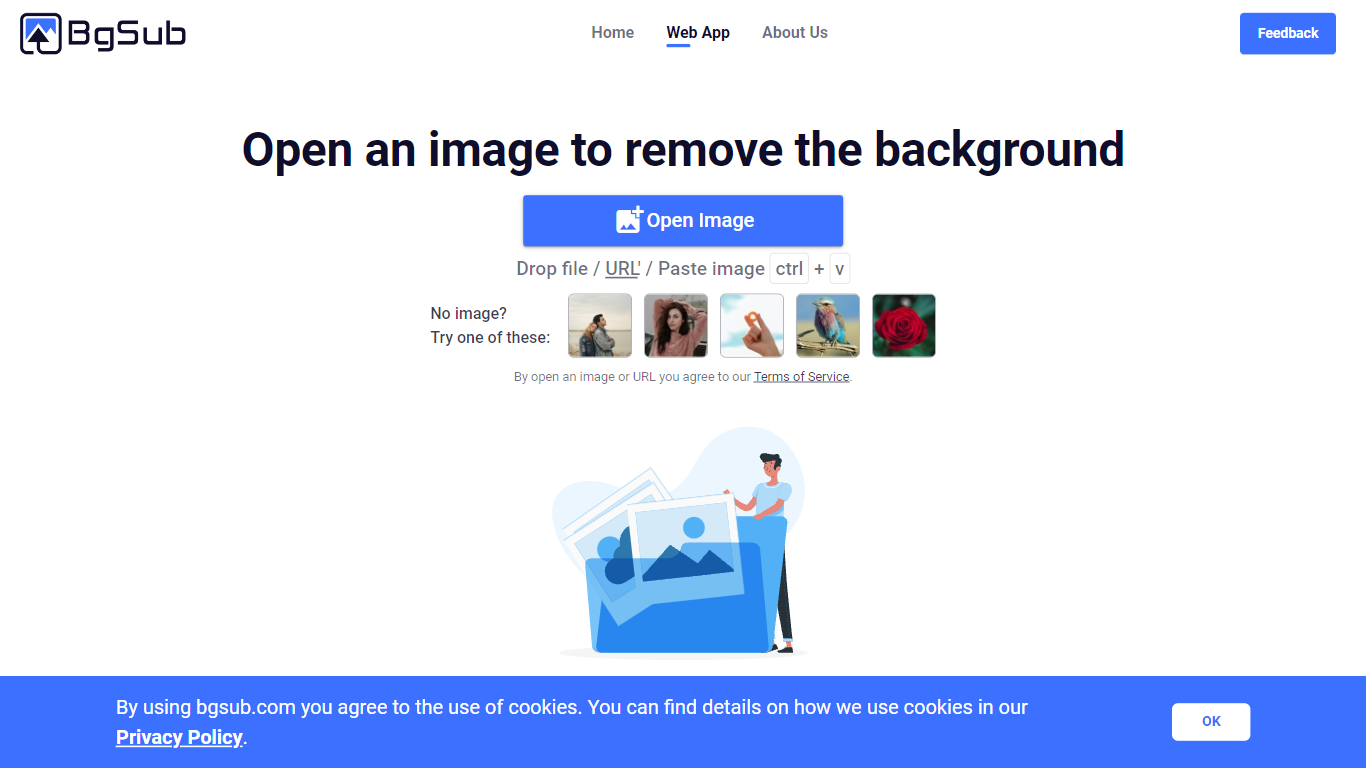
What is BgSub?
The website provides a convenient and efficient solution for removing or replacing backgrounds from images without the need to upload them. With just a few simple clicks, users can remove backgrounds or intelligently adjust colors in their images, all directly in the browser. This innovative tool saves users valuable time and effort by eliminating the need to transfer and upload images to external platforms or software.
By utilizing advanced AI technology, the website ensures accurate and seamless background removal or replacement, delivering high-quality results in just 5 seconds. The intelligent algorithms analyze the image and identify the foreground and background elements, allowing users to easily separate and modify them according to their preferences.
In addition to background removal, the website also offers an intuitive color adjustment feature. Users can conveniently enhance or modify the colors in their images without the need for complex editing software. This functionality allows for creative freedom and customization, making it an ideal tool for photographers, designers, and anyone who wants to enhance their images' visual appeal.
With its browser-based interface, the website ensures accessibility and convenience for users. There's no need to install any additional software or plugins, as everything can be done directly within the browser. This makes it a versatile tool that can be used on various devices and operating systems without any compatibility issues.
The website prioritizes user privacy and data security. Since there is no requirement to upload images, users can confidently edit their images without worrying about potential data breaches or unauthorized access to their personal information.
Overall, the website offers a seamless and efficient solution for removing or replacing image backgrounds, with added features for color adjustment. By providing a user-friendly, browser-based interface and ensuring privacy and data security, it caters to the needs of professionals and individuals alike, offering a valuable tool for enhancing image aesthetics.
RemoveBG Upvotes
BgSub Upvotes
RemoveBG Top Features
Quick and Easy Background Removal: RemoveBG makes it incredibly simple to remove image backgrounds with just a few clicks. No need for complex editing software or extensive manual work.
Free of Cost: RemoveBG offers its background removal services completely free of charge. Say goodbye to expensive editing tools and hello to cost-effective image editing.
Advanced AI Technology: Powered by advanced AI technology RemoveBG analyzes your images and accurately detects and removes the background ensuring clean and professional results.
Versatile Usage: The images edited with RemoveBG can be used for a wide range of purposes including creative projects marketing materials or personal use. The possibilities are endless.
User-Friendly Interface: RemoveBG's user-friendly interface makes it easy for anyone to use regardless of their level of expertise in image editing. No technical skills required.
BgSub Top Features
No top features listedRemoveBG Category
- Photo Editing
BgSub Category
- Photo Editing
RemoveBG Pricing Type
- Free
BgSub Pricing Type
- Freemium
