RemoveBG vs Imagen
In the contest of RemoveBG vs Imagen, which AI Photo Editing tool is the champion? We evaluate pricing, alternatives, upvotes, features, reviews, and more.
If you had to choose between RemoveBG and Imagen, which one would you go for?
When we examine RemoveBG and Imagen, both of which are AI-enabled photo editing tools, what unique characteristics do we discover? The upvote count shows a clear preference for RemoveBG. The upvote count for RemoveBG is 10, and for Imagen it's 9.
Feeling rebellious? Cast your vote and shake things up!
RemoveBG
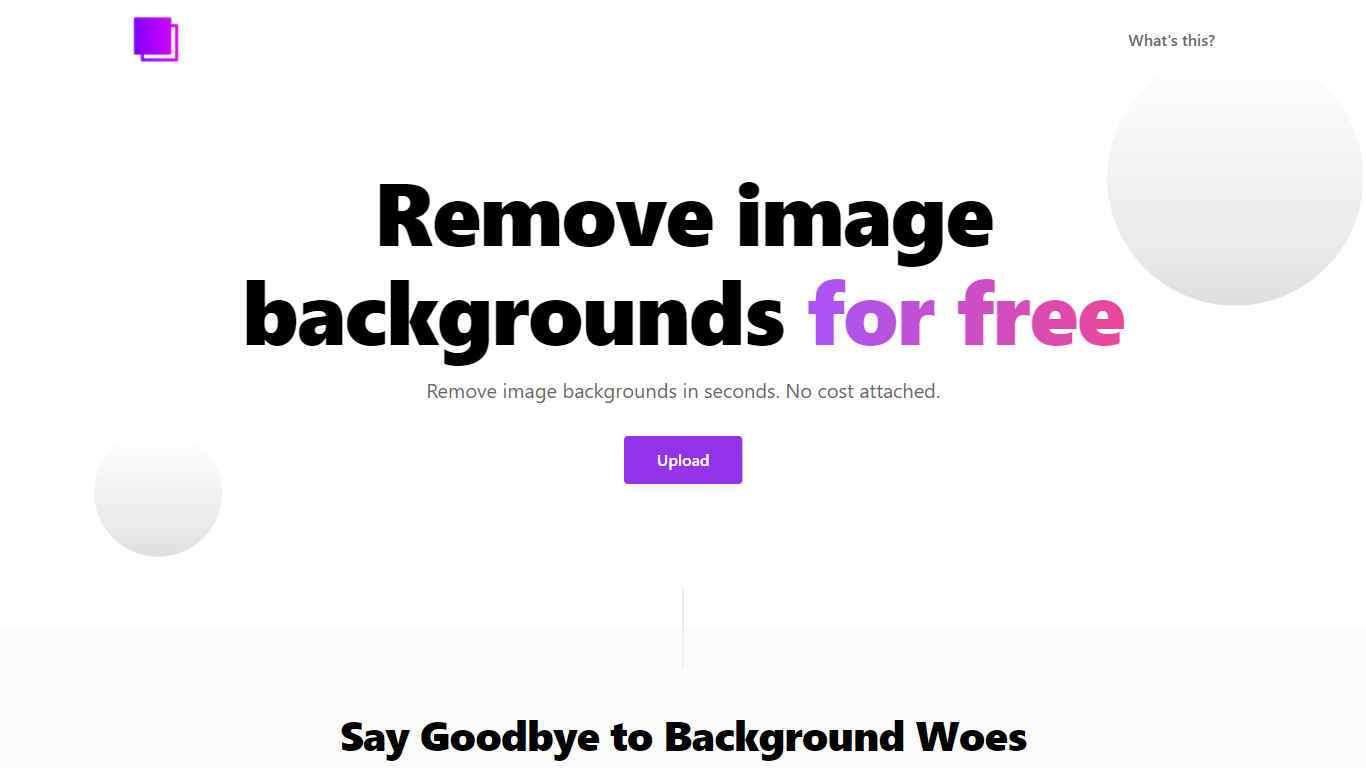
What is RemoveBG?
RemoveBG is a powerful and user-friendly online tool that allows you to remove image backgrounds in seconds, and the best part is, it's completely free! With advanced AI technology, RemoveBG makes background removal a breeze, saving you time and effort. Whether you need to edit images for creative projects, marketing materials, or personal use, RemoveBG has got you covered.
With RemoveBG, the process of removing image backgrounds is as easy as 1-2-3. First, choose the image you want to edit and upload it into the tool. Second, let the advanced AI technology analyze your image and automatically remove the background. Finally, download the new image and use it for any purpose you desire. Say goodbye to background woes and hello to hassle-free image editing with RemoveBG.
Imagen
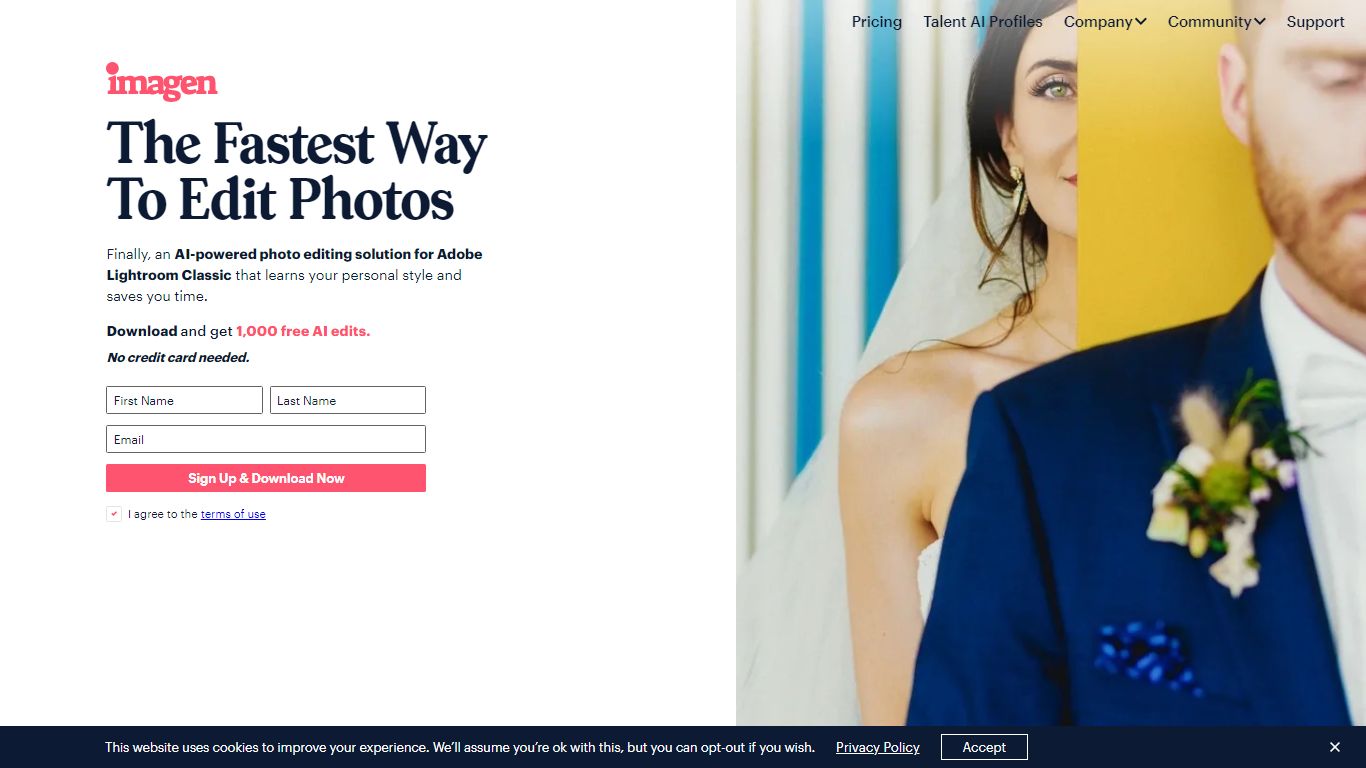
What is Imagen?
Imagen is an AI-powered photo editing solution, that works on Adobe Lightroom Classic (desktop app). The proprietary AI learns and analyzes from previous edits to create a personalized editing AI Profile, which in turn, applies the edit across Lightroom catalog/s at a fraction of the time, clearing photographers' time so they can focus on what they love.
The AI Profile analyzes the photos that need to be edited and adjusts the different parameters in relation to the chosen editing profile and the unique setting of each individual photo, taking into account white-balance, exposure, color correction, and more.
There are two ways of editing using Imagen’s AI editing software; by creating a Personal AI Profile (based on a minimum of 3,000 previously edited photos), or using an pre-created Talent AI Profile, created by top photographers from around the world, such as Susan Stripling, Fer Juaristi, Charmi Patel-Pena, John Branch IV, Sarah Edmunds, and more. With extremely high levels of accuracy and consistency,and an editing speed of under ½ a second per photo, Imagen boosts photographers workflow by 96%.
RemoveBG Upvotes
Imagen Upvotes
RemoveBG Top Features
Quick and Easy Background Removal: RemoveBG makes it incredibly simple to remove image backgrounds with just a few clicks. No need for complex editing software or extensive manual work.
Free of Cost: RemoveBG offers its background removal services completely free of charge. Say goodbye to expensive editing tools and hello to cost-effective image editing.
Advanced AI Technology: Powered by advanced AI technology RemoveBG analyzes your images and accurately detects and removes the background ensuring clean and professional results.
Versatile Usage: The images edited with RemoveBG can be used for a wide range of purposes including creative projects marketing materials or personal use. The possibilities are endless.
User-Friendly Interface: RemoveBG's user-friendly interface makes it easy for anyone to use regardless of their level of expertise in image editing. No technical skills required.
Imagen Top Features
No top features listedRemoveBG Category
- Photo Editing
Imagen Category
- Photo Editing
RemoveBG Pricing Type
- Free
Imagen Pricing Type
- Freemium
