ReRoom AI vs SofaBrain
Compare ReRoom AI vs SofaBrain and see which AI Real Estate tool is better when we compare features, reviews, pricing, alternatives, upvotes, etc.
Which one is better? ReRoom AI or SofaBrain?
When we compare ReRoom AI with SofaBrain, which are both AI-powered real estate tools, The upvote count reveals a draw, with both tools earning the same number of upvotes. The power is in your hands! Cast your vote and have a say in deciding the winner.
Don't agree with the result? Cast your vote and be a part of the decision-making process!
ReRoom AI
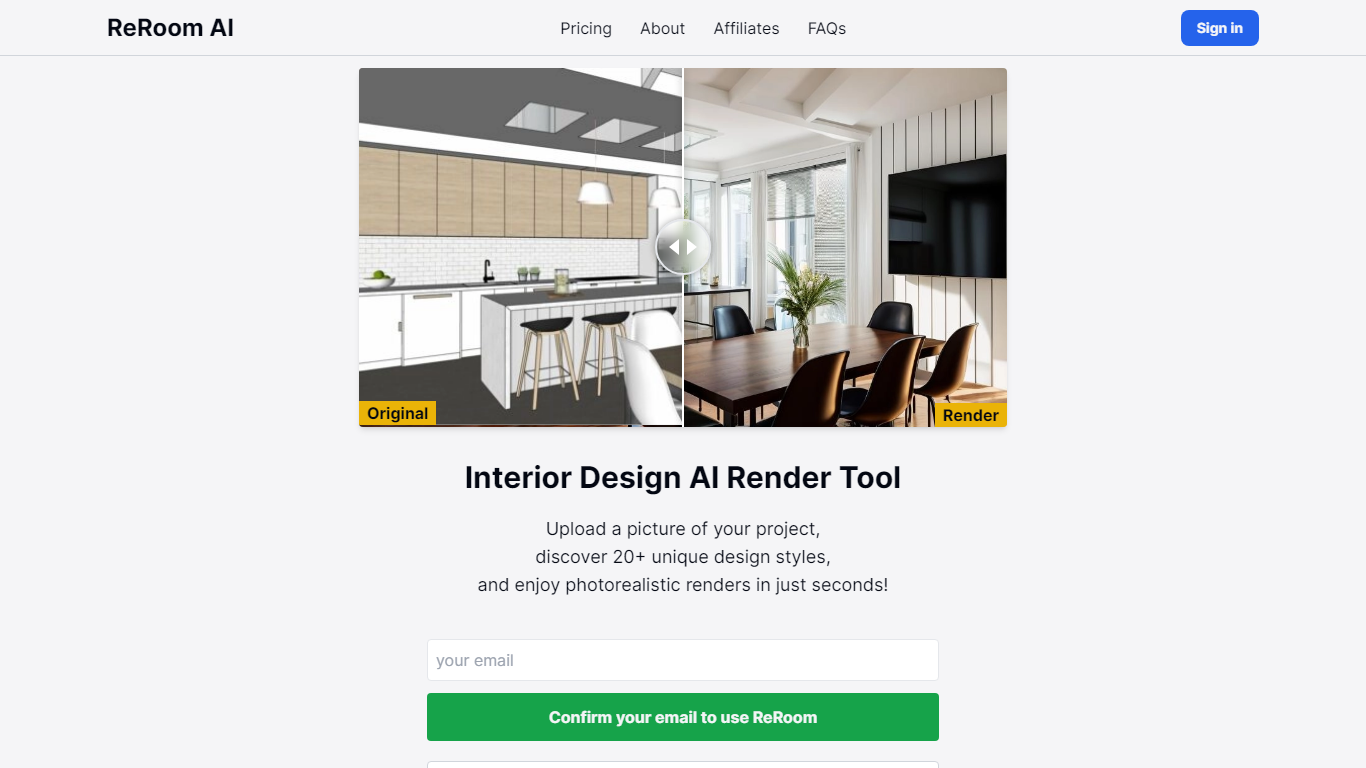
What is ReRoom AI?
ReRoom AI is your ultimate online destination for immediate and stunning interior design transformations. Simply upload a picture of your room and delve into a world of over 20 distinctive design styles. With ReRoom AI, you get access to photorealistic visualizations within seconds, making it the perfect tool for homeowners, interior designers, and decor enthusiasts who want to experiment with different aesthetics without any physical effort. Our easy-to-use platform invites you to confirm your email and sign in with Google, leading to an intuitive design experience. Whether you're looking to stage a room virtually, plan a full remodel, or just explore creative design concepts, ReRoom AI ensures a seamless journey from imagination to visual reality.
SofaBrain

What is SofaBrain?
SofaBrain is the best AI interior design app that allows users to quickly visualize their rooms in just 8s! Users can choose among over 20 interior design styles and generate 4 beautiful images at a time. They can also edit images and visualize or remove any objects they can think of!
Interior Designers: Assists in providing clients with numerous design choices instantly. Real Estate Agents: Helps showcase the potential of listings by redesigning interiors, exteriors, and modernizing furniture in images. DIYers: Aids in decorating homes swiftly, saving weeks of effort. Furniture Stores: Helps in visualizing how a furniture would look like in a particular space , enhancing sales.
Pricing starts with 3 free renders, with an option to upgrade for unlimited renders and additional features
ReRoom AI Upvotes
SofaBrain Upvotes
ReRoom AI Top Features
Photorealistic Renders: Obtain high-quality realistic room visualizations almost instantaneously.
Diverse Design Styles: Explore over 20 unique design styles to find your perfect interior look.
Seamless Upload Process: Easily upload photos of your room through a user-friendly interface.
Rapid Transformation: Experience full room remakes in just seconds saving you time and effort.
Community Inspiration: Gain inspiration from a rich gallery of community designs across various room types and styles.
SofaBrain Top Features
Image Generation
Image Editing
Adobe Firefly style inpainting
Object Removal
Photorealistic Renders
ReRoom AI Category
- Real Estate
SofaBrain Category
- Real Estate
ReRoom AI Pricing Type
- Freemium
SofaBrain Pricing Type
- Freemium
