ReTime vs MeetGeek
Compare ReTime vs MeetGeek and see which AI Meeting Assistant tool is better when we compare features, reviews, pricing, alternatives, upvotes, etc.
Which one is better? ReTime or MeetGeek?
When we compare ReTime with MeetGeek, which are both AI-powered meeting assistant tools, MeetGeek is the clear winner in terms of upvotes. MeetGeek has 17 upvotes, and ReTime has 6 upvotes.
Disagree with the result? Upvote your favorite tool and help it win!
ReTime

What is ReTime?
ReTime is a user-friendly, free online appointment scheduling software designed to streamline the meeting process for both individuals and companies. It enables users to define their availability for one-on-one or team meetings, share booking page links, and easily get booked without the hassle of conflicting schedules.
ReTime's calendar synchronization feature ensures that users have a complete view of their schedules, preventing last-minute surprises. It also offers calendar integration with popular tools like Google Calendar, Office365 Calendar, Zoho, and Google Meet, enhancing the scheduling experience. With an option to activate a 14-day trial of the paid plan, ReTime's free version remains accessible after the trial.
The software is ideal for those seeking to manage their time better, coordinate with team members, and join forces with the world's best companies. The platform appeals to its user community to support them on Product Hunt, indicating their openness to feedback and customer engagement.
MeetGeek
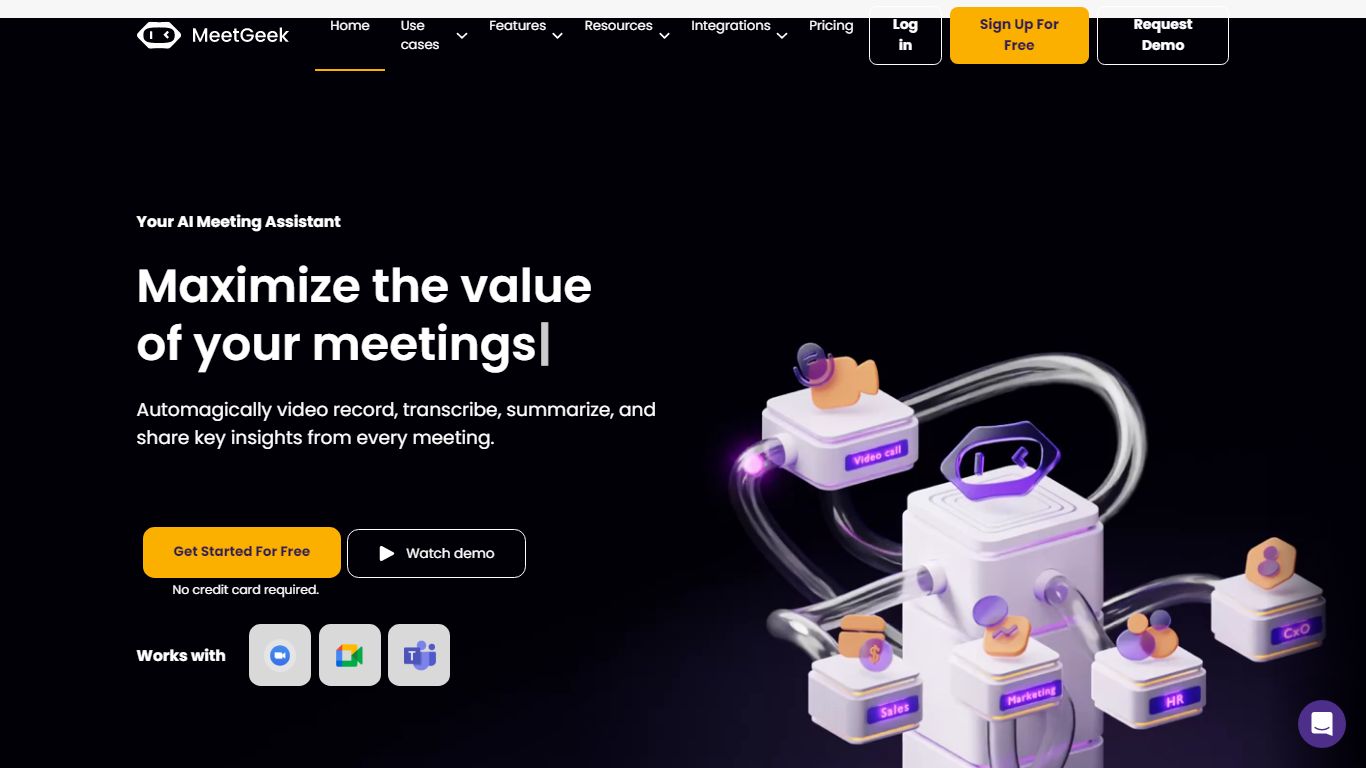
What is MeetGeek?
MeetGeek is an AI-powered meeting assistant that records, transcribes, summarizes, and provides key insights from every meeting. It streamlines the meeting process, allowing you to focus on collaboration, brainstorming, and decision-making. By automating mundane tasks, MeetGeek improves team productivity and provides valuable time-saving features.
ReTime Upvotes
MeetGeek Upvotes
ReTime Top Features
Agenda Management: Enables users to set agendas and discussion points for team meetings.
Availability Customization: Users can define their availabilities with advanced options like date override.
Calendar Synchronization: Seamlessly syncs with Google Calendar, Office365, and other calendars for complete schedule visibility.
Integration with Apps: Offers integration with Google Meet, Zoho, and other powerful apps for a coordinated scheduling experience.
Simple Scheduling: Allows users to define schedules, share links, and get bookings easily, offering a different scheduling experience.
MeetGeek Top Features
Easily keep your team in sync
All conversations details at your fingertips
Capture the essential from your meetings
Focus on meaningful conversations.
Take back control over your calendar
ReTime Category
- Meeting Assistant
MeetGeek Category
- Meeting Assistant
ReTime Pricing Type
- Freemium
MeetGeek Pricing Type
- Freemium
