Revoldiv vs Timebolt
When comparing Revoldiv vs Timebolt, which AI Video Editing tool shines brighter? We look at pricing, alternatives, upvotes, features, reviews, and more.
In a comparison between Revoldiv and Timebolt, which one comes out on top?
When we put Revoldiv and Timebolt side by side, both being AI-powered video editing tools, The community has spoken, Timebolt leads with more upvotes. Timebolt has 18 upvotes, and Revoldiv has 6 upvotes.
Don't agree with the result? Cast your vote and be a part of the decision-making process!
Revoldiv
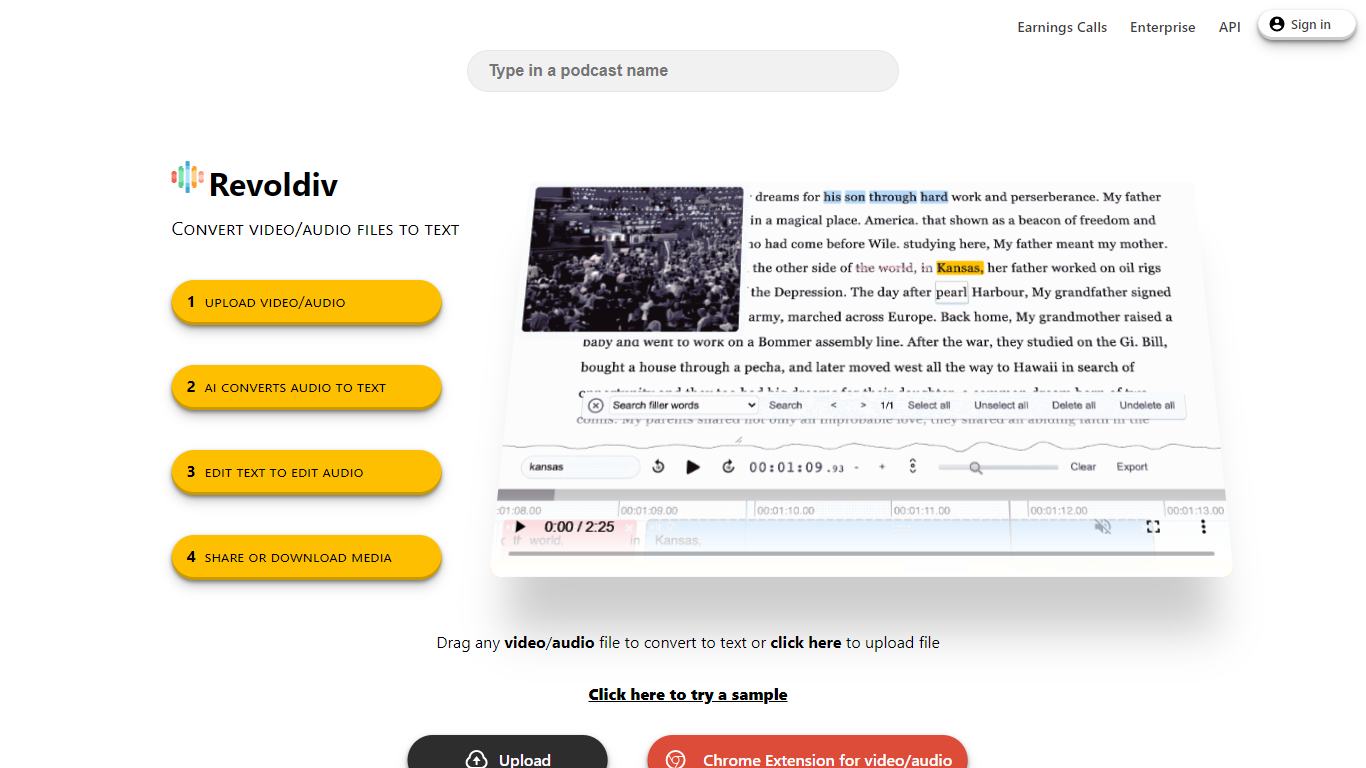
What is Revoldiv?
Revoldiv is an advanced platform designed to revolutionize the way you work with audio and video files. It provides an array of features to transcribe, edit, and share your media effortlessly. Whether you are a podcaster, journalist, or content creator, Revoldiv caters to your needs by turning spoken words into editable scripts.
Highlighting its ultra-fast transcription service, the platform boasts the ability to instantly convert video or audio to text with impressive accuracy. Users can also easily remove unwanted filler words, create chapters for better navigation, and generate audiograms for visual sharing.
Export options are abundant, allowing for various subtitle formats and plain text outputs, making Revoldiv a versatile tool for professionals seeking efficiency in media handling. Notably, Revoldiv supports Chrome and Firefox, and is best utilized on non-mobile devices for editing media files up to two hours in length.
Timebolt

What is Timebolt?
Experience the future of video editing with TimeBolt.io. Automatically jump-cut videos to eliminate silences and awkward pauses, transforming lengthy content into engaging masterpieces. Whether you're editing podcasts or videos, TimeBolt ensures a seamless and rapid editing process, making you talk like a superhuman without the burnout.
Revoldiv Upvotes
Timebolt Upvotes
Revoldiv Top Features
Feature1: Fast and accurate audio/video transcription
Feature2: Filler word detection and removal
Feature3: Text-based video editing
Feature4: Audiogram creation for visual content sharing
Feature5: Comprehensive export options including subtitles and plain text
Timebolt Top Features
Elimina automáticamente el silencio de vídeos y podcasts
Editor de vídeo rápido para Windows y MAC
Detección automática de silencio en vídeos.
Esculpir: Corta o conserva cualquier palabra o escena.
Opciones de exportación: Premiere, Final Cut Pro, DaVinci Resolve y Camtasia
Elimina las palabras de relleno automáticamente con Umcheck
Revoldiv Category
- Video Editing
Timebolt Category
- Video Editing
Revoldiv Pricing Type
- Freemium
Timebolt Pricing Type
- Paid
