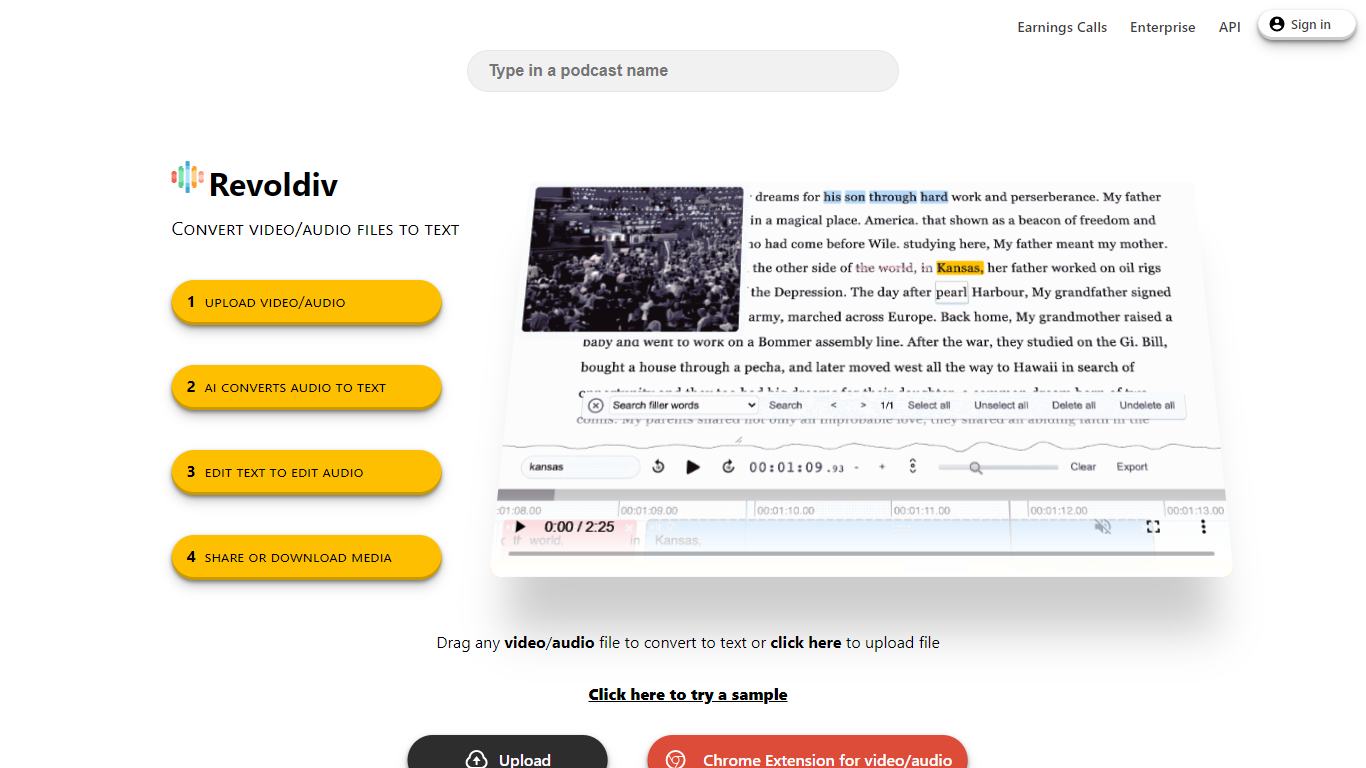
Last updated 05-23-2024
Category:
Reviews:
Join thousands of AI enthusiasts in the World of AI!
Revoldiv
Revoldiv is an advanced platform designed to revolutionize the way you work with audio and video files. It provides an array of features to transcribe, edit, and share your media effortlessly. Whether you are a podcaster, journalist, or content creator, Revoldiv caters to your needs by turning spoken words into editable scripts.
Highlighting its ultra-fast transcription service, the platform boasts the ability to instantly convert video or audio to text with impressive accuracy. Users can also easily remove unwanted filler words, create chapters for better navigation, and generate audiograms for visual sharing.
Export options are abundant, allowing for various subtitle formats and plain text outputs, making Revoldiv a versatile tool for professionals seeking efficiency in media handling. Notably, Revoldiv supports Chrome and Firefox, and is best utilized on non-mobile devices for editing media files up to two hours in length.
Feature1: Fast and accurate audio/video transcription
Feature2: Filler word detection and removal
Feature3: Text-based video editing
Feature4: Audiogram creation for visual content sharing
Feature5: Comprehensive export options including subtitles and plain text
1) What is Revoldiv?
Revoldiv is a web-based platform that provides tools to convert video or audio files into editable text, make transcriptions, remove filler words, create audiograms, and export edited media.
2) What are the limitations of using Revoldiv?
Revoldiv supports media files that are less than two hours long and recommends using Chrome or Firefox browsers for the best experience.
3) Can I edit a video by editing its transcription on Revoldiv?
Yes, by editing the transcription text, you can simultaneously edit your video or audio, which streamlines the editing process.
4) How do I create an audiogram with Revoldiv?
You can create audiograms in Revoldiv by selecting a format and using the 'Create Audiogram' feature for excerpts of your audio or video that are less than 3 minutes long.
5) What export options does Revoldiv provide?
Revoldiv offers various export options including plain text (.txt) and subtitle formats such as SubRip (.srt) and Video Text Tracks (.vtt).
