RivetAI vs Video Enhancer | Vmake
Explore the showdown between RivetAI vs Video Enhancer | Vmake and find out which AI Video Editing tool wins. We analyze upvotes, features, reviews, pricing, alternatives, and more.
When comparing RivetAI and Video Enhancer | Vmake, which one rises above the other?
When we contrast RivetAI with Video Enhancer | Vmake, both of which are exceptional AI-operated video editing tools, and place them side by side, we can spot several crucial similarities and divergences. With more upvotes, RivetAI is the preferred choice. RivetAI has garnered 7 upvotes, and Video Enhancer | Vmake has garnered 6 upvotes.
Want to flip the script? Upvote your favorite tool and change the game!
RivetAI
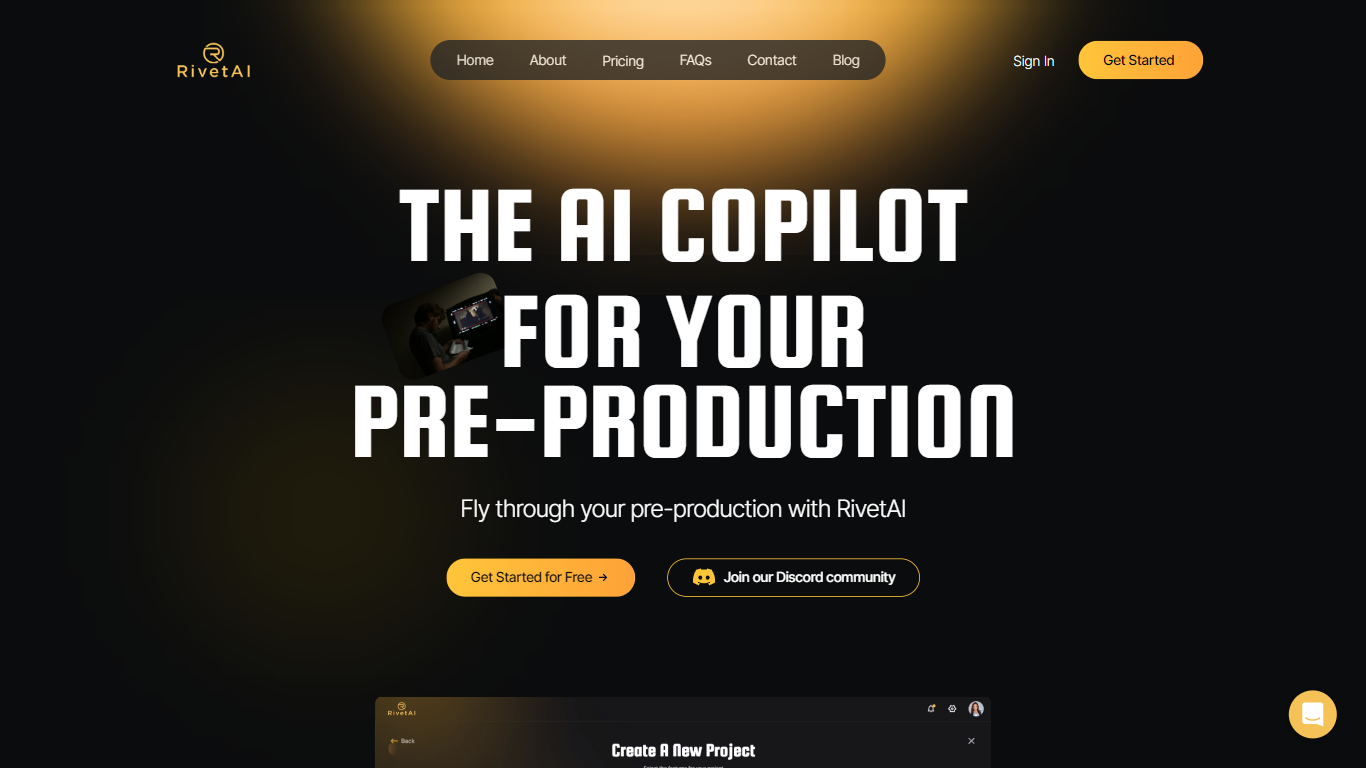
What is RivetAI?
RivetAI is a cutting-edge platform designed to revolutionize pre-production in the film and creative industries. Acting as an AI Copilot, it utilizes advanced algorithms and machine learning to streamline and enhance the planning phase of content creation. The tool is crafted to support creative professionals in managing their scripts, storyboards, and schedules by providing intelligent insights and suggestions. Through RivetAI, users are empowered to create with higher efficiency, unlocking new levels of creativity and productivity. The intuitive interface and automated features of RivetAI make pre-production less time-consuming and more cost-effective. By leveraging the power of AI, RivetAI transforms pre-production, setting a new standard for media creation workflows.
Video Enhancer | Vmake
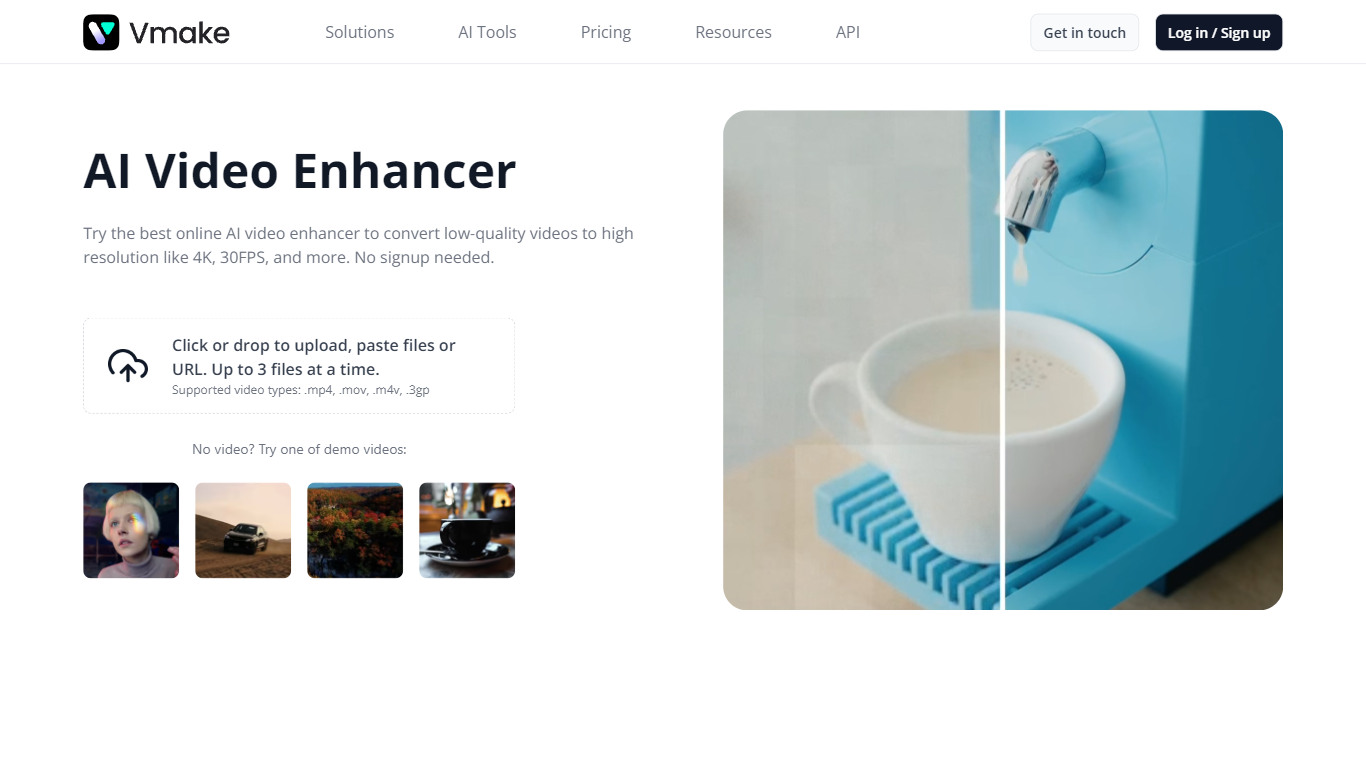
What is Video Enhancer | Vmake?
Vmake offers an advanced AI video enhancer that enables users to transform their low-resolution videos into high-quality visuals with resolutions up to 4K and 30FPS. With no signup necessary, it's incredibly easy to get started. Users can upload up to three videos simultaneously in formats like .mp4, .mov, .m4v, and .3gp, or even test the service using demo videos. Vmake's AI works automatically to adjust brightness, contrast, saturation, and sharpness to upscale video quality effectively.
Post processing, users can preview the enhanced video, select their preferred file format, and export the final version. This tool is instrumental for businesses looking to enhance their brand stature, improve engagement and conversions, and offer superior visual experiences that align with customer expectations. Plus, various additional features like AI Product Image, Image and Video Background Remover, Image Quality Enhancer, Video Watermark Remover, and Image Uncrop services make Vmake a comprehensive solution for video and image enhancement needs.
RivetAI Upvotes
Video Enhancer | Vmake Upvotes
RivetAI Top Features
Intelligent Insights: Utilizes AI to provide valuable suggestions during the pre-production phase.
Automated Scheduling: Streamlines the creation of production schedules with automation.
Script Management: Offers tools for managing and enhancing scripts effectively.
Storyboard Assistance: Helps in the visualization of scenes through advanced storyboard features.
Cost-Effectiveness: Reduces time and costs associated with pre-production processes.
Video Enhancer | Vmake Top Features
Automatic Quality Enhancement: Auto-applies enhancements to adjust brightness contrast saturation and sharpness.
Support for Multiple Formats: Compatible with video types including .mp4 .mov .m4v and .3gp.
Batch Processing: Allows uploading and enhancing up to three files simultaneously.
No Signup Required: Users can begin enhancing videos immediately without needing to create an account.
Preview and Export Options: After processing users can preview the improved video and choose a format to save and export.
RivetAI Category
- Video Editing
Video Enhancer | Vmake Category
- Video Editing
RivetAI Pricing Type
- Freemium
Video Enhancer | Vmake Pricing Type
- Freemium
