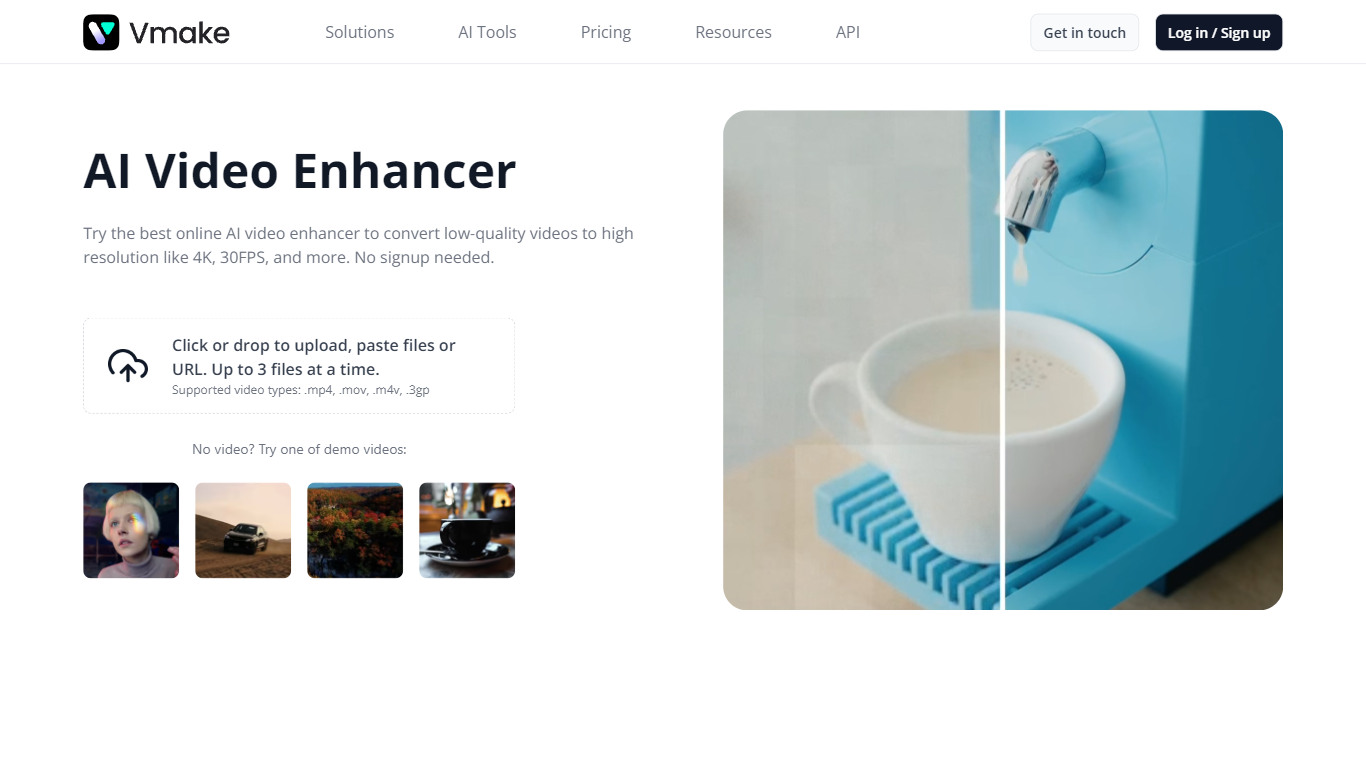
Last updated 12-20-2023
Category:
Reviews:
Join thousands of AI enthusiasts in the World of AI!
Video Enhancer | Vmake
Vmake offers an advanced AI video enhancer that enables users to transform their low-resolution videos into high-quality visuals with resolutions up to 4K and 30FPS. With no signup necessary, it's incredibly easy to get started. Users can upload up to three videos simultaneously in formats like .mp4, .mov, .m4v, and .3gp, or even test the service using demo videos. Vmake's AI works automatically to adjust brightness, contrast, saturation, and sharpness to upscale video quality effectively.
Post processing, users can preview the enhanced video, select their preferred file format, and export the final version. This tool is instrumental for businesses looking to enhance their brand stature, improve engagement and conversions, and offer superior visual experiences that align with customer expectations. Plus, various additional features like AI Product Image, Image and Video Background Remover, Image Quality Enhancer, Video Watermark Remover, and Image Uncrop services make Vmake a comprehensive solution for video and image enhancement needs.
Automatic Quality Enhancement: Auto-applies enhancements to adjust brightness contrast saturation and sharpness.
Support for Multiple Formats: Compatible with video types including .mp4 .mov .m4v and .3gp.
Batch Processing: Allows uploading and enhancing up to three files simultaneously.
No Signup Required: Users can begin enhancing videos immediately without needing to create an account.
Preview and Export Options: After processing users can preview the improved video and choose a format to save and export.
1) Is it possible to sharpen a blurry video?
Yes, it's possible to sharpen a blurry video using Vmake's AI video enhancer.
2) Will using the video quality enhancer feature affect the original video's aspect ratio or format?
No, the video quality enhancer feature preserves the original video's aspect ratio and format.
3) Is the video quality enhancer feature compatible with various video formats?
Yes, the video quality enhancer feature is compatible with various video formats, including .mp4, .mov, .m4v, and .3gp.
4) How does the video quality enhancer work?
The video quality enhancer works by using AI to automatically apply adjustments to brightness, contrast, saturation, and sharpness to enhance video quality.
5) Are there any other features or services offered?
No additional FAQs are provided within the given context.
