RivetAI vs Videoleap
In the face-off between RivetAI vs Videoleap, which AI Video Editing tool takes the crown? We scrutinize features, alternatives, upvotes, reviews, pricing, and more.
In a face-off between RivetAI and Videoleap, which one takes the crown?
If we were to analyze RivetAI and Videoleap, both of which are AI-powered video editing tools, what would we find? Neither tool takes the lead, as they both have the same upvote count. You can help us determine the winner by casting your vote and tipping the scales in favor of one of the tools.
Not your cup of tea? Upvote your preferred tool and stir things up!
RivetAI
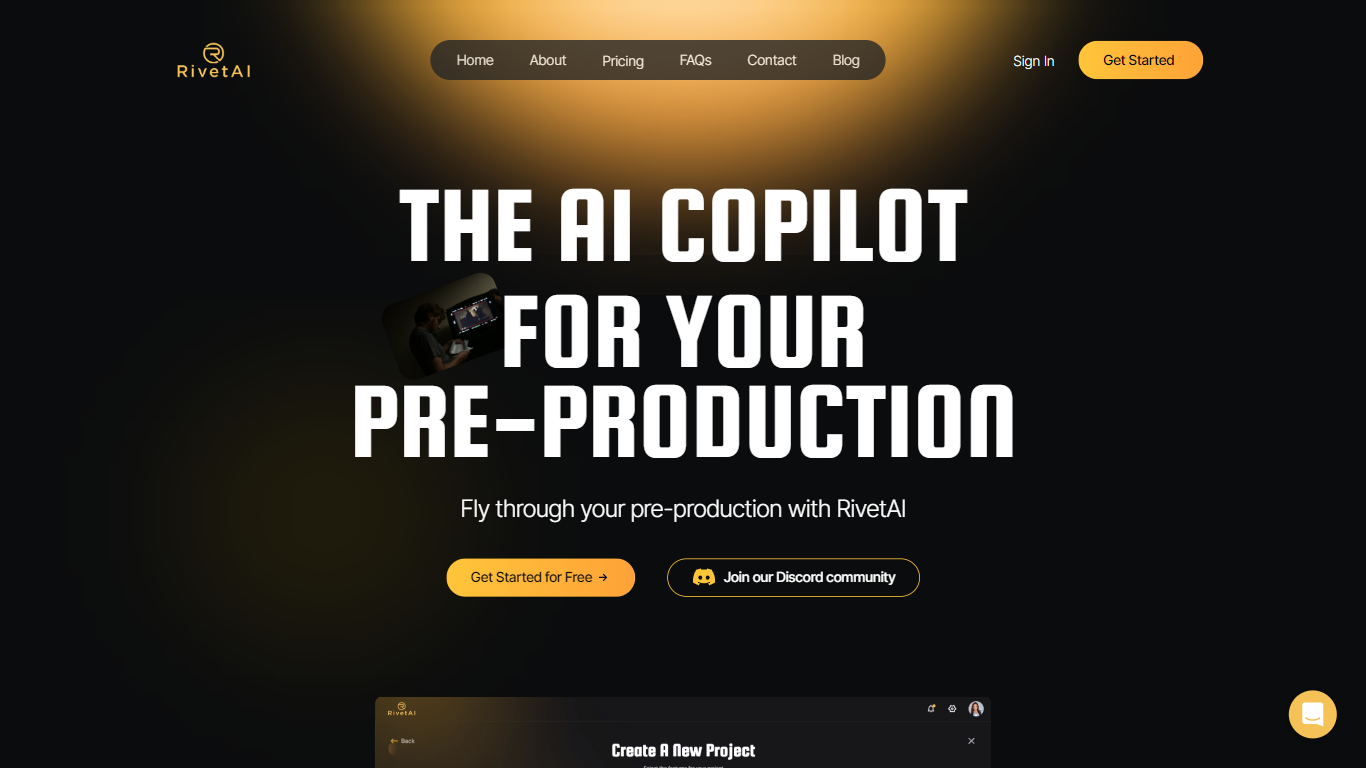
What is RivetAI?
RivetAI is a cutting-edge platform designed to revolutionize pre-production in the film and creative industries. Acting as an AI Copilot, it utilizes advanced algorithms and machine learning to streamline and enhance the planning phase of content creation. The tool is crafted to support creative professionals in managing their scripts, storyboards, and schedules by providing intelligent insights and suggestions. Through RivetAI, users are empowered to create with higher efficiency, unlocking new levels of creativity and productivity. The intuitive interface and automated features of RivetAI make pre-production less time-consuming and more cost-effective. By leveraging the power of AI, RivetAI transforms pre-production, setting a new standard for media creation workflows.
Videoleap

What is Videoleap?
Are you looking for an easy and efficient way to create eye-catching videos? Look no further than Videoleap, the ultimate video editor and video maker. With Videoleap, you can bring your creative vision to life in no time. Whether you're a professional videographer or just starting out, Videoleap has all the tools you need to make your videos stand out.
One of the standout features of Videoleap is its collection of premade templates. These templates are designed by professional videographers and can be easily customized to suit your needs. Simply choose a template, add your own videos and photos, and customize the colors, fonts, and animations to create a unique video that reflects your style.
But Videoleap isn't just about templates. It also offers a range of advanced features to take your videos to the next level. With its intuitive interface, you can easily trim and crop your videos, add text and captions, apply stunning filters and effects, and even incorporate music and sound effects. You'll have full control over every aspect of your video, ensuring that it looks exactly the way you want it to.
In addition to its powerful editing capabilities, Videoleap also utilizes AI tools to enhance your videos. With AI-powered features like automatic color correction, object removal, and background replacement, you can quickly and easily transform your footage into professional-looking videos. These AI tools are designed to save you time and effort, allowing you to focus on your creative vision.
Ready to get started? Sign up for Videoleap today and start creating standout videos that will impress your audience. Whether you're making videos for social media, presentations, or personal projects, Videoleap has everything you need to bring your ideas to life.
RivetAI Upvotes
Videoleap Upvotes
RivetAI Top Features
Intelligent Insights: Utilizes AI to provide valuable suggestions during the pre-production phase.
Automated Scheduling: Streamlines the creation of production schedules with automation.
Script Management: Offers tools for managing and enhancing scripts effectively.
Storyboard Assistance: Helps in the visualization of scenes through advanced storyboard features.
Cost-Effectiveness: Reduces time and costs associated with pre-production processes.
Videoleap Top Features
No top features listedRivetAI Category
- Video Editing
Videoleap Category
- Video Editing
RivetAI Pricing Type
- Freemium
Videoleap Pricing Type
- Freemium
