Roboweb vs Prisma Editor
In the contest of Roboweb vs Prisma Editor, which AI Developer tool is the champion? We evaluate pricing, alternatives, upvotes, features, reviews, and more.
If you had to choose between Roboweb and Prisma Editor, which one would you go for?
When we examine Roboweb and Prisma Editor, both of which are AI-enabled developer tools, what unique characteristics do we discover? There's no clear winner in terms of upvotes, as both tools have received the same number. Your vote matters! Help us decide the winner among aitools.fyi users by casting your vote.
Think we got it wrong? Cast your vote and show us who's boss!
Roboweb
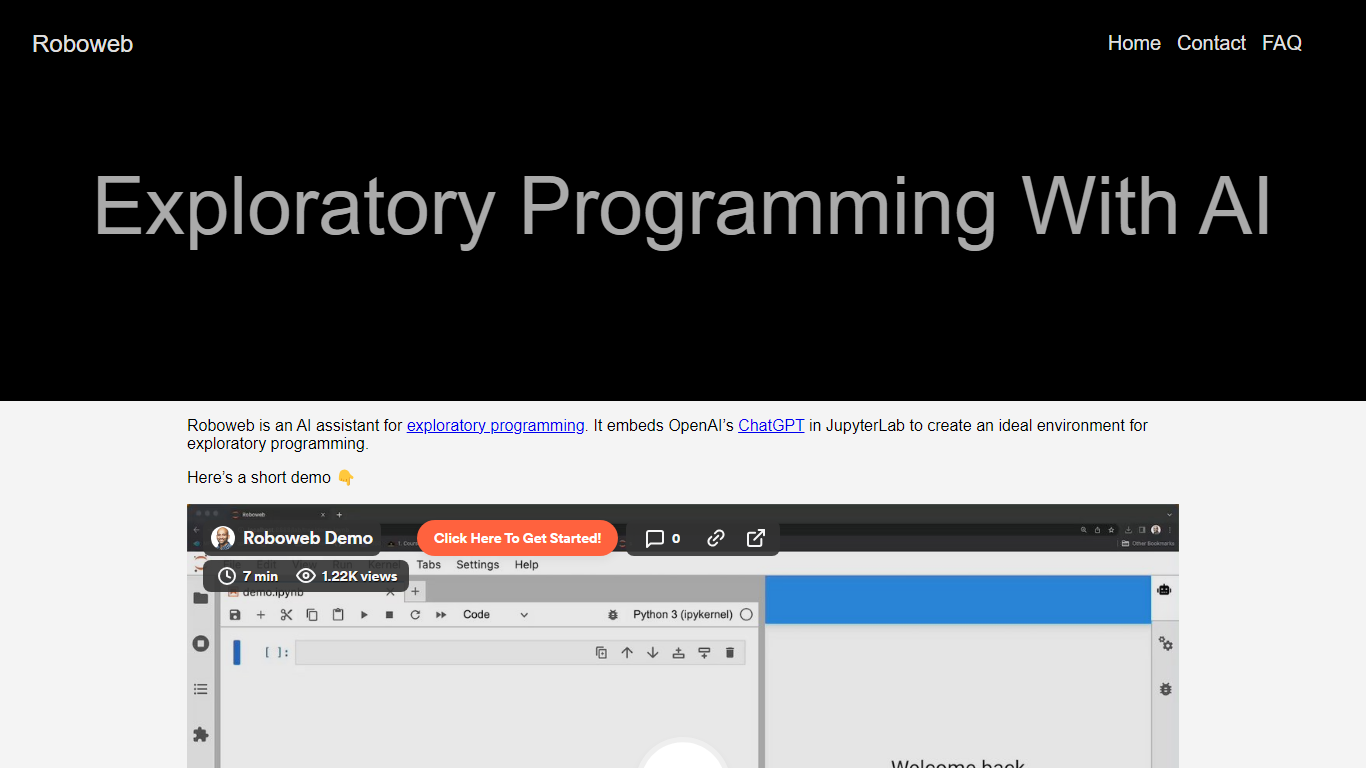
What is Roboweb?
Roboweb is your innovative AI companion for exploratory programming, ingeniously integrating OpenAI's ChatGPT into JupyterLab, creating an unparalleled environment for coders. With robust features like error detection and code fixing, it streamlines the debugging process, making it easier for developers to write error-free code. The Roboweb platform simplifies the installation process, offering options such as Docker and conda for Python package management, catering to user preferences for environment setup. Additionally, it ensures data privacy by securely storing your OpenAI API key in the browser’s local storage without server transmission. Boost your coding experience with Roboweb and harness the power of AI in your programming projects today!
Prisma Editor
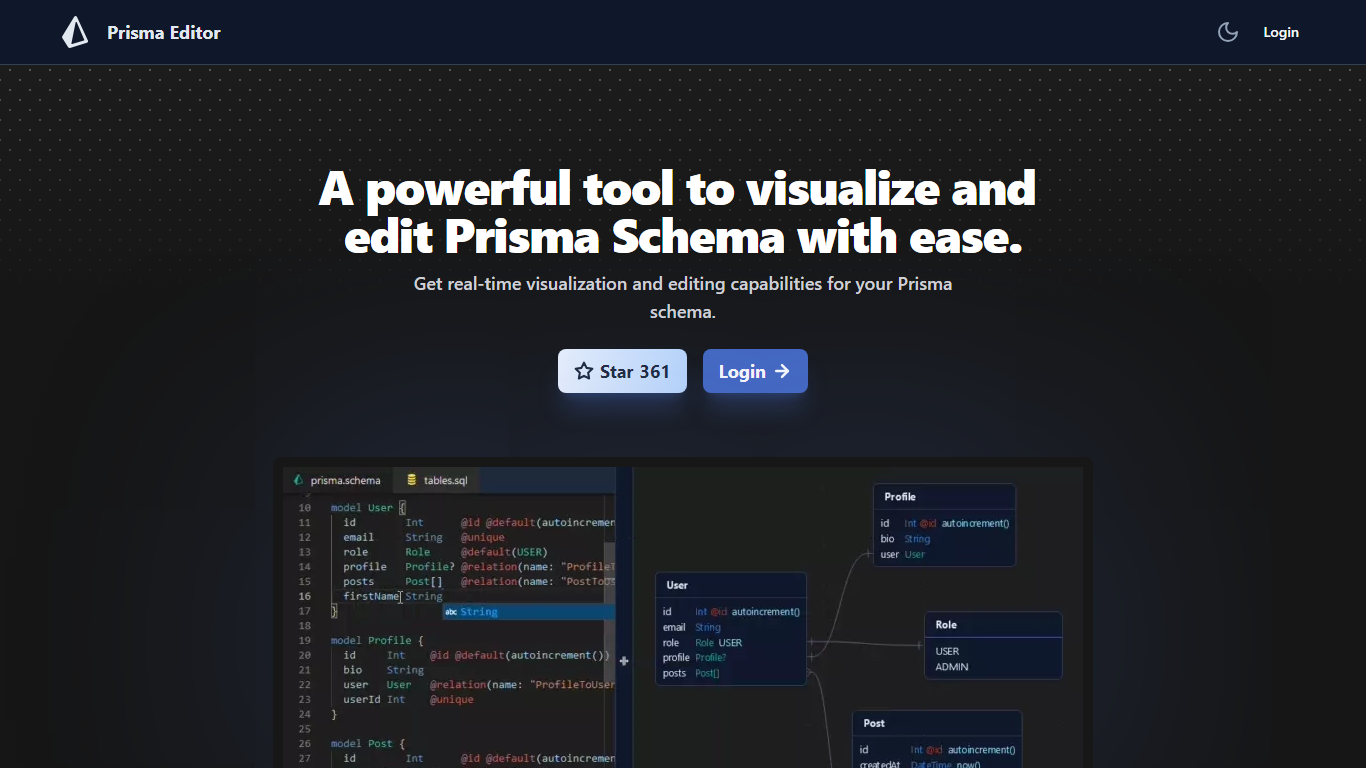
What is Prisma Editor?
Prisma Editor is an innovative web-based tool that serves as a Prisma Schema Editor, offering visualization and editing capabilities to streamline the database schema management process. It allows users to interact with their database structures in real-time, facilitating immediate feedback and adjustments to their Prisma schema.
The user-friendly interface of the Prisma Editor makes it accessible to both novices and professionals alike, emphasizing ease of use and efficient schema management. With features like direct schema editing from the graph, SQL code generation, and OpenAI integration for schema code generation using natural language prompts, it significantly simplifies database setup and maintenance tasks.
Furthermore, the Prisma Editor is a community project, not officially associated with Prisma, but it stands out by providing an array of features that complement the open-source ORM Prisma, which is known for its type safety and auto-generated query builder for TypeScript & Node.js. The editor also promotes collaboration by allowing users to share schema links, strengthening teamwork in development environments.
Roboweb Upvotes
Prisma Editor Upvotes
Roboweb Top Features
Integrates ChatGPT: Embeds OpenAI's ChatGPT into JupyterLab for seamless exploratory programming.
Easy Error Resolution: Automatically detects errors and provides solutions to fix them directly within the JupyterLab environment.
Flexible Installation: Offers Docker and Conda as installation methods to set up the ideal coding environment.
Secure API Key Handling: Ensures your OpenAI API key is securely stored locally and never transmitted to Roboweb's servers.
Enhanced Programming Workflow: Saves chats and coding sessions allowing users to track and retrieve their progress whenever needed.
Prisma Editor Top Features
Real-Time Visualization: See database structures change as you edit them.
Direct Schema Editing: Edit Prisma Schema directly from the visual graph.
Collaboration: Share your schema with a link for team collaboration.
User-Friendly Interface: Intuitive design for easy management.
OpenAI Integration: Generate schema code using natural language prompts.
Roboweb Category
- Developer
Prisma Editor Category
- Developer
Roboweb Pricing Type
- Freemium
Prisma Editor Pricing Type
- Free
