Sizzlepop.ai vs BlueWillow
In the battle of Sizzlepop.ai vs BlueWillow, which AI Design tool comes out on top? We compare reviews, pricing, alternatives, upvotes, features, and more.
Between Sizzlepop.ai and BlueWillow, which one is superior?
Upon comparing Sizzlepop.ai with BlueWillow, which are both AI-powered design tools, Both tools are equally favored, as indicated by the identical upvote count. Join the aitools.fyi users in deciding the winner by casting your vote.
Disagree with the result? Upvote your favorite tool and help it win!
Sizzlepop.ai
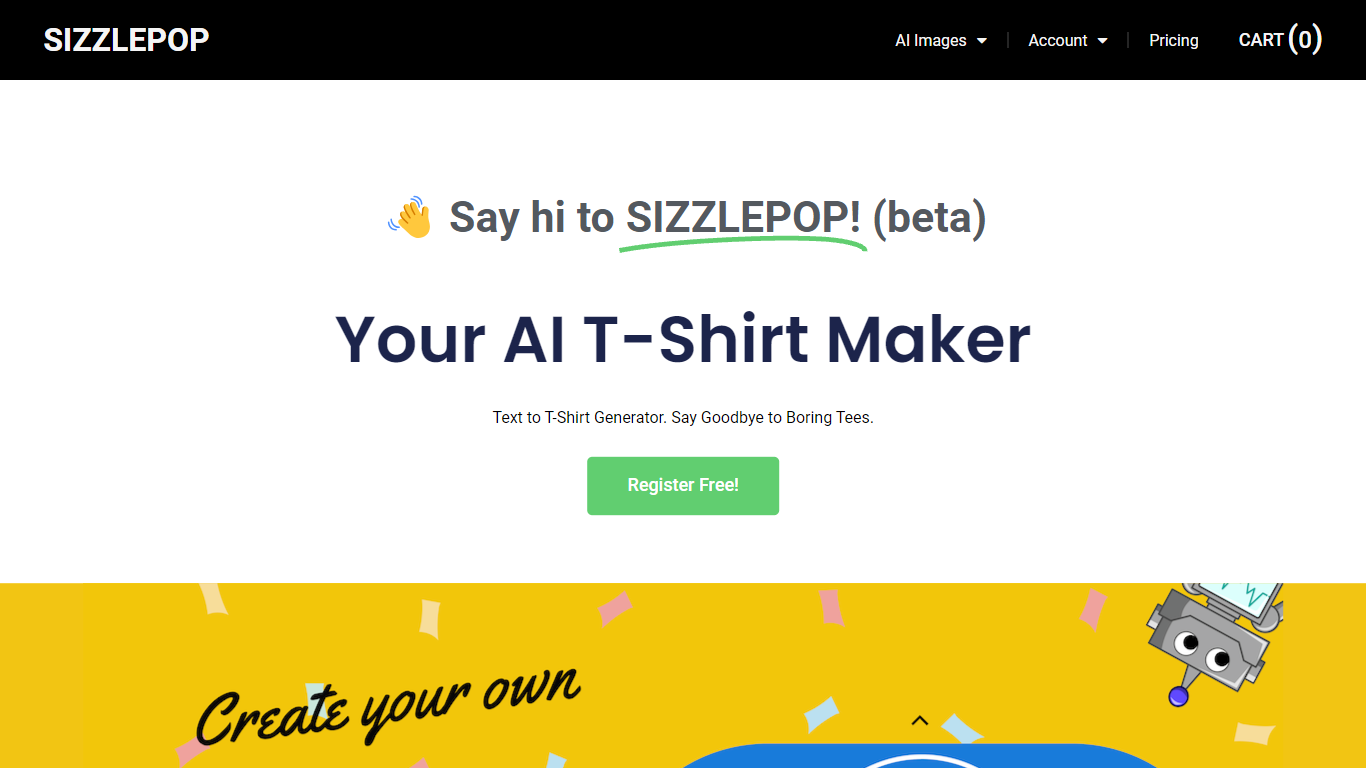
What is Sizzlepop.ai?
Customize Anything, Instantly: Dive into a world where your designs aren't just digital. With Sizzlepop.ai, you can bring your AI-generated images into the real world. Choose from a diverse range of products - from sleek t-shirts and cozy mouse pads to elegant canvas prints, challenging puzzles, stylish mugs, and more. Each item offers a perfect canvas for your AI-generated art, ensuring that your personal or professional brand stands out.
BlueWillow
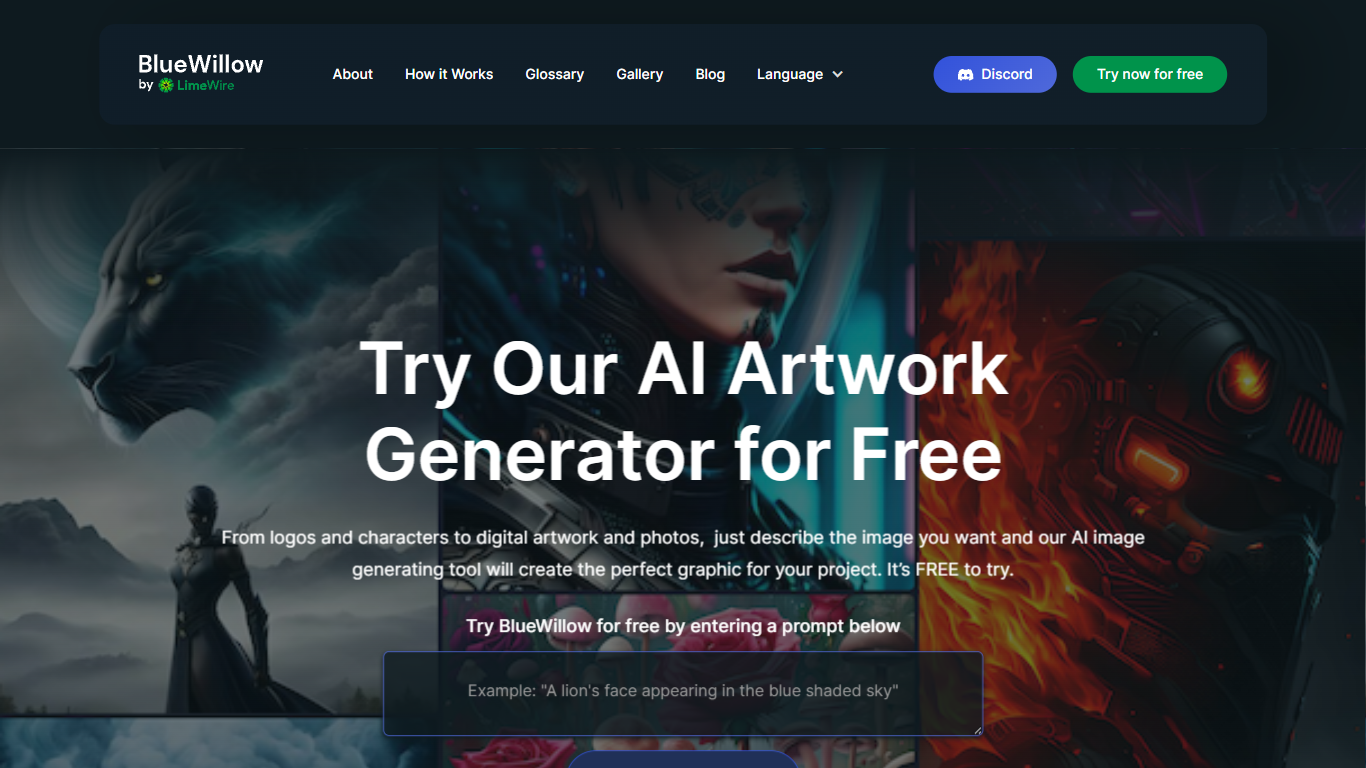
What is BlueWillow?
BlueWillow is an AI tool that offers a personalized AI artwork generator. Whether you need logos, graphics, or photo-realistic images, BlueWillow can create the perfect graphic for your project. With its user-friendly interface, anyone can easily create stunning images by simply entering a prompt. The AI image generating tool will then generate a selection of images based on the prompt. Users can refine or re-generate the artworks and even share them with the BlueWillow community. Stay connected with BlueWillow by signing up for their newsletter to receive updates and tutorials for creating the best AI pictures.
Sizzlepop.ai Upvotes
BlueWillow Upvotes
Sizzlepop.ai Top Features
Unlimited image generations
Commercial use is ok
High quality images
Print on t-shirts, mugs, mouse pads, puzzles, and more
BlueWillow Top Features
User-friendly AI Studio: BlueWillow's AI Studio is designed to be accessible to everyone regardless of their level of experience or expertise.
Prompt-based Artwork Generation: Simply enter your prompt and BlueWillow's AI will generate a selection of images based on it.
Refine and Re-generate Artworks: Users have the option to refine or re-generate the generated artworks to achieve the desired result.
Share with Community: Users can share their artworks with the BlueWillow community fostering collaboration and creativity.
Newsletter Subscription: Stay updated on the latest developments in BlueWillow and receive tips and tutorials for creating the best AI pictures by signing up for their newsletter.
Sizzlepop.ai Category
- Design
BlueWillow Category
- Design
Sizzlepop.ai Pricing Type
- Freemium
BlueWillow Pricing Type
- Free
