Skywork.ai vs Keep It Shot
Compare Skywork.ai vs Keep It Shot and see which AI Assistant tool is better when we compare features, reviews, pricing, alternatives, upvotes, etc.
Which one is better? Skywork.ai or Keep It Shot?
When we compare Skywork.ai with Keep It Shot, which are both AI-powered assistant tools, In the race for upvotes, Skywork.ai takes the trophy. The upvote count for Skywork.ai is 88, and for Keep It Shot it's 7.
You don't agree with the result? Cast your vote to help us decide!
Skywork.ai

What is Skywork.ai?
Skywork is an innovative AI-powered tool designed to enhance productivity and streamline workflows for users. Its core functionality revolves around assisting individuals in managing their tasks more efficiently, ultimately saving time and reducing the overwhelming clutter of paperwork. By leveraging advanced artificial intelligence, Skywork aims to transform the way users interact with their work environment, making it more organized and manageable.
The target audience for Skywork includes professionals, students, and anyone who deals with a significant amount of paperwork or tasks. This tool is particularly beneficial for those who find themselves struggling to keep up with their responsibilities and are looking for a solution to simplify their workload. By addressing the common pain points associated with task management, Skywork positions itself as a valuable resource for a diverse range of users.
Skywork's unique value proposition lies in its ability to not only boost productivity but also to provide a sense of relief from the chaos of disorganized tasks. Users can expect a more streamlined approach to their daily activities, allowing them to focus on what truly matters. The integration of AI technology ensures that the tool adapts to individual user needs, making it a personalized experience that evolves over time.
Key differentiators of Skywork include its user-friendly interface and its ability to integrate seamlessly into existing workflows. Unlike other productivity tools that may require extensive training or adjustment, Skywork is designed to be intuitive and easy to use. This accessibility makes it an attractive option for users who may be hesitant to adopt new technology due to concerns about complexity.
In terms of technical implementation, while specific details are not provided, it is clear that Skywork utilizes advanced AI algorithms to analyze user behavior and optimize task management. This underlying technology is what enables the tool to deliver personalized recommendations and insights, further enhancing its effectiveness in boosting productivity.
Keep It Shot
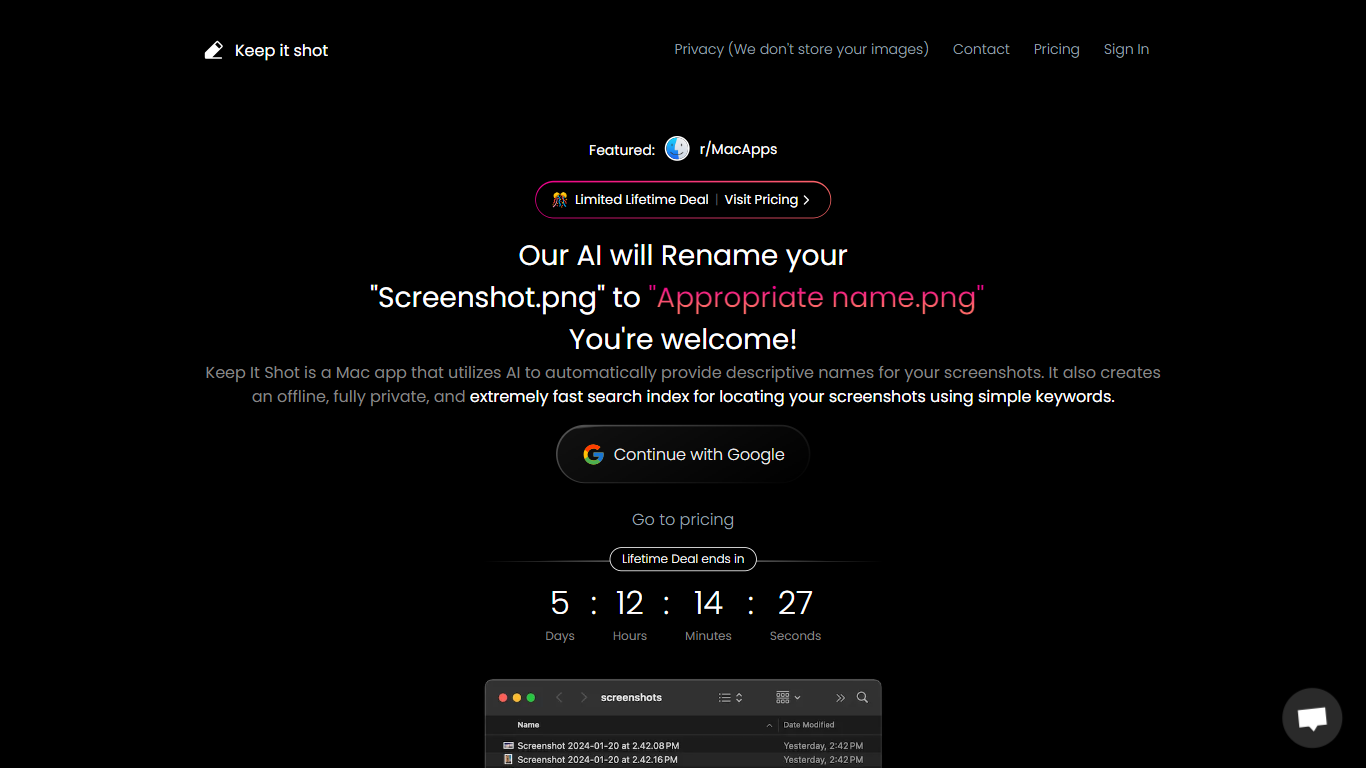
What is Keep It Shot?
Keep It Shot is an innovative Mac application designed to enhance the way users manage their screenshots. It leverages AI technology to auto-generate descriptive names for screenshots, allowing for quick and easy identification. Moreover, it offers a powerful offline search feature, making it swift to locate specific screenshots using simple keywords. The application ensures complete privacy by not uploading any images to the cloud. It's optimized for speed and simplicity, allowing users to efficiently rename large batches of screenshots with minimal effort. Keep It Shot simplifies screenshot management, transforming it from a cluttered collection into a highly organized and accessible library.
Skywork.ai Upvotes
Keep It Shot Upvotes
Skywork.ai Top Features
AI-Powered Task Management: Skywork helps users organize their tasks efficiently, making it easier to keep track of what needs to be done.
Paperwork Reduction: The tool assists in minimizing the amount of physical paperwork, allowing users to focus on digital solutions.
User-Friendly Interface: Skywork is designed to be easy to use, so users can start managing their tasks without a steep learning curve.
Personalized Recommendations: The AI adapts to individual user needs, providing tailored suggestions to improve productivity.
Seamless Integration: Skywork works well with existing workflows, making it simple to incorporate into daily routines.
Keep It Shot Top Features
Automated Descriptive Naming: Automatically provides descriptive names for screenshots using AI.
Offline and Private Search Index: Creates a fast local search index for screenshots using keywords, with complete privacy.
Bulk Rename in Two Clicks: Quickly rename large batches of screenshots with a progress bar to track changes.
Tailored Renaming Preferences: Customize naming conventions and automate renaming for new screenshots.
Easy Reversion: Single-click option to revert any changes and go back to the original screenshot names.
Skywork.ai Category
- Assistant
Keep It Shot Category
- Assistant
Skywork.ai Pricing Type
- Paid
Keep It Shot Pricing Type
- Freemium
