Superwebp vs Storia Lab
In the clash of Superwebp vs Storia Lab, which AI Image Editing tool emerges victorious? We assess reviews, pricing, alternatives, features, upvotes, and more.
When we put Superwebp and Storia Lab head to head, which one emerges as the victor?
Let's take a closer look at Superwebp and Storia Lab, both of which are AI-driven image editing tools, and see what sets them apart. Both tools are equally favored, as indicated by the identical upvote count. Your vote matters! Help us decide the winner among aitools.fyi users by casting your vote.
Does the result make you go "hmm"? Cast your vote and turn that frown upside down!
Superwebp

What is Superwebp?
SuperWebP is a powerful online tool that allows users to convert PNG images to WebP format in bulk. This tool is designed for anyone who needs to optimize images for the web, including developers, marketers, bloggers, and designers. With SuperWebP, users can convert up to 100 PNG files at once, making it an efficient solution for those looking to enhance their website's performance and loading speed. The core functionality of SuperWebP lies in its ability to reduce image file sizes significantly while maintaining visual quality, which is crucial for improving user experience on websites.
One of the unique value propositions of SuperWebP is its focus on local processing. All conversions happen directly in the user's browser, ensuring that no data is uploaded or stored on external servers. This feature not only enhances privacy and security but also speeds up the conversion process, as users do not have to wait for files to be uploaded to a server. The tool is designed to be user-friendly, with a simple drag-and-drop interface that allows users to easily upload their images without any complicated setup or sign-up requirements.
SuperWebP stands out from other image conversion tools due to its commitment to user privacy and the efficiency of its bulk conversion capabilities. By allowing users to convert multiple images at once, it saves time and effort, making it an ideal choice for those who regularly work with large numbers of images. Additionally, the tool's ability to reduce image sizes by up to 50% compared to PNG format is a significant advantage for web optimization, as smaller images lead to faster loading times and improved website performance.
The technical implementation of SuperWebP is straightforward, as it operates entirely within the browser. Users simply need to drag and drop their PNG files or click to browse their device for images. Once the files are uploaded, they can initiate the conversion process with a single click. The optimized WebP files are then available for instant download, ensuring a seamless user experience. This lightweight, browser-based approach makes SuperWebP accessible to a wide range of users, regardless of their technical expertise.
In summary, SuperWebP is an essential tool for anyone looking to optimize their images for the web. With its bulk conversion capabilities, local processing, and commitment to user privacy, it provides a reliable and efficient solution for transforming PNG images into WebP format. Whether you are a designer looking to enhance your portfolio or a developer aiming to improve website performance, SuperWebP offers the tools you need to succeed.
Storia Lab
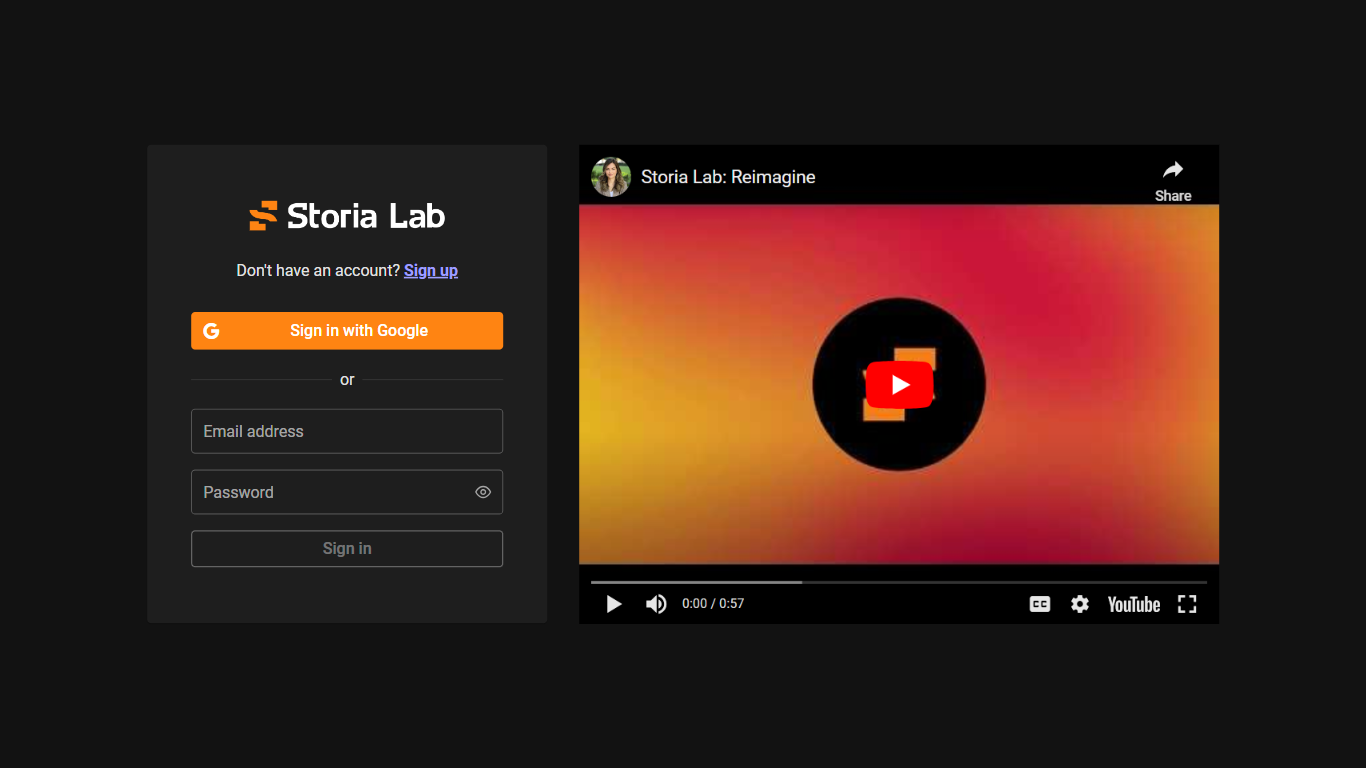
What is Storia Lab?
Storia Lab is an outstanding AI-powered platform that simplifies image editing for users of all skill levels. With advanced technology, Storia Lab enables users to manipulate text within images seamlessly, making corrections and text replacements look natural and professional. The platform also boasts an impressive set of features designed to enhance image quality effortlessly. Clean up unwanted defects, remove and replace backgrounds and objects to refine the composition, and give a polished look to your visual content with ease. If you're looking to breathe life into your sketches, Storia Lab is capable of turning your drafts into stunning images, adding depth and color to your creative works. For professionals looking to step up their game, the AI tools can upscale images for higher-quality outputs, and even vectorize images for extensive media applications, ensuring your images are ready for any use, from web design to large-format prints. Storia Lab is the perfect companion for content creators, marketers, and designers who need fast, efficient, and precise image editing.
Superwebp Upvotes
Storia Lab Upvotes
Superwebp Top Features
Bulk Conversion: Convert up to 100 PNG images at once, saving time and effort for users who need to optimize multiple files.
Fast & Local Processing: All conversions happen in your browser, ensuring quick results without uploading images to a server.
Web-Ready Format: WebP format reduces image size by up to 50% compared to PNG, helping websites load faster and improving user experience.
Private & Secure: SuperWebP does not collect or store any images, ensuring user privacy and data security during the conversion process.
Drag & Drop Simplicity: Users can easily upload images by dragging and dropping them into the tool, making the process straightforward and hassle-free.
Storia Lab Top Features
Fix Text in Images: Quick and precise editing of text within images using AI.
Defect Cleanup: Easily clean up image defects to improve overall quality.
Background and Object Removal/Replacement: Remove or replace backgrounds and objects for the perfect composition.
Sketch to Image Conversion: Turn sketches into detailed and colorful images.
Upscaling and Vectorization: Upscale images for high-resolution outputs and vectorize for versatile use.
Storyboarding Tool: Plan and visualize entire feature films with the advanced StoriaBoard feature.
Superwebp Category
- Image Editing
Storia Lab Category
- Image Editing
Superwebp Pricing Type
- Free
Storia Lab Pricing Type
- Freemium
