Tablesmith vs Neptyne
When comparing Tablesmith vs Neptyne, which AI Excel tool shines brighter? We look at pricing, alternatives, upvotes, features, reviews, and more.
Between Tablesmith and Neptyne, which one is superior?
When we put Tablesmith and Neptyne side by side, both being AI-powered excel tools, Neither tool takes the lead, as they both have the same upvote count. You can help us determine the winner by casting your vote and tipping the scales in favor of one of the tools.
Not your cup of tea? Upvote your preferred tool and stir things up!
Tablesmith
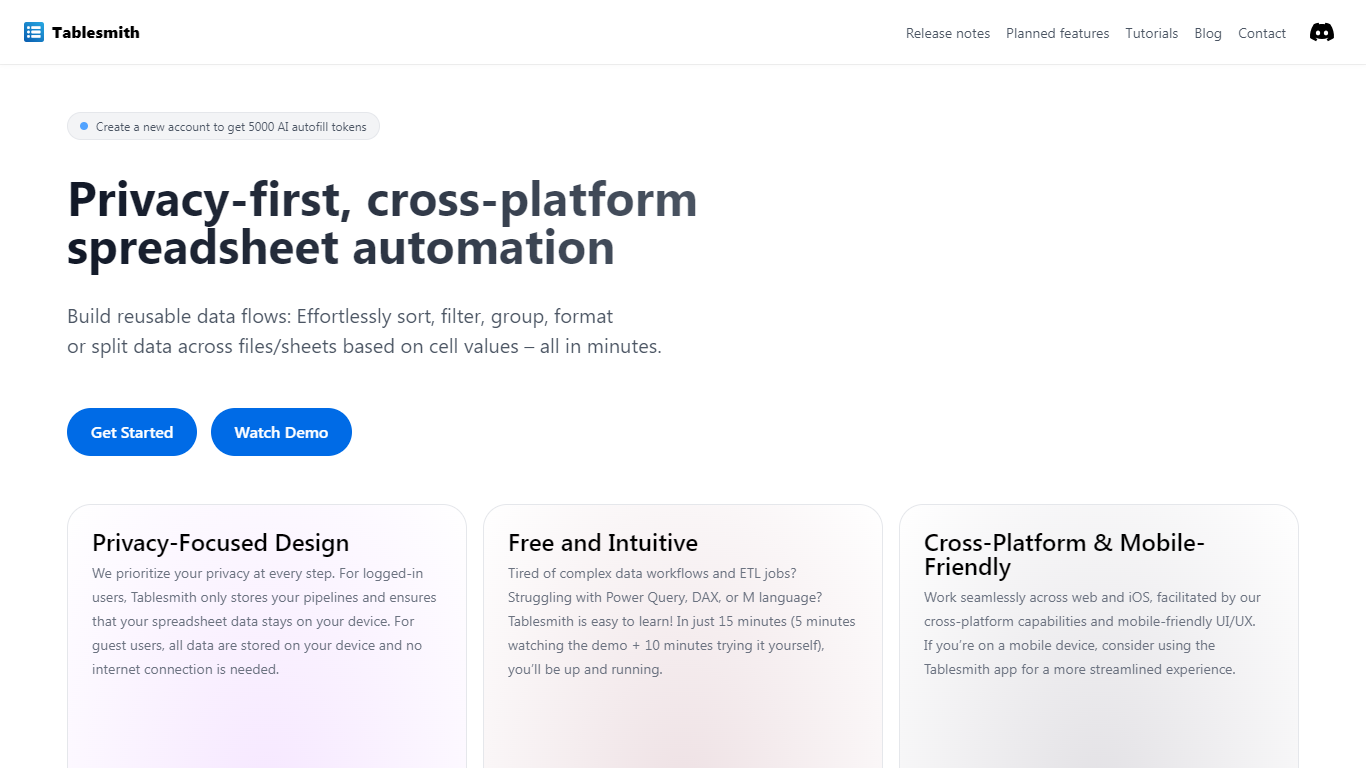
What is Tablesmith?
Tablesmith is an innovative, free no-code ETL platform designed to simplify and automate spreadsheet-related tasks for both CSV and XLSX files. With a focus on user privacy and ease of use, Tablesmith empowers users to create efficient data pipelines for sorting, filtering, formatting, and more, without the need for an internet connection for guest users. It only takes 15 minutes to learn how to use Tablesmith, thanks to a short demo and intuitive interface.
The AI autofill feature leverages upstream AI technology to predict and complete data entries, ensuring your prompts remain private. Tablesmith is compatible across different spreadsheet programs and is optimized for cross-platform use, with a mobile-friendly design that's perfect for working on the go. With Tablesmith, complex data management becomes a straightforward task, enabling users to focus on more important aspects of their work.
Neptyne
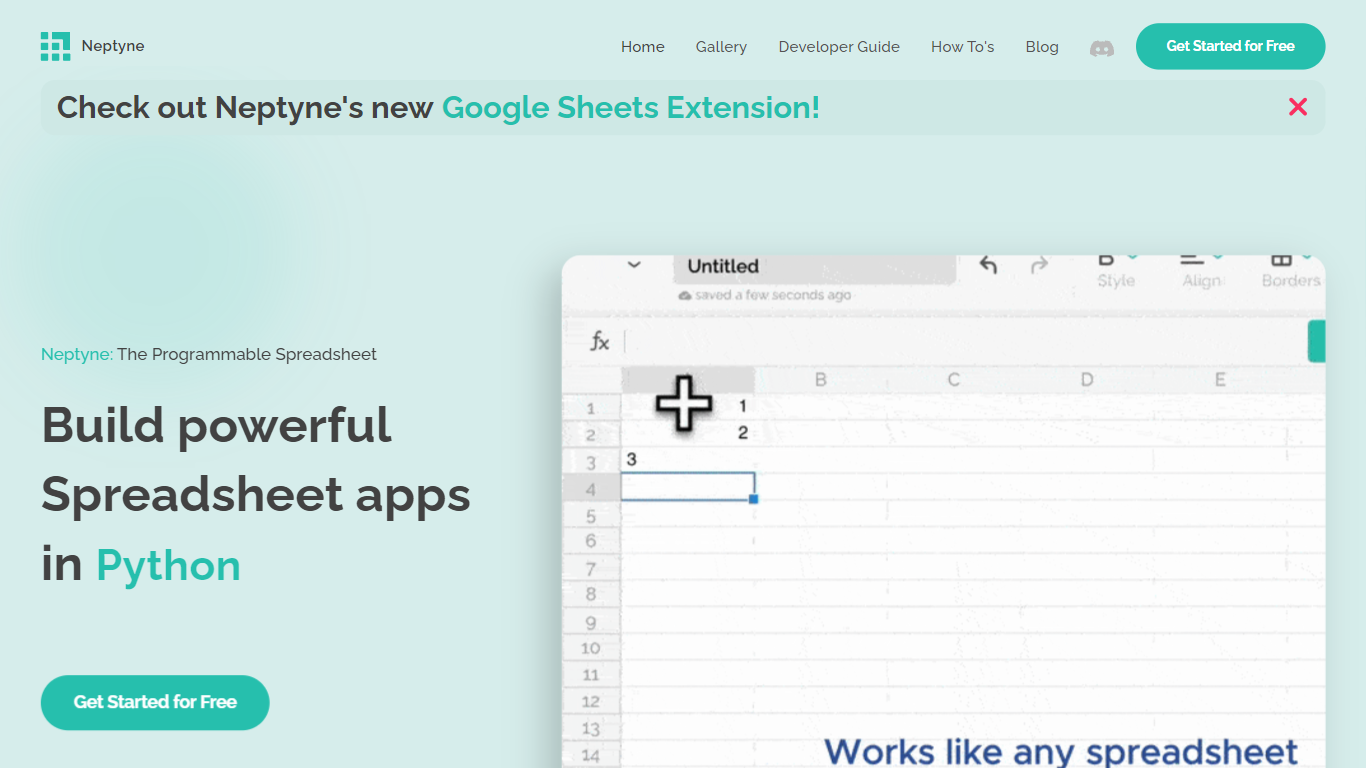
What is Neptyne?
Discover the future of spreadsheet applications with Neptyne: The Programmable Spreadsheet. Neptyne transforms traditional spreadsheets into dynamic and powerful app development platforms by integrating the full capabilities of Python and artificial intelligence. This unique offering is especially advantageous for those who find themselves constrained by the limitations of typical spreadsheet manipulations. With Neptyne, you can easily import data, perform complex statistical analysis, and enjoy extensive visualization options like those available in Jupyter notebooks. Neptyne's AI assistance ensures even beginners can confidently auto-complete data entries, create intricate formulas, and generate code for comprehensive data handling. Additionally, Neptyne operates in the cloud, allowing for seamless collaboration and continuous data processing, giving you the ability to monitor and respond to data in real time. Embrace the power to create productionized data applications with Neptyne's Python ecosystem, and explore their flexible pricing plans that cater to individuals, power users, and teams.
Tablesmith Upvotes
Neptyne Upvotes
Tablesmith Top Features
Privacy-First Design: Ensures that user data remains on-device with no internet requirement for guest users.
Free and Easy-to-Learn: Offers a no-cost solution that users can master in just 15 minutes.
Cross-Platform & Mobile-Friendly: Provides a seamless experience across web and iOS platforms, with a mobile-friendly interface.
AI Autofill: Introduces a future-forward data entry feature leveraging AI to suggest and autofill based on user prompts, without storing any data on servers.
Flexible Input and Output: Handles multiple file formats like CSV and XLSX, offering versatility with various spreadsheet applications.
Neptyne Top Features
Python Powered: Access a powerful Python-based computation engine and the full Python ecosystem within your spreadsheets.
AI Assist: Leverage AI to auto-complete data create complex calculations and generate import process and visualize data code—even if you're new to Python.
Cloud Based: Work on code and spreadsheets in real-time with your coworkers in the cloud and publish apps simply by sharing a link.
Spreadsheet Apps - Productionized: Convert your traditional spreadsheets into sophisticated data applications using Python's extensive ecosystem.
Flexible Pricing: Choose from pricing plans designed for different needs: Free for individuals Professional for power users and Team for organizations requiring collaboration with fine control.
Tablesmith Category
- Excel
Neptyne Category
- Excel
Tablesmith Pricing Type
- Freemium
Neptyne Pricing Type
- Freemium
