Teachermatic vs ScreenApp
Compare Teachermatic vs ScreenApp and see which AI Education tool is better when we compare features, reviews, pricing, alternatives, upvotes, etc.
Which one is better? Teachermatic or ScreenApp?
When we compare Teachermatic with ScreenApp, which are both AI-powered education tools, ScreenApp is the clear winner in terms of upvotes. ScreenApp has 7 upvotes, and Teachermatic has 6 upvotes.
Disagree with the result? Upvote your favorite tool and help it win!
Teachermatic
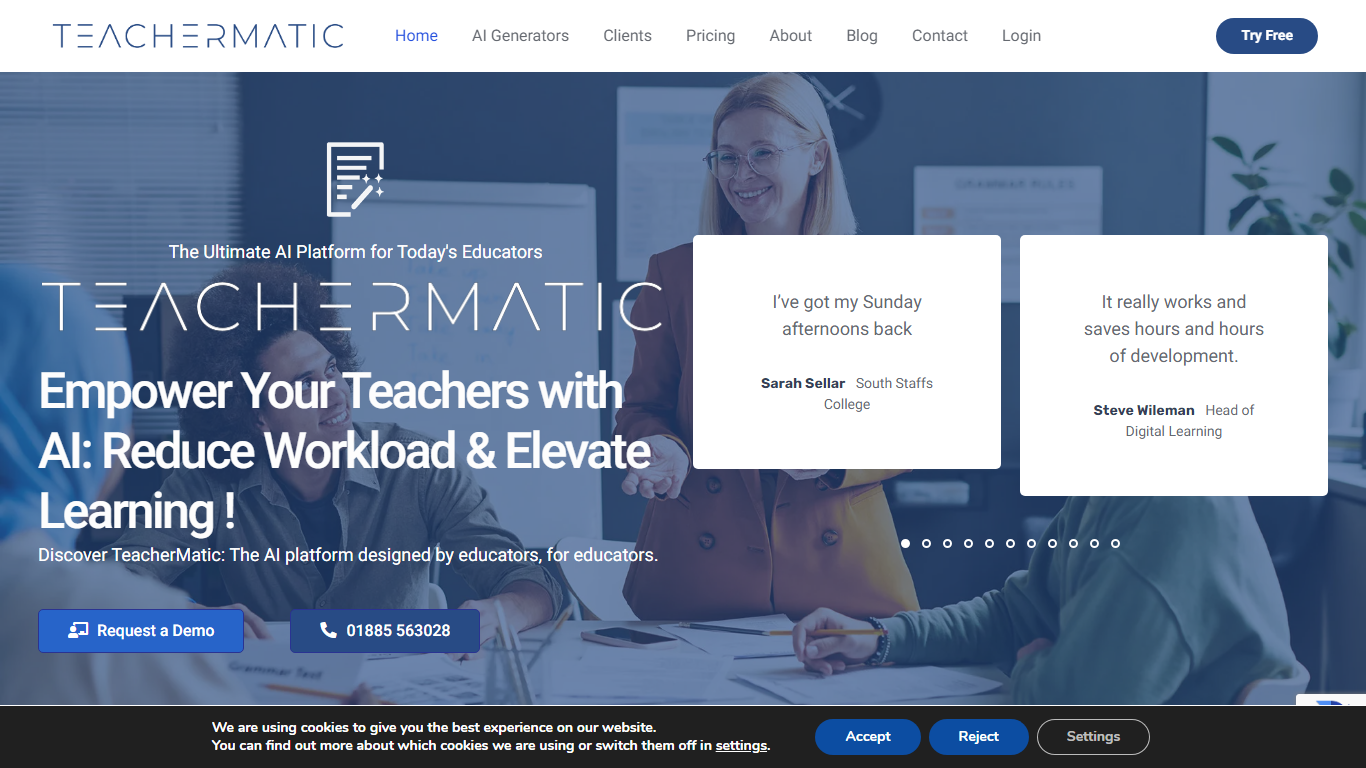
What is Teachermatic?
Unlock the potential of AI in education with TeacherMatic, the revolutionary platform tailored specifically for today's educators. Designed by educators for educators, this platform aims to alleviate the workload of teachers while enhancing the learning experience for students. TeacherMatic is your go-to solution for generating high-quality educational resources, from lesson plans to multiple choice quizzes, facilitating an efficient and effective teaching approach.
Delve into a world where lesson preparation is simplified, and weekends are reclaimed—thanks to testimonials from satisfied professionals who have experienced firsthand the transformative power of TeacherMatic. Discover the ease of crafting bespoke learning objectives, quizzes, schemes of work, class questions, rubrics, and glossaries geared towards any topic. The platform's AI generators utilize advanced language processing algorithms to interpret teacher inputs, enabling swift creation of materials that resonate with students.
Moreover, TeacherMatic is not merely a theoretical concept; it's a tried-and-true aid informed by the input of over 300 teachers. Case studies of its impact across various educational settings can attest to its efficacy in saving time, reducing stress, and uplifting teacher morale. Join the happy educators who now enjoy more hours in their week and embrace TeacherMatic as a pivotal tool in shaping the future of instruction.
ScreenApp
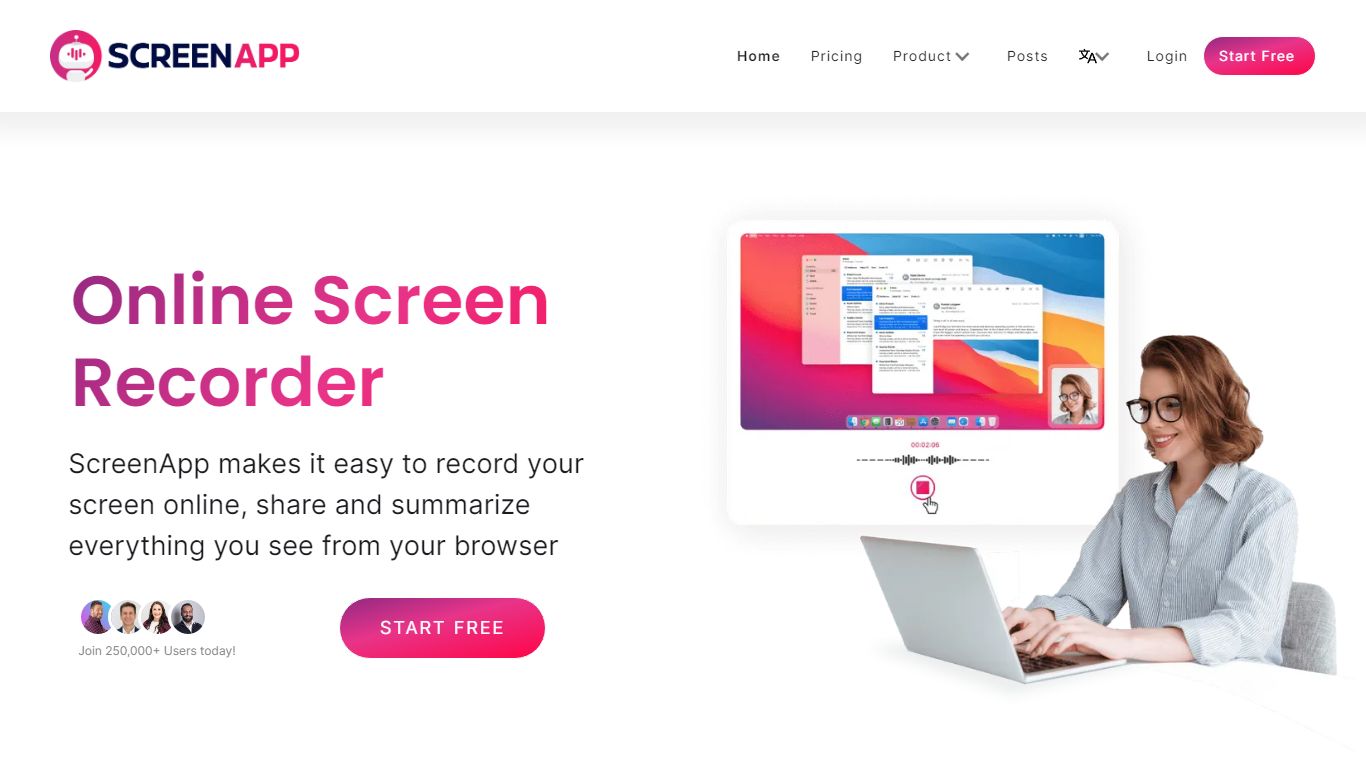
What is ScreenApp?
ScreenApp is a comprehensive online tool for screen recording and transcription, designed to convert your digital content into a valuable reservoir of knowledge. This platform streamlines productivity and collaboration, making it an ideal choice for individuals and teams participating in online meetings, webinars, presentations, and virtual training sessions.
Key Features: Unlimited Recordings: ScreenApp offers the freedom of unlimited screen recordings with the option to include or exclude a webcam, desktop, microphone, and system audio. This feature is ideal for producing thorough instructional videos, interactive presentations, and detailed webinars.
Video Transcription: The platform transforms video content into written documents, providing a user-friendly way to review discussions and share key information from meetings or webinars.
GPT Enabled: ScreenApp utilizes advanced GPT AI technology to summarize, simplify, compare, and derive insights from your videos, making it a valuable tool for tech tutorials, training sessions, or any scenario where digesting complex information is crucial.
Secure Sharing and Storage: ScreenApp prioritizes the security of your content, allowing you to store recordings securely and share them with your team. With your permission, team members can access and edit your recordings, promoting a secure and collaborative working environment.
Cloud Storage: With ScreenApp's cloud backup feature, your recordings are safe and easily accessible. You can create and share a link to the recordings or access them later as needed.
Business Video Deployment: ScreenApp facilitates the deployment of asynchronous videos and screen recordings through a powerful, customizable platform. This feature ensures the reliable and secure sharing of high-quality business videos across your organization.
Knowledge Extraction from Transcription: The tool transcribes videos, enabling users to extract valuable insights and convert spoken words into written text. This opens up opportunities for creating accurate closed captions, analyzing customer feedback, and unearthing insights for market research.
AI Functionality: ScreenApp offers AI functionality capable of extracting information and insights from videos. This promotes collaboration, idea sharing, and informed decision-making within teams.
Use Cases: Online Meetings: Record and transcribe essential discussions from online meetings. Webinars and Presentations: Capture and transcribe content from webinars and presentations for future reference. Virtual Training: Use the screen recording and transcription features to facilitate effective virtual training sessions. Content Creation: Create engaging and informative videos for various purposes including education or marketing. ScreenApp provides free service for all users for up to an hour. To use, simply select your preferred layout and audio options, hit the record button, choose what to share, and start recording. To stop, simply press the record button again. Once recorded, videos can be located in the user's library where they can be edited, saved, and exported in MP4 or WebM format. Sharing videos is as simple as clicking 'Share' and distributing the link directly via email or copying the link for use elsewhere. ScreenApp is compatible with Google Chrome, Opera, and Firefox browsers and doesn't require any software download or installation
Teachermatic Upvotes
ScreenApp Upvotes
Teachermatic Top Features
Simplified Lesson Preparation: Quickly create lesson plans activities and worksheets using AI generators.
Multiple Choice Quiz Maker: Generate questions and answers for any topic exportable to LMS systems.
Scheme of Work Generator: Effortlessly plan and organize lessons with schema generation.
Class Question Generator: Engage students with relevant questions crafted by the generator.
Rubrics & Glossaries: Save time creating assessment criteria and glossaries for various topics.
ScreenApp Top Features
Online Screen Recorder
Transcription
Video Summization
Download
Video to Text
Teachermatic Category
- Education
ScreenApp Category
- Education
Teachermatic Pricing Type
- Paid
ScreenApp Pricing Type
- Freemium
