Tinkercad vs 2D&3D Video Converter | iDatapp
In the face-off between Tinkercad vs 2D&3D Video Converter | iDatapp, which AI 3D Generation tool takes the crown? We scrutinize features, alternatives, upvotes, reviews, pricing, and more.
In a face-off between Tinkercad and 2D&3D Video Converter | iDatapp, which one takes the crown?
If we were to analyze Tinkercad and 2D&3D Video Converter | iDatapp, both of which are AI-powered 3d generation tools, what would we find? Both tools are equally favored, as indicated by the identical upvote count. Since other aitools.fyi users could decide the winner, the ball is in your court now to cast your vote and help us determine the winner.
Feeling rebellious? Cast your vote and shake things up!
Tinkercad
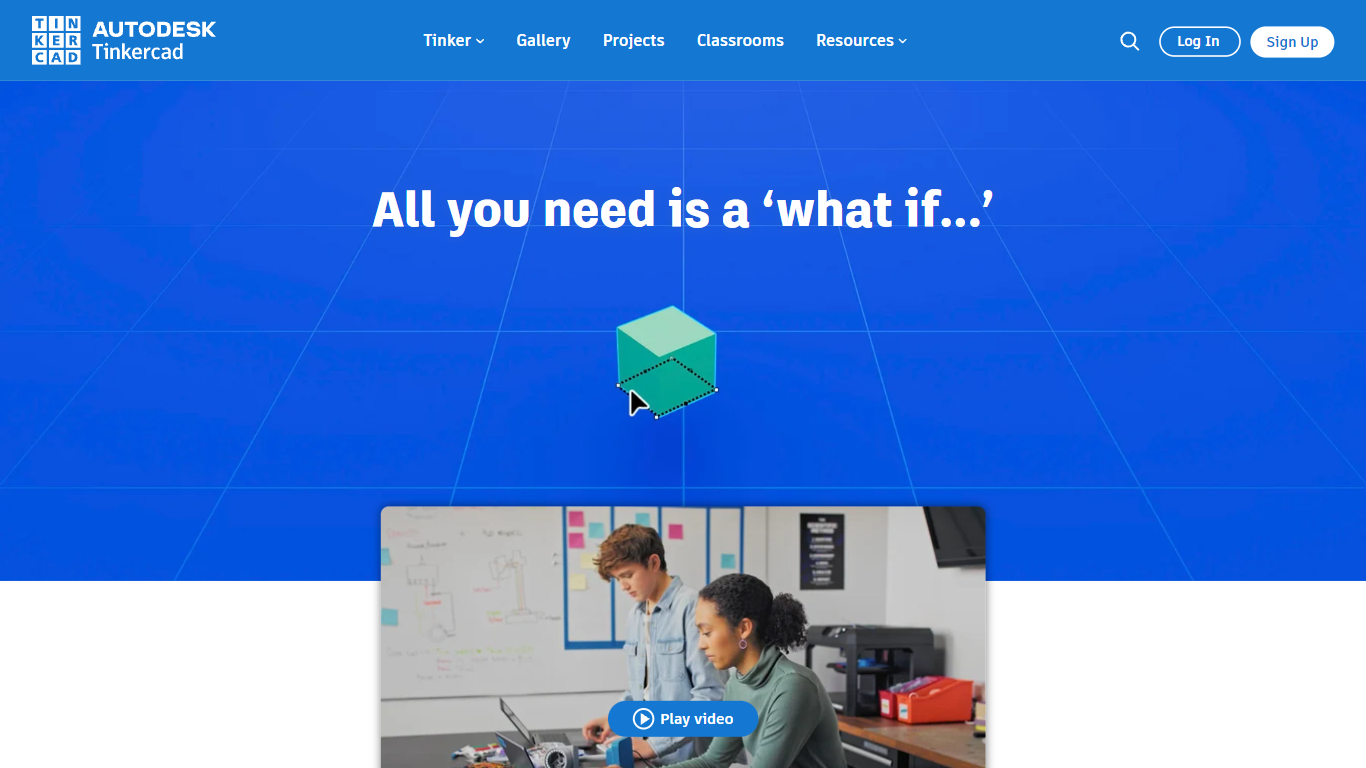
What is Tinkercad?
Tinkercad is an innovative and user-friendly web application that brings the power of 3D design to your fingertips. Whether you are a beginner or an experienced designer, Tinkercad's intuitive interface allows you to turn your ideas into reality in minutes. Designed for educators, students, hobbyists, and designers, this app offers a simple yet robust platform for creating 3D models, electronic circuits, and even introductory coding projects. Completely free to use, Tinkercad is a fantastic educational tool that emphasizes learning by doing, making it a go-to resource for STEAM classes and creative projects alike. With Tinkercad, you can quickly go from conceptualizing your designs to sharing them with the world in a variety of file formats suitable for 3D printing or further development.
2D&3D Video Converter | iDatapp
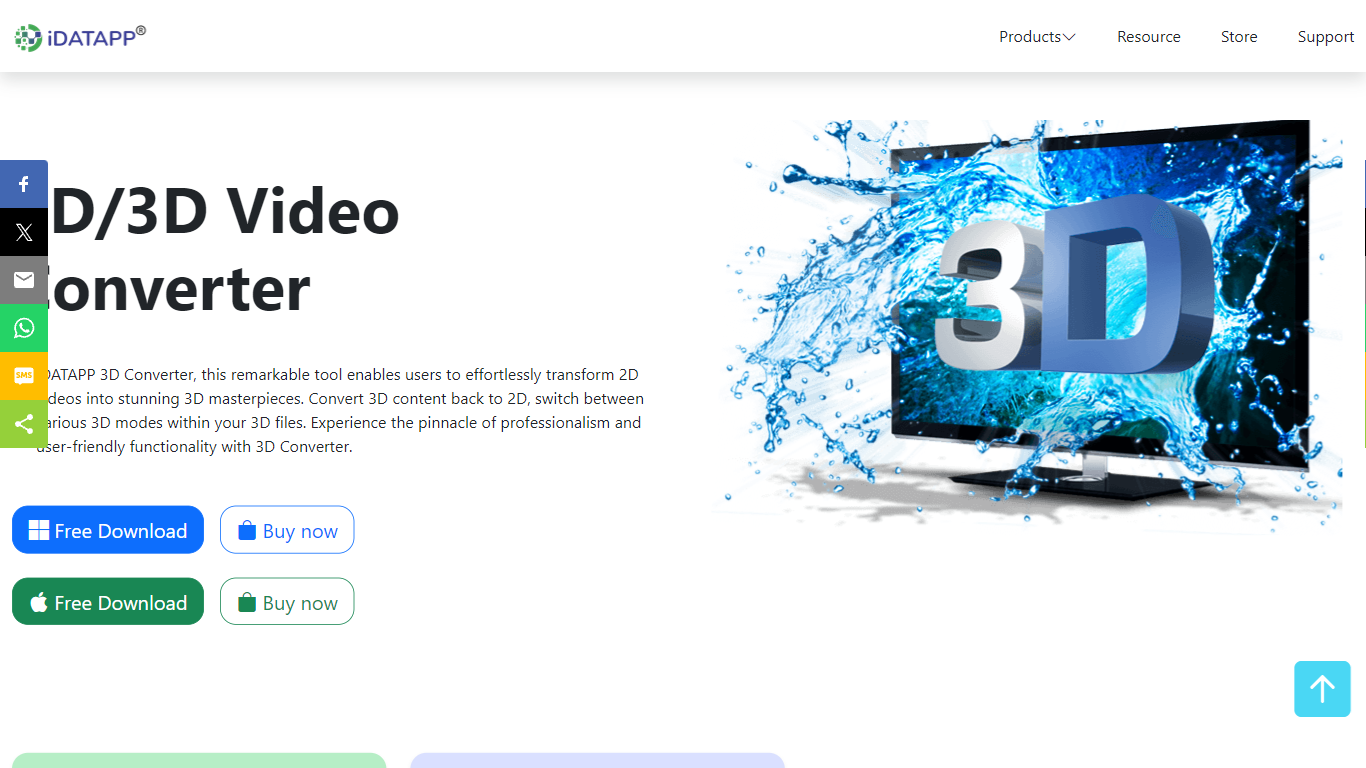
What is 2D&3D Video Converter | iDatapp?
The 2D&3D Video Converter is an advanced software designed for both professional and personal use, offering a streamlined way to convert and manipulate video content in both 2D and 3D formats. This easy-to-use software boasts powerful features, enabling users to transform their videos with just a few clicks. Whether you're looking to bring your 2D videos to life in 3D or require a versatile tool for complex video conversion tasks, this Video Converter stands out as a prime choice for both iOS and Android users, as well as PC enthusiasts.
Designed with a user-friendly interface, the 2D&3D Video Converter is perfect for those who are looking to convert videos for playback on various devices, or for professionals who need to convert video assets for use in multimedia projects. The software's purpose is to ensure that regardless of your level of expertise, you can achieve high-quality results with minimal effort.
Tinkercad Upvotes
2D&3D Video Converter | iDatapp Upvotes
Tinkercad Top Features
Free to Use: Tinkercad is accessible without any cost.
3D Design Capabilities: Allows easy creation of 3D models.
Electronics Simulations: Facilitates design and testing of electronic circuits.
Introductory Coding: Offers basic coding tools for educational purposes.
User-Friendly: Boasts an intuitive interface suitable for all skill levels.
2D&3D Video Converter | iDatapp Top Features
Professional Grade: Handle video conversions with professional-level precision and quality.
User-Friendly Interface: Designed to be accessible for users of all skill levels.
Cross-Platform Compatibility: Supports both mobile (iOS/Android) and desktop (PC) platforms.
Diverse Tool Set: Offers a range of utilities beyond video conversion including data recovery and system repair.
Advanced Tech: Utilizes AI technology to enhance video converting processes.
Tinkercad Category
- 3D Generation
2D&3D Video Converter | iDatapp Category
- 3D Generation
Tinkercad Pricing Type
- Freemium
2D&3D Video Converter | iDatapp Pricing Type
- Freemium
