Tinkercad vs Make3D
Compare Tinkercad vs Make3D and see which AI 3D Generation tool is better when we compare features, reviews, pricing, alternatives, upvotes, etc.
Which one is better? Tinkercad or Make3D?
When we compare Tinkercad with Make3D, which are both AI-powered 3d generation tools, The upvote count shows a clear preference for Make3D. Make3D has 17 upvotes, and Tinkercad has 6 upvotes.
Want to flip the script? Upvote your favorite tool and change the game!
Tinkercad
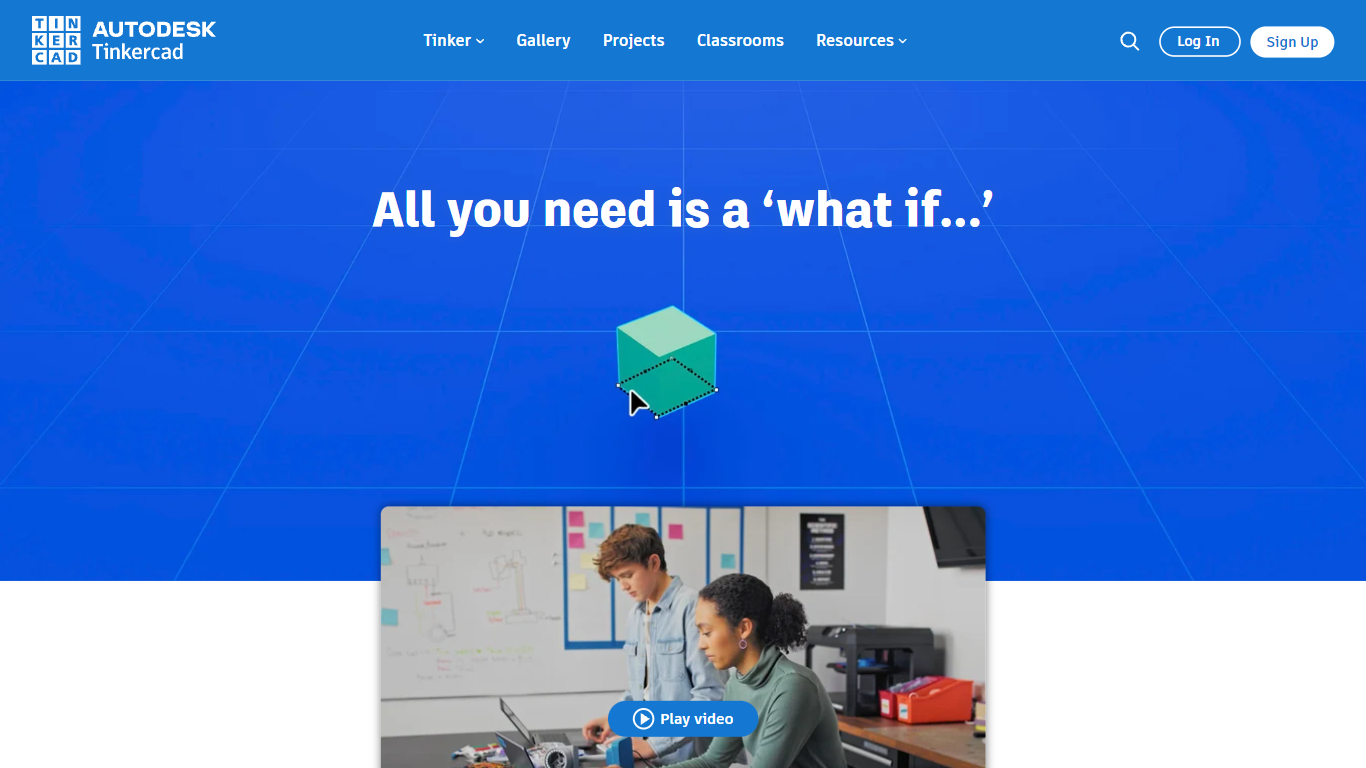
What is Tinkercad?
Tinkercad is a free, easy-to-use web app that lets anyone create 3D designs, electronic circuits, and coding projects. It serves beginners, educators, students, and hobbyists by providing a simple platform to bring ideas to life quickly. Trusted by over 100 million users worldwide, Tinkercad supports project-based learning that builds confidence and problem-solving skills. The app is kidSAFE-certified and ad-free, ensuring a safe environment for all ages. It aligns with educational standards like Common Core and NGSS, making it a valuable tool for classrooms across subjects including computer science, math, and social studies. Users can design 3D models ready for printing, simulate circuits, and write block-based code to create dynamic designs. Tinkercad works best on desktops, laptops, and tablets, and requires no downloads or installations. As part of Autodesk, it introduces users to professional design and make technology through an accessible, hands-on approach.
Make3D
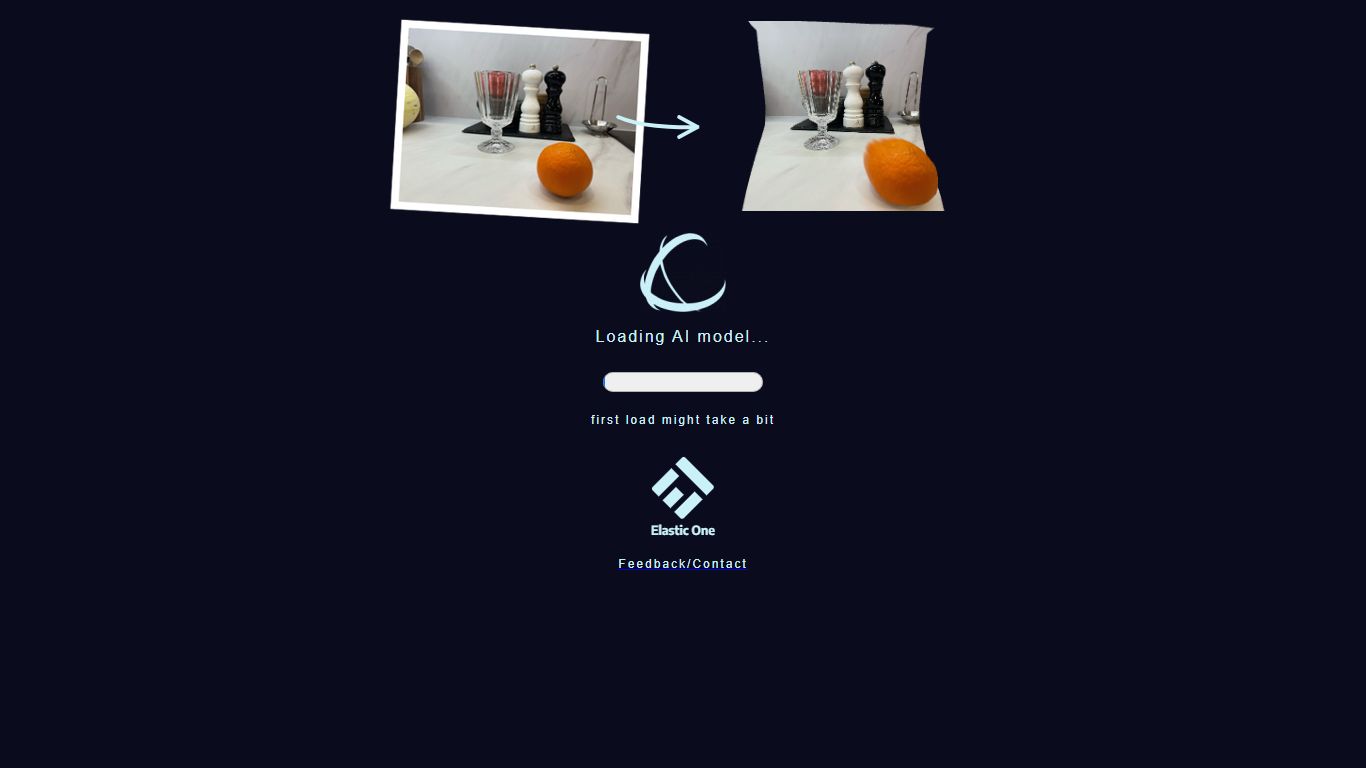
What is Make3D?
Converts 2D images into 3D images or embeds.
Tinkercad Upvotes
Make3D Upvotes
Tinkercad Top Features
🎨 Easy 3D modeling tools to create printable designs quickly
🔌 Circuit simulation lets you build and test electronics virtually
💻 Block-based coding to add interactivity and logic to projects
📚 Curriculum-aligned lessons support classroom teaching needs
🔒 KidSAFE-certified platform ensures a safe learning space
Make3D Top Features
No top features listedTinkercad Category
- 3D Generation
Make3D Category
- 3D Generation
Tinkercad Pricing Type
- Freemium
Make3D Pricing Type
- Free
