TinyWow vs Booltool
In the clash of TinyWow vs Booltool, which AI All In One tool emerges victorious? We assess reviews, pricing, alternatives, features, upvotes, and more.
When we put TinyWow and Booltool head to head, which one emerges as the victor?
Let's take a closer look at TinyWow and Booltool, both of which are AI-driven all in one tools, and see what sets them apart. The upvote count is neck and neck for both TinyWow and Booltool. You can help us determine the winner by casting your vote and tipping the scales in favor of one of the tools.
Think we got it wrong? Cast your vote and show us who's boss!
TinyWow
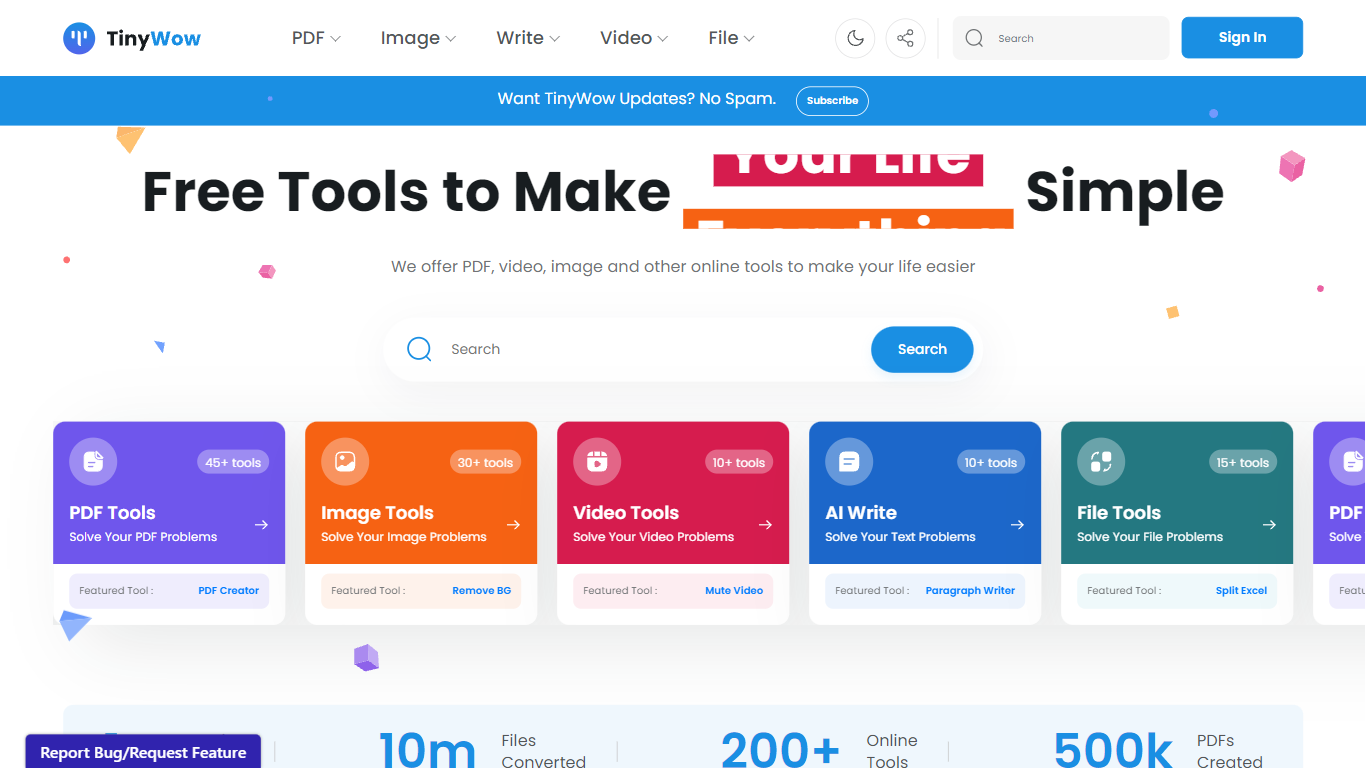
What is TinyWow?
The Free AI Writing, PDF, Image, and other Online Tools website offers a wide range of tools to assist you in various tasks. Whether you need to edit PDF files, convert images to PDF, create or merge PDF files, remove backgrounds from images, or generate AI-generated content, this website has you covered.
In the PDF section, you can find tools such as a free PDF editor, PDF to Word converter, JPG to PDF converter, and the ability to merge multiple PDF files into a single document. Other PDF tools include PDF creation, PDF to JPG conversion, PDF compression, Word to PDF conversion, PDF splitting, removing passwords from PDFs, translating PDFs, electronic signing, protecting PDFs, rearranging pages, and extracting text from PDFs.
Under the AI Tools category, you can find tools to remove backgrounds from images, restore photos, create profile photos, remove people from photos, and extract text from images. The AI Image Generator and Remove Objects Photo tools are also available for various image editing needs.
The Image section offers tools to resize dimensions, compress images, and increase image resolution. Additional image editing tools include background blurring, photo colorization, image combination, collage making, watermark removal, chart creation, transparent background creation, image cropping, image border addition, image splitting, text addition to images, image pixelation, round image creation, black and white conversion, image flipping, and image unblurring. The website also provides the ability to convert HEIC images to JPG format.
In the Write section, you can access tools such as a paragraph writer, sentence rewriter, essay writer, and article writer. Other write tools available include an FB headline generator, FAQ generator, real estate description generator, paragraph completer, business name generator, blog outline generator, blog post ideas generator, Instagram caption generator, LinkedIn post generator, grammar fixer, and content improver.
The Video section offers tools to compress video files, convert videos to GIF format, trim videos, and convert MP4 videos to MP3 audio files. Other video tools include audio to text conversion, video resizing, audio extraction, MOV to MP4 conversion, MKV to MP4 conversion, Facebook video downloading, TikTok video downloading, Instagram video downloading, Twitter video downloading, M4A to MP3 conversion, and video to WebP conversion.
Under the File Tools category, you can find tools to split CSV files, split Excel files, convert Excel files to PDF format, convert XML files to Excel format, convert Excel files to XML format, convert CSV files to Excel format, convert XML files to CSV format, and convert XML files to JSON format.
Booltool
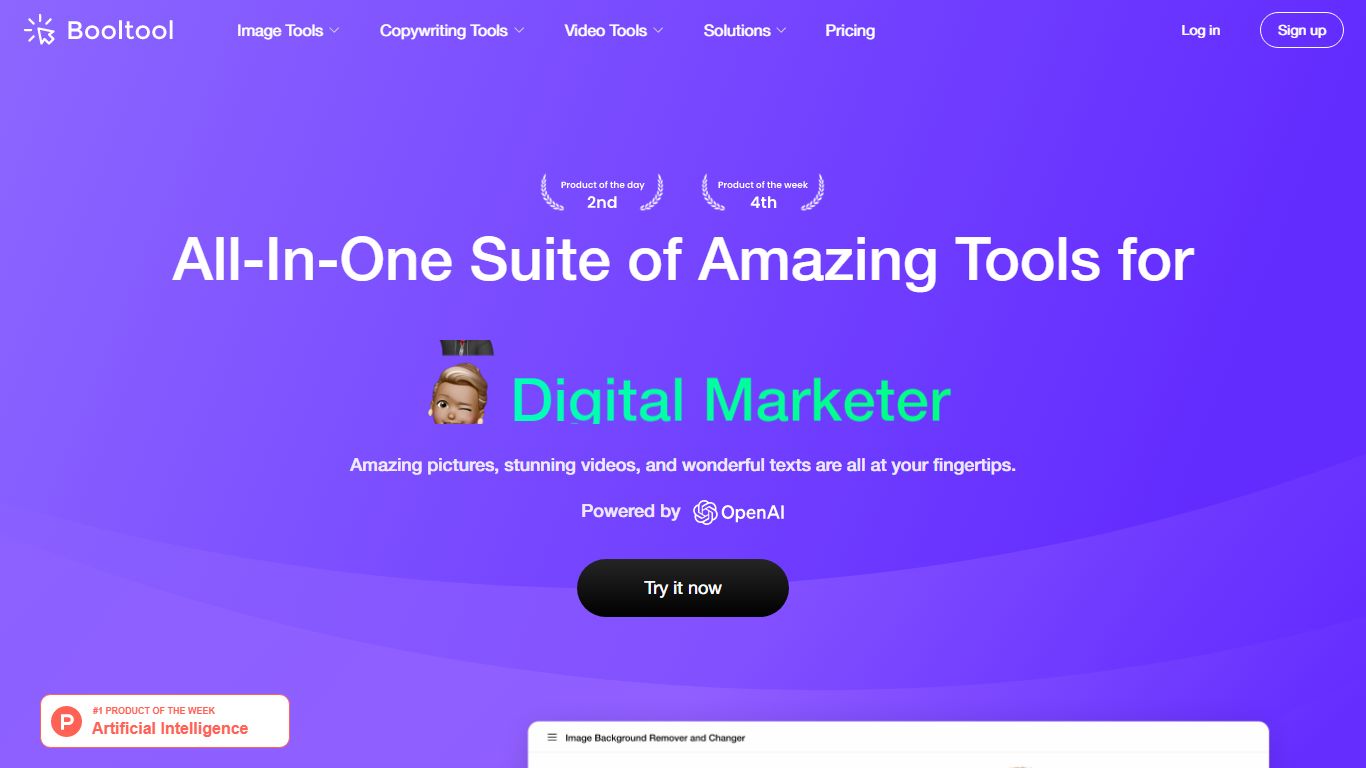
What is Booltool?
Booltool is a powerful AI-powered tool designed to enhance your productivity, simplify your work, and optimize your digital presence. It offers a wide range of features and functionalities to assist you in various aspects of your workflow. From generating high-quality content to automating repetitive tasks, Booltool empowers you to save time and achieve more.
With Booltool, you can effortlessly create engaging and SEO-optimized content that drives traffic to your website. Its advanced algorithms analyze search engine data and provide valuable insights to help you optimize your content for maximum visibility and reach. Additionally, Booltool offers a user-friendly interface that makes content creation and optimization a breeze.
One of the standout features of Booltool is its intelligent automation capabilities. By automating repetitive tasks, Booltool allows you to focus on more important aspects of your work. Whether it's scheduling social media posts, managing emails, or generating reports, Booltool streamlines your workflow and boosts your productivity.
Another key feature of Booltool is its comprehensive data analysis tools. With its advanced analytics capabilities, you can gain valuable insights into your business and make data-driven decisions. From analyzing customer trends to forecasting sales, Booltool equips you with the tools to drive success.
TinyWow Upvotes
Booltool Upvotes
TinyWow Top Features
PDF Editing: Use the free PDF editor to make changes to your PDF documents.
PDF to Word Conversion: Convert PDF files to Word documents for easy editing.
Image to PDF Conversion: Upload images and receive them as PDF files.
PDF Merging: Merge two or more PDF files into a single PDF document.
Background Removal: Easily remove the background from an image.
Photo Restoration: Restore old and damaged photos to their original quality.
Profile Photo Creation: Create professional profile photos with AI assistance.
Object Removal: Remove unwanted people or objects from photos.
Image Text Extraction: Extract text from images for easy editing and analysis.
Image Editing: Use AI to generate images or remove specific objects from photos.
Booltool Top Features
SEO Optimization: Booltool helps you optimize your content for search engines increasing your online visibility and driving organic traffic to your website.
Automatic Task Management: Automate repetitive tasks and streamline your workflow with Booltool's intelligent automation capabilities.
Data Analysis and Insights: Gain valuable insights into your business with Booltool's advanced data analysis tools and make data-driven decisions for success.
Content Creation: Create high-quality engaging content with ease using Booltool's user-friendly interface and advanced algorithms.
Time-Saving Efficiency: Save time and boost productivity by leveraging Booltool's features to simplify your work processes.
TinyWow Category
- All In One
Booltool Category
- All In One
TinyWow Pricing Type
- Freemium
Booltool Pricing Type
- Freemium
