Transcript Download vs CloneDub
In the battle of Transcript Download vs CloneDub, which AI Translation tool comes out on top? We compare reviews, pricing, alternatives, upvotes, features, and more.
Between Transcript Download and CloneDub, which one is superior?
Upon comparing Transcript Download with CloneDub, which are both AI-powered translation tools, Neither tool takes the lead, as they both have the same upvote count. Your vote matters! Help us decide the winner among aitools.fyi users by casting your vote.
Don't agree with the result? Cast your vote and be a part of the decision-making process!
Transcript Download
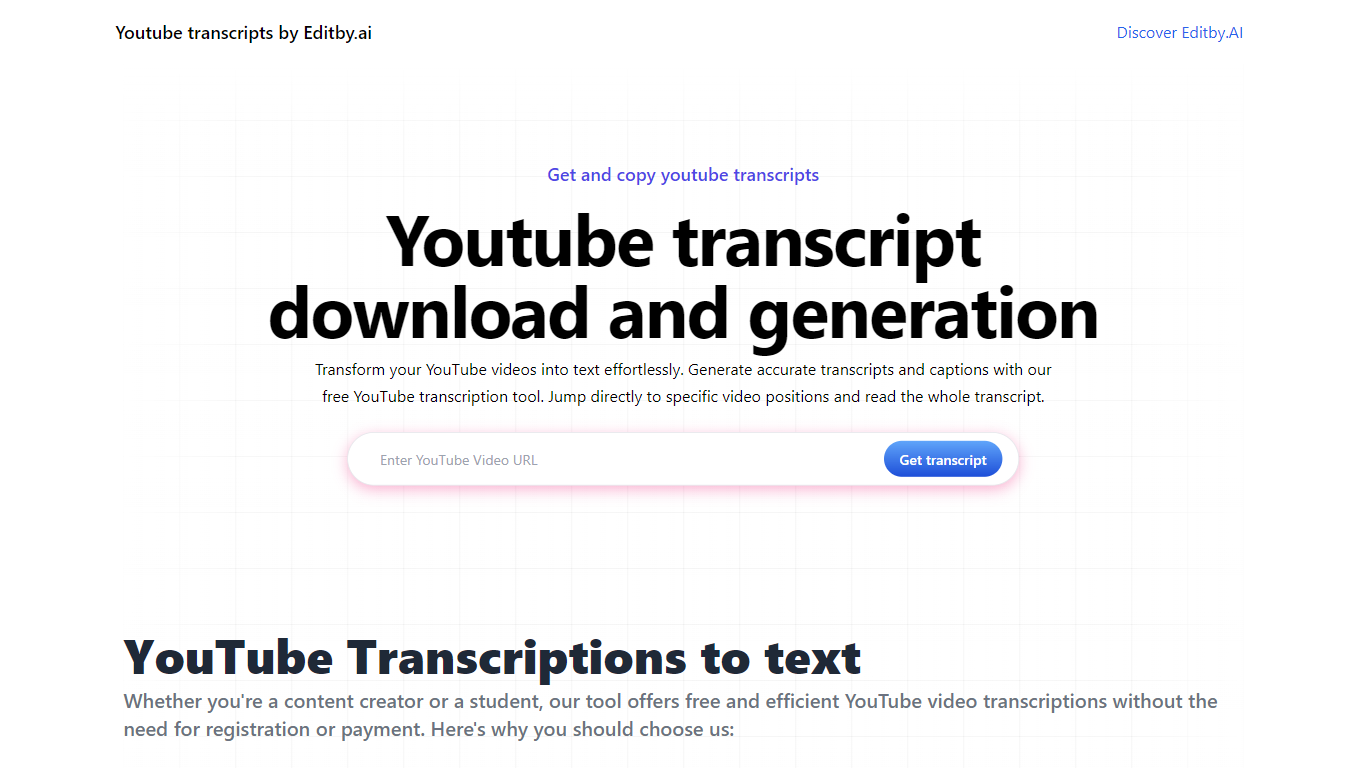
What is Transcript Download?
Unlock the full potential of your YouTube videos with Editby.AI's YouTube Transcription Tool. Our user-friendly platform caters to a range of users including students, researchers, content creators, and SEO professionals by providing an efficient way to generate accurate transcripts and captions. With our tool, there's no need for manual transcription. Simply input a YouTube URL and receive instant transcripts. Highlighted search terms, direct video position jumps, auto-scrolling features, and easy clipboard copying and downloading options streamline your workflow. Our commitment to user privacy is unmatched, requiring no sign-up or personal information. Enhance your productivity and save time with Editby.AI's transcription tool, all at no cost.
CloneDub
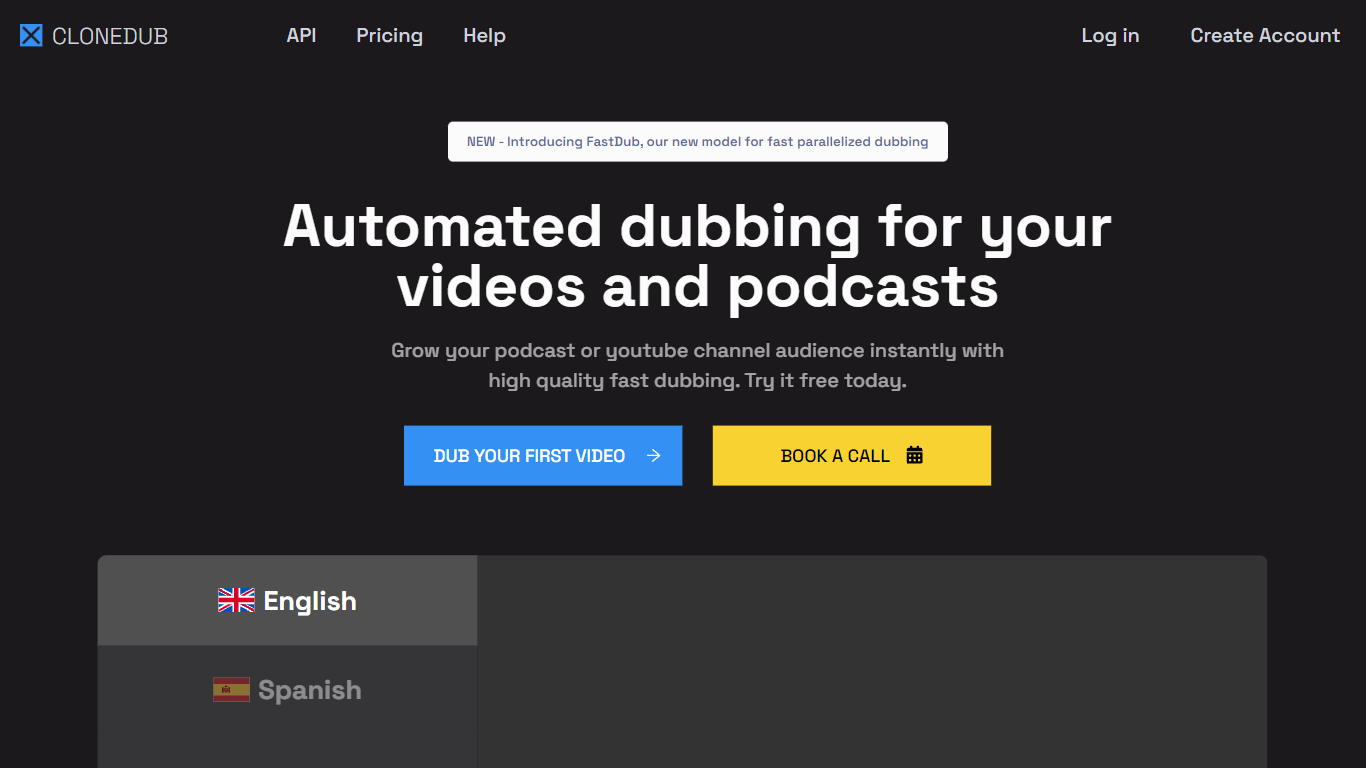
What is CloneDub?
CloneDub is a next-generation AI dubbing platform designed to translate videos and podcasts into various languages using AI voice cloning technology. The platform promises high-quality dubbing delivered both quickly and affordably. One of its standout features is its ability to retain the original music, sounds, and speaker voice while translating videos into more than 20 languages.
CloneDub supports a wide range of audio and video formats, including MP3, OGG, WAV, FLAC, AVI, MP4, and more. They also feature a fast processing queue, batch upload capabilities, and support for numerous languages such as English, Japanese, Chinese, German, Hindi, French, and many others.
For developers and businesses looking to integrate CloneDub's capabilities into their applications, the platform provides a dedicated API.
Transcript Download Upvotes
CloneDub Upvotes
Transcript Download Top Features
Instant Transcripts: Paste a YouTube URL and receive transcripts instantly.
Downloadable Transcripts: Easily download transcripts with a single click.
Jump to Video Position: Navigate directly to specific video segments from the transcript.
Autoscroll Transcripts: Enjoy synchronized transcripts that auto-scroll as the video plays.
No Registration Needed: Access the transcription tool without any account or personal details.
CloneDub Top Features
AI-Powered Dubbing: Utilizes advanced artificial intelligence to provide high-quality voice cloning, ensuring videos and podcasts are dubbed seamlessly.
Preservation of Original Content: Even as translations occur, the platform maintains the original music, sounds, and speaker's voice, ensuring the authenticity of the content.
Wide Format Support: CloneDub is compatible with a vast array of audio and video formats, including MP3, OGG, WAV, AVI, MP4, and more.
Fast Processing & Batch Uploads: Users benefit from a swift processing queue and the convenience of batch uploads, streamlining the dubbing process.
Extensive Language Support: With support for languages ranging from English and Japanese to Hindi, French, and many others, CloneDub caters to a global audience.
Transcript Download Category
- Translation
CloneDub Category
- Translation
Transcript Download Pricing Type
- Freemium
CloneDub Pricing Type
- Paid
