Transcript Download vs DeepL Translate
In the contest of Transcript Download vs DeepL Translate, which AI Translation tool is the champion? We evaluate pricing, alternatives, upvotes, features, reviews, and more.
If you had to choose between Transcript Download and DeepL Translate, which one would you go for?
When we examine Transcript Download and DeepL Translate, both of which are AI-enabled translation tools, what unique characteristics do we discover? Both tools have received the same number of upvotes from aitools.fyi users. Join the aitools.fyi users in deciding the winner by casting your vote.
Not your cup of tea? Upvote your preferred tool and stir things up!
Transcript Download
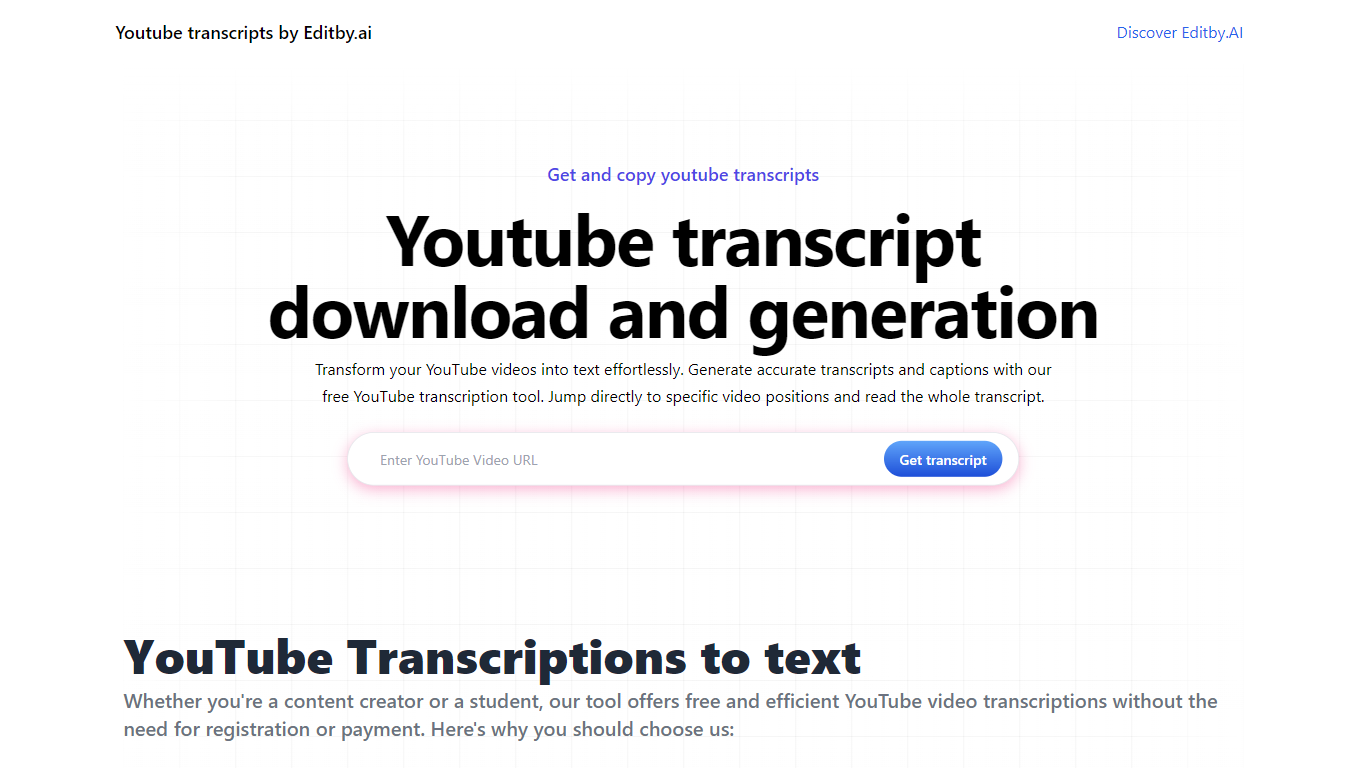
What is Transcript Download?
Unlock the full potential of your YouTube videos with Editby.AI's YouTube Transcription Tool. Our user-friendly platform caters to a range of users including students, researchers, content creators, and SEO professionals by providing an efficient way to generate accurate transcripts and captions. With our tool, there's no need for manual transcription. Simply input a YouTube URL and receive instant transcripts. Highlighted search terms, direct video position jumps, auto-scrolling features, and easy clipboard copying and downloading options streamline your workflow. Our commitment to user privacy is unmatched, requiring no sign-up or personal information. Enhance your productivity and save time with Editby.AI's transcription tool, all at no cost.
DeepL Translate
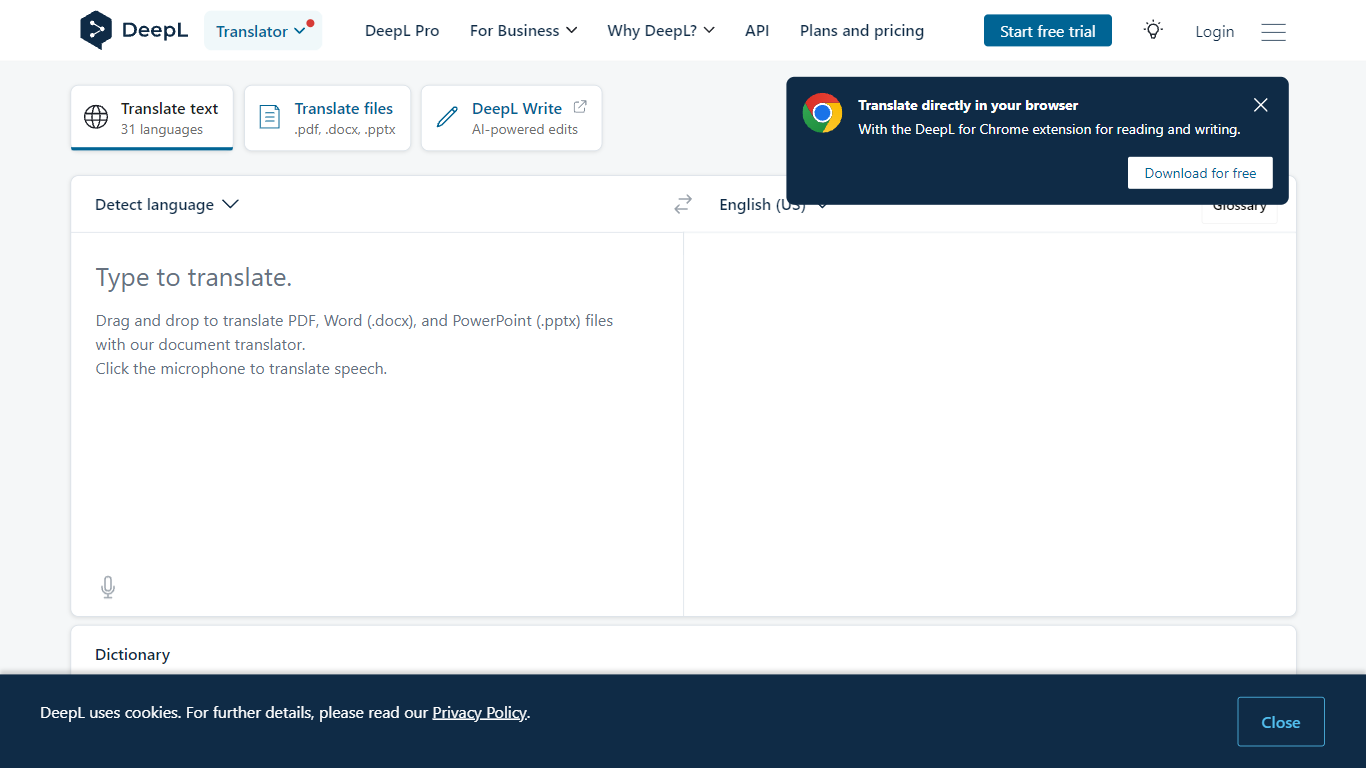
What is DeepL Translate?
DeepL Translate is a powerful online translation tool that is revolutionizing the field of machine translation. With millions of users worldwide, DeepL Translate is known for its exceptional accuracy and nuanced translations. It has been praised for its ability to outperform other translation services such as Google Translate, Microsoft Translator, and Facebook's translation tool.
One of the key features of DeepL Translate is its ability to translate text in 31 different languages, including popular language pairs like Spanish to English, French to English, and Japanese to English. Users can easily translate text by simply typing in or copying and pasting the source text. The translation results are not only quick but also highly accurate, capturing the meaning of the sentences and incorporating linguistic nuances and expressions.
DeepL Translate also offers a document translation feature, allowing users to translate PDF, Word (.docx), and PowerPoint (.pptx) files. This feature is especially useful for businesses and professionals who need to translate documents accurately and efficiently.
In addition to translation, DeepL offers DeepL Write, a tool that helps users improve their writing skills. DeepL Write utilizes AI-powered algorithms to fix grammar and punctuation mistakes, rephrase sentences, and find the perfect tone of voice. This feature is particularly helpful for users who want to perfect their writing style and ensure their texts are error-free.
DeepL Translate is available in both free and Pro versions. The free version allows users to translate up to 3,000 characters and unlock 3 locked documents per month. On the other hand, the Pro version offers unlimited text translation, the ability to translate and edit more documents, and maximum data security.
With its exceptional translation accuracy, user-friendly interface, and innovative features, DeepL Translate has gained recognition from major tech publications like TechCrunch, WIRED, and Tech giants Google, Microsoft, and Facebook. DeepL Translate is a prime example of the advancements in machine translation and is leading the way in breaking down language barriers.
Transcript Download Upvotes
DeepL Translate Upvotes
Transcript Download Top Features
Instant Transcripts: Paste a YouTube URL and receive transcripts instantly.
Downloadable Transcripts: Easily download transcripts with a single click.
Jump to Video Position: Navigate directly to specific video segments from the transcript.
Autoscroll Transcripts: Enjoy synchronized transcripts that auto-scroll as the video plays.
No Registration Needed: Access the transcription tool without any account or personal details.
DeepL Translate Top Features
Accurate and Nuanced Translations: DeepL Translate provides highly accurate translations surpassing other translation services like Google Translate and Microsoft Translator. Its translations are nuanced capturing the meaning of the sentences and incorporating linguistic nuances and expressions.
Document Translation: DeepL Translate offers a document translation feature allowing users to translate PDF Word (.docx) and PowerPoint (.pptx) files. This feature is especially useful for businesses and professionals who need to translate documents accurately and efficiently.
DeepL Write: DeepL Write is a powerful writing assistant that helps users improve their writing skills. With AI-powered algorithms it fixes grammar and punctuation mistakes rephrases sentences and helps users find their perfect tone of voice.
Free and Pro Versions: DeepL Translate is available in both free and Pro versions. The free version allows users to translate up to 3000 characters and unlock 3 locked documents per month. The Pro version offers unlimited text translation the ability to translate and edit more documents and maximum data security.
Recognition and Praises: DeepL Translate has gained recognition from major tech publications like TechCrunch WIRED and Tech giants Google Microsoft and Facebook. It has been praised for its exceptional translation accuracy and is leading the way in breaking down language barriers.
Transcript Download Category
- Translation
DeepL Translate Category
- Translation
Transcript Download Pricing Type
- Freemium
DeepL Translate Pricing Type
- Freemium
